Toggle Tab Window Navigation in Mac OS X Instantly with a Keyboard Shortcut

Tab Navigation is a feature of OS X that allows Mac users to navigate around active windows and dialog boxes with the Tab key, rather than the cursor. It functions very similarly to how using the tab key in most web browsers and Windows will skip between onscreen elements, and it’s a handy feature for advanced users and newcomers to the Mac alike.




 If you’ve ever wanted to watch a high resolution movie like an MKV, MPEG, or AVI file that’s currently on a computer, but on an iPhone or iPad, you know that the default iOS Video app isn’t always going to cut it. Sure Videos.app stores iTunes movie downloads and can play a fair amount of video formats copied over to it, but there are many movie formats not supported by Videos, or that just don’t play that well in the client. Fortunately, there’s VLC, a free video playing staple from the desktop world that is available for iOS. VLC plays just about every movie file format imaginable, plus it has it’s own filesystem of sorts for iOS that lets you easily copy over video files to an iPhone, iPad, or iPod touch, without having to use iTunes.
If you’ve ever wanted to watch a high resolution movie like an MKV, MPEG, or AVI file that’s currently on a computer, but on an iPhone or iPad, you know that the default iOS Video app isn’t always going to cut it. Sure Videos.app stores iTunes movie downloads and can play a fair amount of video formats copied over to it, but there are many movie formats not supported by Videos, or that just don’t play that well in the client. Fortunately, there’s VLC, a free video playing staple from the desktop world that is available for iOS. VLC plays just about every movie file format imaginable, plus it has it’s own filesystem of sorts for iOS that lets you easily copy over video files to an iPhone, iPad, or iPod touch, without having to use iTunes.

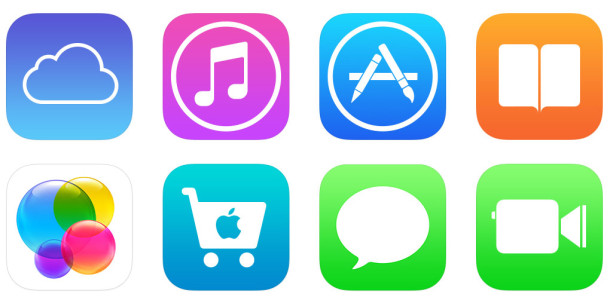

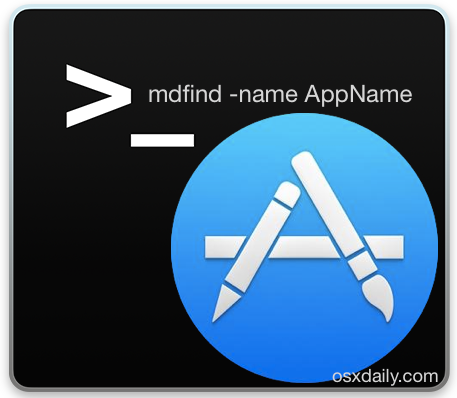

 Have you ever been somewhere with something written in a foreign language and wondered what the heck it said in your own language? Or, have you ever looked at a sign, book, or printed text somewhere, and wished you could instantly translate that something into the language of your choice? With your iPhone and the free Word Lens app, you can, and it kind of works like magic. Yes I know that sounds like hyperbole, but Word Lens is genuinely impressive, and no amount of screen shots or video does the app justice, you really have to see it in action yourself.
Have you ever been somewhere with something written in a foreign language and wondered what the heck it said in your own language? Or, have you ever looked at a sign, book, or printed text somewhere, and wished you could instantly translate that something into the language of your choice? With your iPhone and the free Word Lens app, you can, and it kind of works like magic. Yes I know that sounds like hyperbole, but Word Lens is genuinely impressive, and no amount of screen shots or video does the app justice, you really have to see it in action yourself.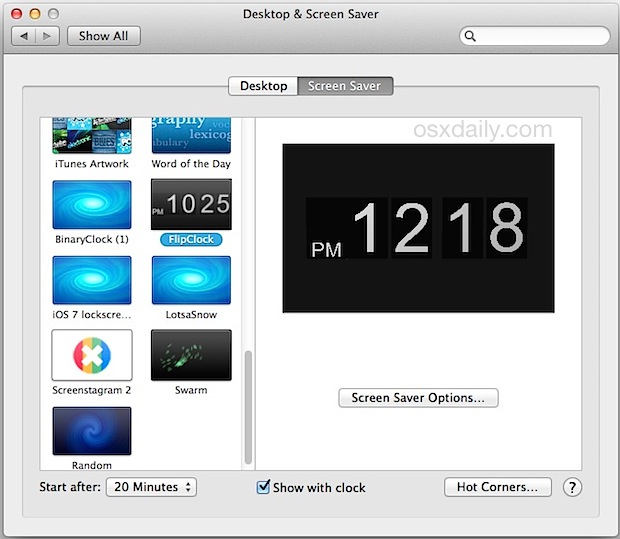
 Mac users who are dealing with particularly complex or
Mac users who are dealing with particularly complex or 

 Now that OS X Yosemite is in
Now that OS X Yosemite is in 