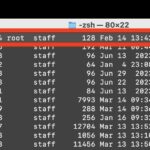chronod on Mac – High CPU Use & Network Access Requests Explained

Some Mac users occasionally discover the ‘chronod’ process in MacOS is either consuming a large amount of system resources, or is requesting access to network connections. Sometimes chronod is flagged by overly zealous anti-virus apps as well. While there are plenty of people who ignore this kind of thing, another curious type of Mac user … Read More