What is fileproviderd on Mac & Why Does it Use High CPU?
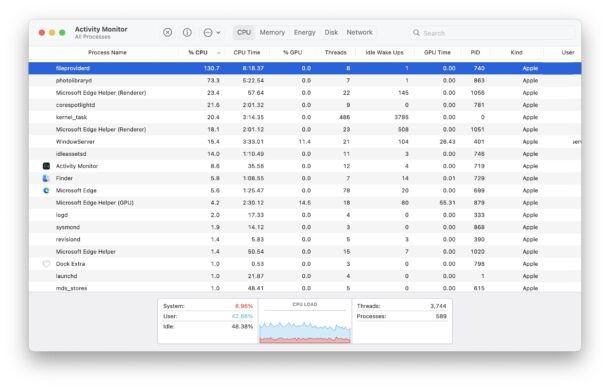
A process named fileproviderd may be discovered by some Mac users, usually seen in Activity Monitor when someone has discovered that their Mac feels like it’s running slower than usual. There, fileproviverd may be using high amounts of CPU, and by using heavy system resources, the Mac slows down.
What is fileproviderd?
Fileproviderd is a daemon (meta definition time; a daemon is a silent background worker that handles various tasks assigned to it) that runs on MacOS, associated with managing cloud files.
Fileproviderd appears to facilitate cloud integration with the Finder for iCloud, iCloud Drive, iCloud Photos, as well as third party cloud file managers like DropBox, OneDrive, Google Drive, Box, Office, amongst others.
Sometimes you will see it paired with other processes using high CPU usage concurrenlty, like photoanalysisd, which is a process associated with Photos and iCloud Photos.
The fileprovidered process is trusted and from Apple, associated with the File Provider extension. If you’re wondering what this is, where it’s located, why it’s using system resources, and how to get it to calm down, you’re certainly not asking unusual questions.
Where’s fileprovidered located?
The fileproviderd location within the macOS file system is:
/System/Library/Frameworks/FileProvider.framework/Support/fileproviderd
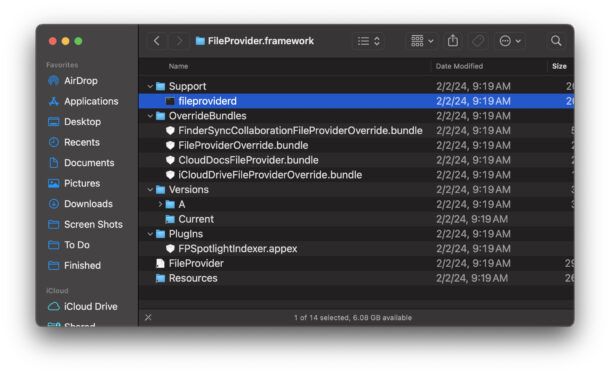
Under no circumstance should you attemt to modify, delete, or remove that file, doing so would break critical cloud functionality in MacOS, and would likely render iCloud, iCloud Drive, iCloud Photos, Dropbox, OneDrive, Google Drive, and similar cloud services nonfunctional.
Why is fileproviderd using high CPU?
The most likely reason that fileproviderd is using a lot of a Macs processing power is that it’s actively engaging in some sort of cloud syncing with the file system.
High CPU usage by fileproviderd can be associated with activity from iCloud, iCloud Drive, DropBox, OneDrive, Google Drive, and basically any other cloud file manager that uses the FileProvider toolkit from Apple*.
If any kind of cloud syncing is going on, whether it’s syncing files from Finder to iCloud Drive, to OneDrive downloading files locally, or uploading files to Google Drive from the Finder, or any similar behavior, that very well may be what is causing the fileproviderd process to not only run, but run and use a lot of system resources and CPU.
In the screenshot example, you will see fileproviderd using over 100% CPU, while the accompanying photoanalysisd process is using 70% CPU, and together the two of them are consuming enough system resources for the Mac to be notably slow.
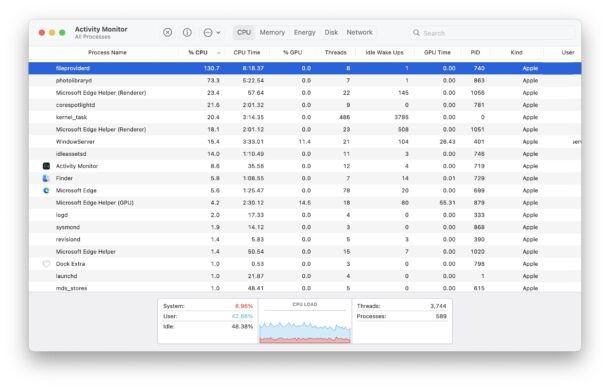
What’s the best way to fix fileproviderd high CPU usage and restore performance?
The best way to get fileproviderd to stop using high amounts of CPU on the Mac is to let the process triggering fileproviderd to complete.
This usually means letting files sync between the Finder and iCloud or another cloud storage solution. How long this takes depends on the speed of the Mac, the amount of data that is syncing with the cloud, and the speed of the internet connection.
It may take a while, especially if you’re heavily using cloud storage, and/or have a slower internet connection.
If you are certain that all cloud syncing has finished, and fileproviderd is still using high amounts of CPU usage, you can try restarting the Mac
–
* If you wish to learn more about FileProvider, you can read the developer documentation here at apple.com, and you can read about the transition Apple made from kernel extensions to FileProvider here at tidbits.

