Use an iPad as an HDMI Display with Orion & a USB-C Capture Card

You can turn your iPad into a portable HDMI display with the help of a neat app named Orion, plus a USB-C Capture Card.
How this works is really straight forward; you connect the USB-C Capture Card dongle to the iPad Pro USB-C port, then you connect your device to that dongle via HDMI, that you want to use the iPad as a display for, then open Orion, and you’re good to go.
You can use this to connect a Nintendo Switch, Playstation 5, or Xbox X, to an iPad Pro, for example. If you ever thought about using an iPad as a screen for video games, this works for that purpose. But beyond games, the iPad with a USB-C Capture Card and the Orion app is basically just an HDMI display, so anything that typically hooks up to a display via HDMI will be able to use the iPad this way, whenever the iPad is running the Orion app.
You can even connect a Mac to the iPad to use the display this way, though there’s little purpose for that when you can accomplish the same wirelessly with Sidecar.
You will need iOS 17 or newer on the iPad, and the iPad must have a USB-C port. You will also need the USB-C Capture Card, and the Orion app. Assuming you meet all of those requirements, you’re ready to turn your iPad into a display, connecting to it with anything that can via HDMI. Maybe that’s a camera, maybe it’s a video game console, maybe it’s another computer, or a set top box. That part is up to you.
- Get the Orion app from the App Store for free (in-app purchases available to unlock more features)
- Get a USB-C Capture Card for $25 (others available on Amazon too)
The combination morphs iPad into a portable HDMI monitor, which you may find any number of uses for.
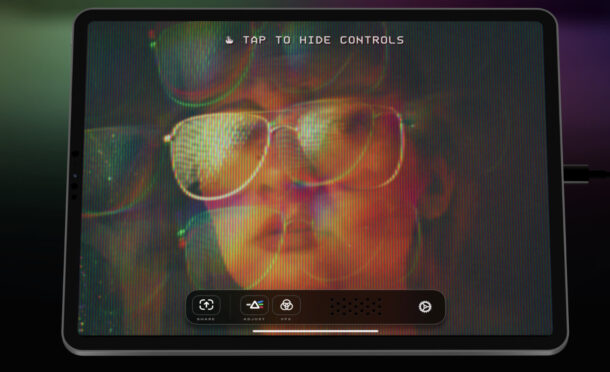
Have you ever used the Orion app on iPad, and used your iPad as an HDMI monitor? What did you use it for, and did you find it useful? Share your experiences in the comments.

