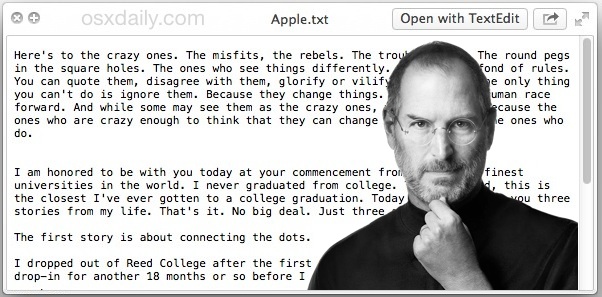Move Files While Keeping Permissions Intact with “Paste Item Exactly” in the Mac OS X Finder
![]() Cutting and pasting files within the Mac OS X Finder is an easy way to move files and folders around on the Mac, particularly for Windows converts, but by default the cut and paste function changes permissions and ownership during the file move process. For the most part that is desirable, but if you are logged in as an administrator and are modifying another users files or folders, even the Guest user, you may wish to preserve file ownership and user privileges (permissions in unix-speak) when moving the documents around. Mac OS makes this simple through a hidden function called “Paste Item Exactly”, it’s a somewhat advanced feature in terms of need, but it’s accessible easily through the Edit menu.
Cutting and pasting files within the Mac OS X Finder is an easy way to move files and folders around on the Mac, particularly for Windows converts, but by default the cut and paste function changes permissions and ownership during the file move process. For the most part that is desirable, but if you are logged in as an administrator and are modifying another users files or folders, even the Guest user, you may wish to preserve file ownership and user privileges (permissions in unix-speak) when moving the documents around. Mac OS makes this simple through a hidden function called “Paste Item Exactly”, it’s a somewhat advanced feature in terms of need, but it’s accessible easily through the Edit menu.


 Apple will unveil it’s new “wearable” device
Apple will unveil it’s new “wearable” device 



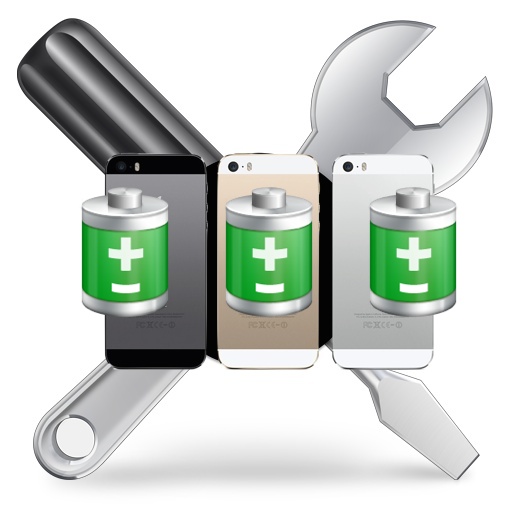
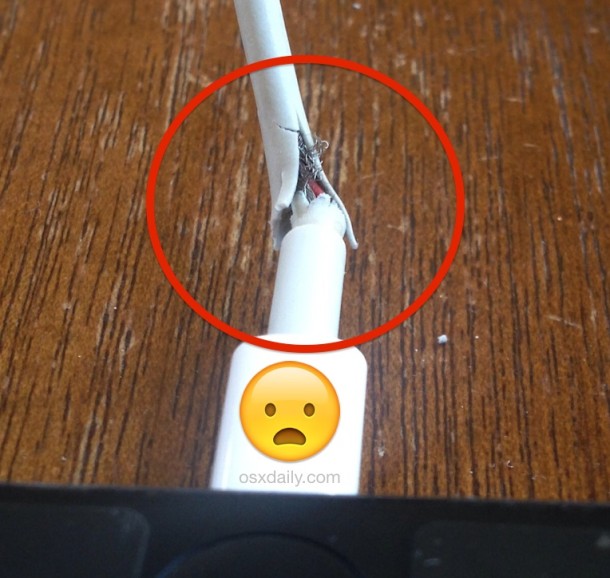

 Apple has released the second version of the OS X Yosemite Public Beta. Mac users who opted in to participate in the public beta program for Yosemite are recommended to install the update. Alongside Public Beta 2 is also a new beta version of the redesigned iTunes 12. Both updates focus on bug fixes and feature refinements as the next version of OS X marches closer towards a public release in the Fall.
Apple has released the second version of the OS X Yosemite Public Beta. Mac users who opted in to participate in the public beta program for Yosemite are recommended to install the update. Alongside Public Beta 2 is also a new beta version of the redesigned iTunes 12. Both updates focus on bug fixes and feature refinements as the next version of OS X marches closer towards a public release in the Fall.