Disable Call Waiting on the iPhone for Beep-Free Phone Calls
 Call Waiting is the feature that allows you to hear another incoming call when you’re already on active phone call, often referred to as a ‘beep’. On the iPhone, you can then look at your screen and the incoming callers number or contact details will be shown. Call Waiting is obviously very useful for many situations, but if you’re annoyed with the beep while on a phone call you can easily turn the feature off with an adjustment of an iPhone setting.
Call Waiting is the feature that allows you to hear another incoming call when you’re already on active phone call, often referred to as a ‘beep’. On the iPhone, you can then look at your screen and the incoming callers number or contact details will be shown. Call Waiting is obviously very useful for many situations, but if you’re annoyed with the beep while on a phone call you can easily turn the feature off with an adjustment of an iPhone setting.

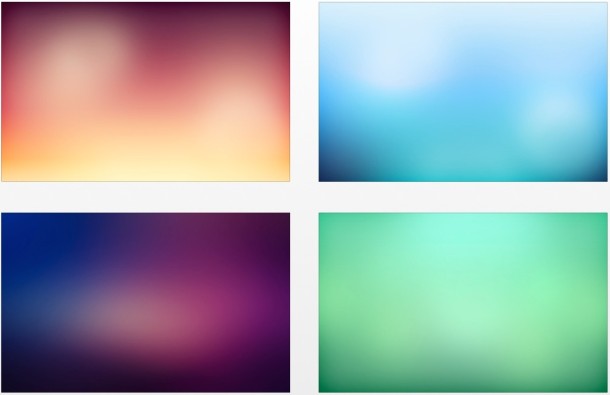

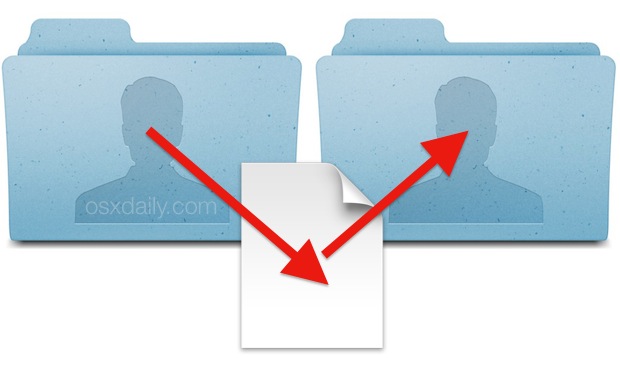
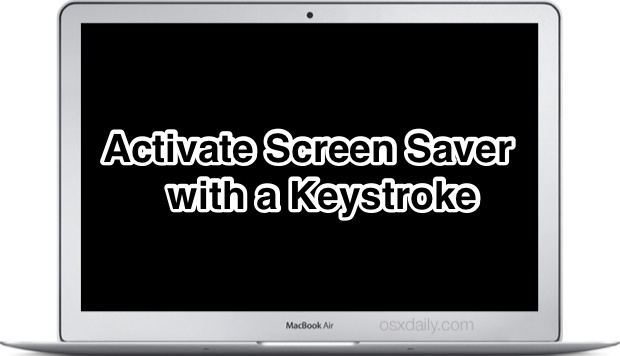
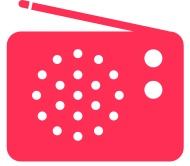 If you listen to iTunes Radio throughout the day on your iPhone, iPad, or iPod touch, sooner or later one of those songs you heard is going to get stuck in your head. When that happens, or when you’re just simply curious about the music you’ve been listening to and want to hear a particular song again, you just need to visit the iTunes Radio History.
If you listen to iTunes Radio throughout the day on your iPhone, iPad, or iPod touch, sooner or later one of those songs you heard is going to get stuck in your head. When that happens, or when you’re just simply curious about the music you’ve been listening to and want to hear a particular song again, you just need to visit the iTunes Radio History.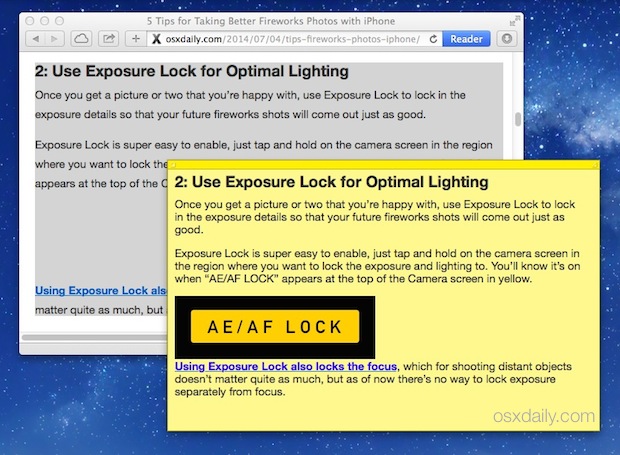
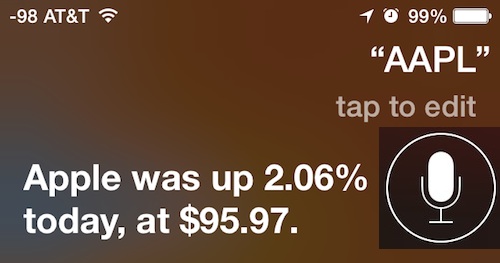

 OS X Yosemite Developer Preview 3 has been released by Apple to all developers running current beta builds of OS X Yosemite, the next major version of Mac OS. The new build number of OS X 10.10 beta is versioned as 14A283o and will run on all compatible Macs.
OS X Yosemite Developer Preview 3 has been released by Apple to all developers running current beta builds of OS X Yosemite, the next major version of Mac OS. The new build number of OS X 10.10 beta is versioned as 14A283o and will run on all compatible Macs.  Apple has released the third beta release of iOS 8 to those registered with the iOS Developer Program. All
Apple has released the third beta release of iOS 8 to those registered with the iOS Developer Program. All 
