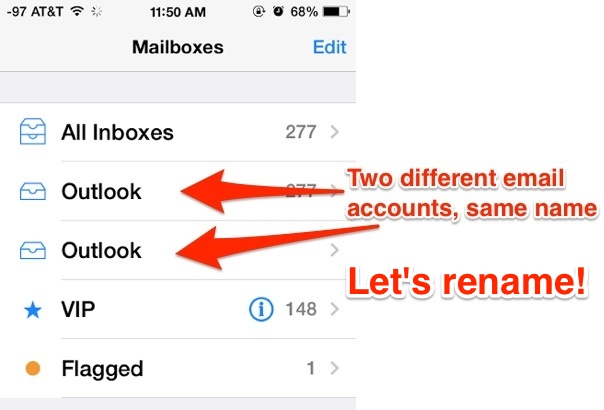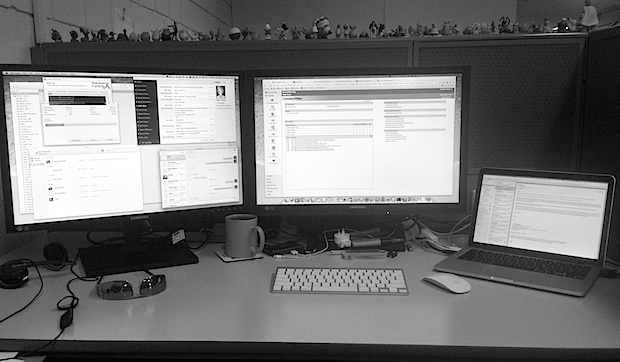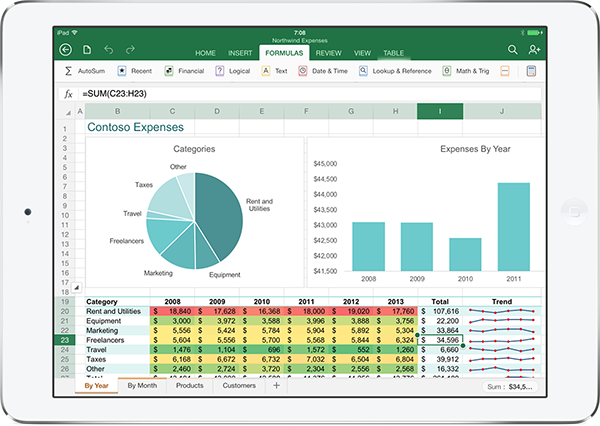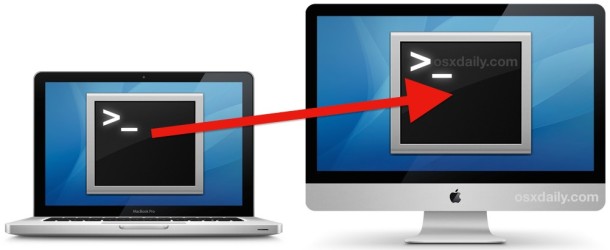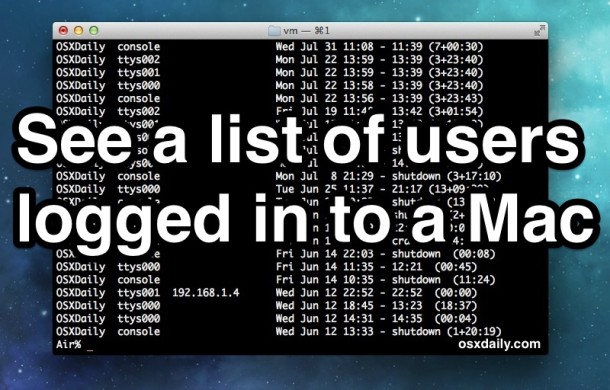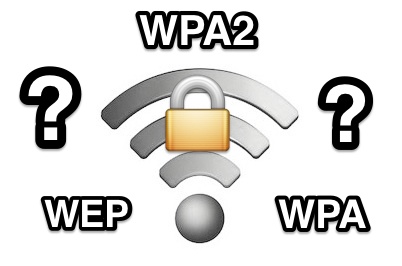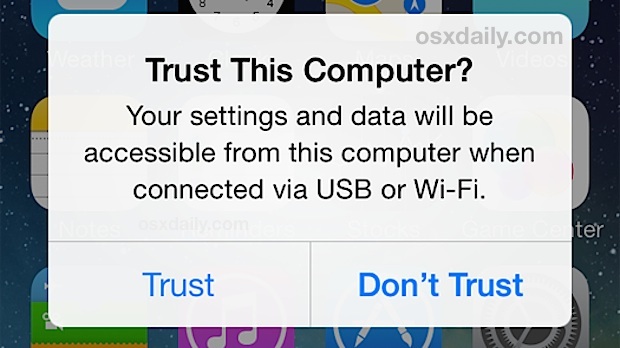How to Find Wi-Fi Link Connection Speed in Mac OS X
 If you need to find out just how fast your wi-fi link speed is, or rather, the speed of which your Mac is connected to a particular wireless router, you can find this data through the Network Utility app that is bundled in every version of Mac OS X.
If you need to find out just how fast your wi-fi link speed is, or rather, the speed of which your Mac is connected to a particular wireless router, you can find this data through the Network Utility app that is bundled in every version of Mac OS X.
This is really the fastest way to determine the link speed of any interface, whether Wi-Fi, ethernet, or otherwise, despite the always handy Network Utility app having been relocated to the depths of a system folder.
Read more »

 If you have multiple email accounts setup with Mail app on your iPhone or iPad, you’ve probably noticed that each email account name defaults to the provider, like “iCloud”, “Gmail”, “Outlook”, and “Yahoo”. Those names aren’t the most explanatory, and it can become even more confusing when you have two mail accounts from the same service provider setup with Mail app, where you may end up with “Gmail” and “Gmail” or “Outlook” and “Outlook”, one of which may be
If you have multiple email accounts setup with Mail app on your iPhone or iPad, you’ve probably noticed that each email account name defaults to the provider, like “iCloud”, “Gmail”, “Outlook”, and “Yahoo”. Those names aren’t the most explanatory, and it can become even more confusing when you have two mail accounts from the same service provider setup with Mail app, where you may end up with “Gmail” and “Gmail” or “Outlook” and “Outlook”, one of which may be