8 Colorfully Abstract Parallax Wallpapers Sized for the iPhone

Simple or abstract wallpapers tend to work best with iOS 7’s bright color scheme and generally flat appearance, and this pack of eight colorful abstractions sent to us by a reader are no exception. The images are sized generously at 900×1400, meaning they’ll easily accommodate for the motion parallax wallpaper effect on the iPhone 5/5S/5C and new iPod touch displays, while sizing down to look great on the smaller iPhone screens too.
Read more »

 Ever wanted to create an iPhone or Android ringtone from an existing audio file, but wanted to complete the process entirely from the command line? You’re in luck, because Mac OS X has a little audio conversion tool that can turn any existing audio track into an Android or iPhone compatible ringtone in seconds. We’ll break the command down for both Android and iPhone users, though whichever method you choose you’ll still need to sync the ringtone over to the device yourself.
Ever wanted to create an iPhone or Android ringtone from an existing audio file, but wanted to complete the process entirely from the command line? You’re in luck, because Mac OS X has a little audio conversion tool that can turn any existing audio track into an Android or iPhone compatible ringtone in seconds. We’ll break the command down for both Android and iPhone users, though whichever method you choose you’ll still need to sync the ringtone over to the device yourself.
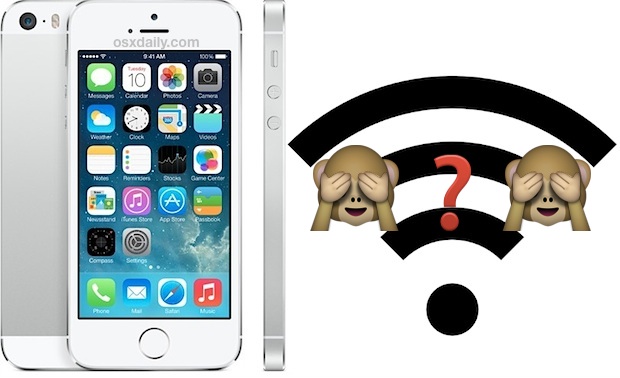
 The powerful curl command line tool can be used to download files from just about any remote server. Longtime command line users know this can be useful for a wide variety of situations, but to keep things simple, many will find that downloading a file with curl can often be a quicker alternative to using a web browser or FTP client from the GUI side of Mac OS X (or linux). This is is helpful for local situations, but there’s particular value if you’re in a situation where you need to download something to a remote Mac when connected through
The powerful curl command line tool can be used to download files from just about any remote server. Longtime command line users know this can be useful for a wide variety of situations, but to keep things simple, many will find that downloading a file with curl can often be a quicker alternative to using a web browser or FTP client from the GUI side of Mac OS X (or linux). This is is helpful for local situations, but there’s particular value if you’re in a situation where you need to download something to a remote Mac when connected through  iPhone and iPad users have the option to enable a “Do Not Track” setting on their iOS devices for Safari, a feature that is aimed at limiting targeting and tracking of web browsing behavior by various web services. When turned on, this causes Safari to make a DNT request to each page it visits for any services on that page to not track the client, though that doesn’t necessary mean it will he honored, as we’ll explain shortly. Nonetheless, users who favor privacy may want to enable the option anyway, even if the efficacy may be more limited when compared to
iPhone and iPad users have the option to enable a “Do Not Track” setting on their iOS devices for Safari, a feature that is aimed at limiting targeting and tracking of web browsing behavior by various web services. When turned on, this causes Safari to make a DNT request to each page it visits for any services on that page to not track the client, though that doesn’t necessary mean it will he honored, as we’ll explain shortly. Nonetheless, users who favor privacy may want to enable the option anyway, even if the efficacy may be more limited when compared to  If you’ve ever joined a public wi-fi network and noticed the Finder sidebar is suddenly filled with other unfamiliar computers and network shares, and then curiously clicked on one of them, you’ve probably discovered that most of these computers have a user ‘Public Folder’ accessible to you and everyone else. This folder is included with every user account in OS X, and it has very limited access which is designed to facilitate simple file sharing (it does quite well), but such a feature may become undesirable on public networks with many foreign computers. Turning off your own Mac sharing Public Folder is quite simple, and it will prevent other Mac users from having access to the ~/Public directory if they’re on the same network.
If you’ve ever joined a public wi-fi network and noticed the Finder sidebar is suddenly filled with other unfamiliar computers and network shares, and then curiously clicked on one of them, you’ve probably discovered that most of these computers have a user ‘Public Folder’ accessible to you and everyone else. This folder is included with every user account in OS X, and it has very limited access which is designed to facilitate simple file sharing (it does quite well), but such a feature may become undesirable on public networks with many foreign computers. Turning off your own Mac sharing Public Folder is quite simple, and it will prevent other Mac users from having access to the ~/Public directory if they’re on the same network.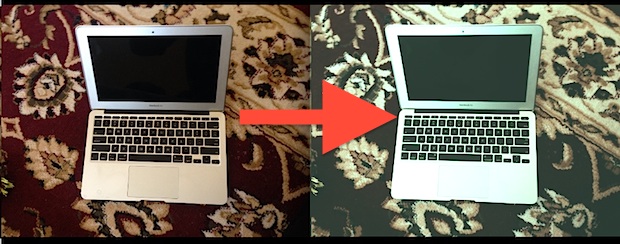

 The optional iOS Restrictions settings provides a way to limit access to adult themed websites from Safari on an iPhone, iPad, or iPod touch, but for some purposes those default restrictions may not go far enough. For those looking to gain additional control over web access, users will find that individual websites can be added to a “Never Allow” list, thereby blocking access to those sites completely. For example, Facebook.com is typically allowed in the broader iOS Restrictions filters, but by using this additional block list, you could prevent web access to sites like Facebook.com, or any other URL, from the iPhone, iPod itouch, or iPad.
The optional iOS Restrictions settings provides a way to limit access to adult themed websites from Safari on an iPhone, iPad, or iPod touch, but for some purposes those default restrictions may not go far enough. For those looking to gain additional control over web access, users will find that individual websites can be added to a “Never Allow” list, thereby blocking access to those sites completely. For example, Facebook.com is typically allowed in the broader iOS Restrictions filters, but by using this additional block list, you could prevent web access to sites like Facebook.com, or any other URL, from the iPhone, iPod itouch, or iPad. 

 The bundled Mail app for Mac has taken an odd turn by gaining a collection of odd bugs and incompatibilities with a variety of email providers. Apple has released several updates
The bundled Mail app for Mac has taken an odd turn by gaining a collection of odd bugs and incompatibilities with a variety of email providers. Apple has released several updates 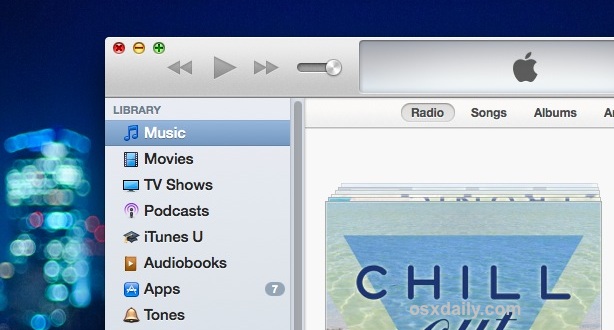

 If you have ever downloaded an M3U file thinking you were going to get a song, audio file, or podcast, you’ve probably noticed the file size is tiny, and the m3u doesn’t really do anything on it’s own. This leads many users to wonder how to play the audio file, or how to convert that m3u into an mp3, m4a, or turn it into another familiar audio format. M3u’s are fairly misunderstood in that sense, they’re actually just a plain text playlist container file that is either a local playlist of audio, or a simple URL (link) to the actual audio content, usually intended to play as an audio stream.
If you have ever downloaded an M3U file thinking you were going to get a song, audio file, or podcast, you’ve probably noticed the file size is tiny, and the m3u doesn’t really do anything on it’s own. This leads many users to wonder how to play the audio file, or how to convert that m3u into an mp3, m4a, or turn it into another familiar audio format. M3u’s are fairly misunderstood in that sense, they’re actually just a plain text playlist container file that is either a local playlist of audio, or a simple URL (link) to the actual audio content, usually intended to play as an audio stream. 