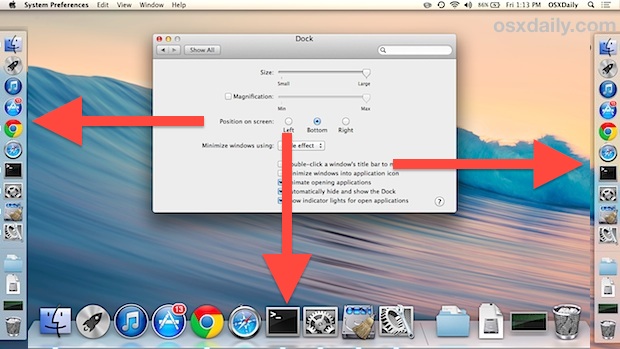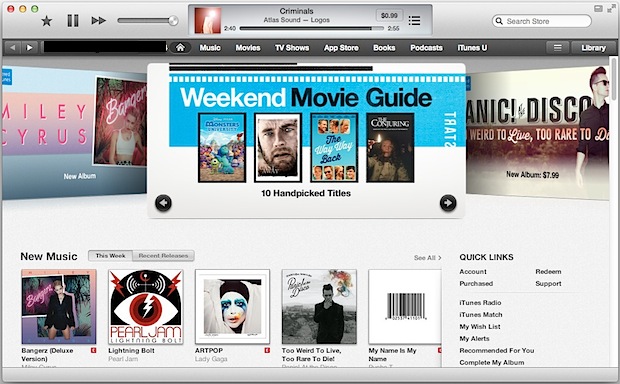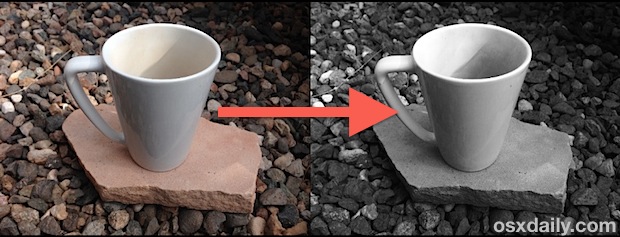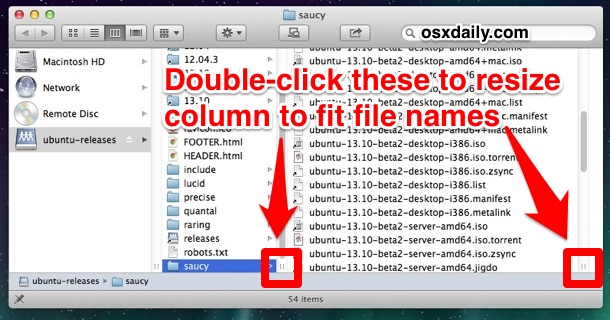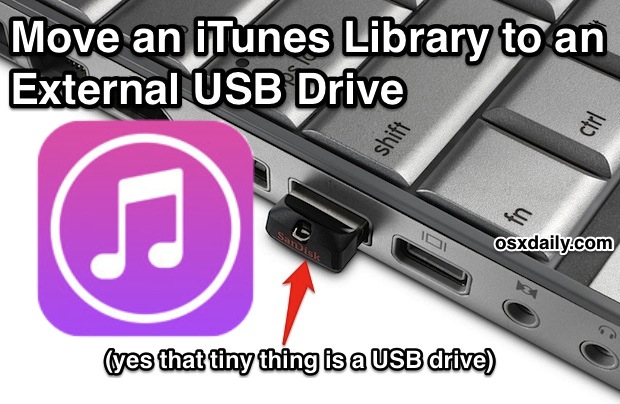How to Use Private Browsing with Safari for iOS 14, iOS 13, 12, 11, 10, 9, etc
![]()
Private Browsing is an optional Safari browsing mode that causes no data from the browsing session to be saved, this means no cache files, cookies, or browsing history will be stored or collected in iOS, making for a fairly anonymous session on the client side.
Using Safari Private Browsing is a popular browsing choice for a wide variety of reasons, and it’s now easier to use on every iPhone, iPad, and iPod touch, because you can now toggle the setting on directly in Safari, and without losing all existing Safari browser pages. This offers considerable improvements over what existed previously, but like much of iOS post the major overhaul, it can be confusing to find until it has been pointed out to you.
Using the Private Browsing option in Safari with iOS 14, iOS 13, iOS 12, iOS 11, iOS 10, iOS 9, iOS 7, and iOS 8 (or newer) is very easy, and the feature works the same on the iPhone, iPad, and iPod touch. This tutorial will demonstrate how to use this great feature.


 The iPhone now displays a small contact photo thumbnail alongside contacts in the “Favorites” section of the phone app. This certainly looks nice if you have a lot of custom pictures set for contacts, but having a bunch of goofy contact photos can look unprofessional in some environments, and for users without a contact photo it will make a boring thumbnail based on their initials. Perhaps most problematic is the annoying side effect of truncating longer names, which is shown in the screen shot below.
The iPhone now displays a small contact photo thumbnail alongside contacts in the “Favorites” section of the phone app. This certainly looks nice if you have a lot of custom pictures set for contacts, but having a bunch of goofy contact photos can look unprofessional in some environments, and for users without a contact photo it will make a boring thumbnail based on their initials. Perhaps most problematic is the annoying side effect of truncating longer names, which is shown in the screen shot below. 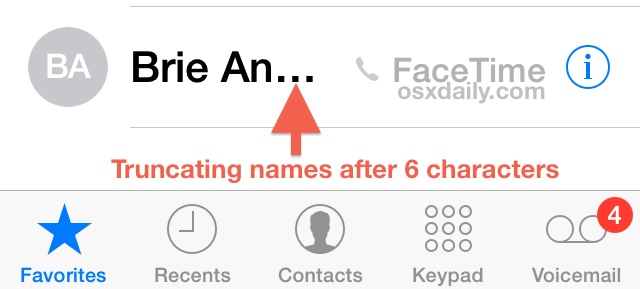
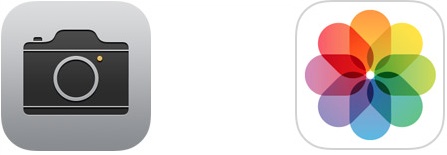
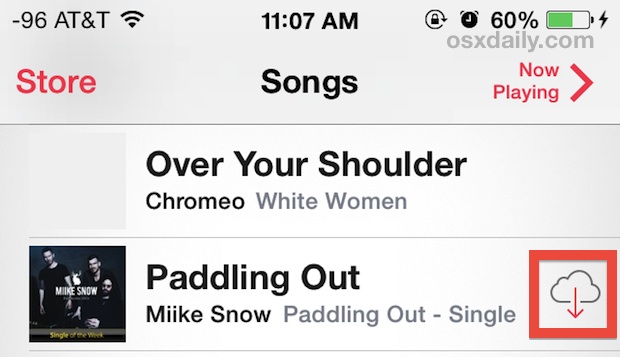


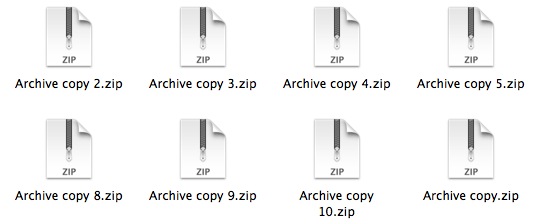

 Spotlight is the wildly useful search feature built into Mac OS X (and iOS) that is accessible by hitting Command+Spacebar. It can seemingly find and do everything, but did you know it also includes basic file system functionality? Using some little known tricks, you can copy and cut files directly from Spotlight, letting you easily make duplicates of buried hard to find files, or even move a file from some deep path location to an easier to access location, like the Desktop. This is done using the handy
Spotlight is the wildly useful search feature built into Mac OS X (and iOS) that is accessible by hitting Command+Spacebar. It can seemingly find and do everything, but did you know it also includes basic file system functionality? Using some little known tricks, you can copy and cut files directly from Spotlight, letting you easily make duplicates of buried hard to find files, or even move a file from some deep path location to an easier to access location, like the Desktop. This is done using the handy  Personal Hotspot lets you share a devices cellular data connection with other devices or computers by turning a device into a wi-fi router, and it’s easily one of the better features of the iPhone and cellular iPad models (and Android phones for that matter). The
Personal Hotspot lets you share a devices cellular data connection with other devices or computers by turning a device into a wi-fi router, and it’s easily one of the better features of the iPhone and cellular iPad models (and Android phones for that matter). The