Recover Files & Data from a Failing Hard Drive in Mac OS X the Simple Way
 Hard drive failures are never fun but they are a fact of computing life whether you use a Mac or PC. Sometimes drives can truck along for many years before going bad, and other times you wind up with a drive that goes kaput after just a few months of normal use. Regardless of when it happens (and it will), we’re going to focus on the most simple method of retrieving crucial files and data from the failing drive.
Hard drive failures are never fun but they are a fact of computing life whether you use a Mac or PC. Sometimes drives can truck along for many years before going bad, and other times you wind up with a drive that goes kaput after just a few months of normal use. Regardless of when it happens (and it will), we’re going to focus on the most simple method of retrieving crucial files and data from the failing drive.
At it’s simplest form, you’re essentially performing a standard file transfer, but with time working against you it’s important to move fast and to not make anything worse, thus a simple multiple-step plan of action is recommended for the best results. This isn’t perfect and it’s by no means guaranteed, but if caught in the early stages of failure you can almost certainly get your data off the drive before it’s too late. The focus here is on secondary hard drives; meaning backups, external disks, time machine drives, etc, and because your backups can fail, it’s a good example of why redundant backups are important for some users. Thankfully, backup redundancy is extremely easy to do with Time Machine and only requires two external drives to be connected to the Mac at a time.
Read more »

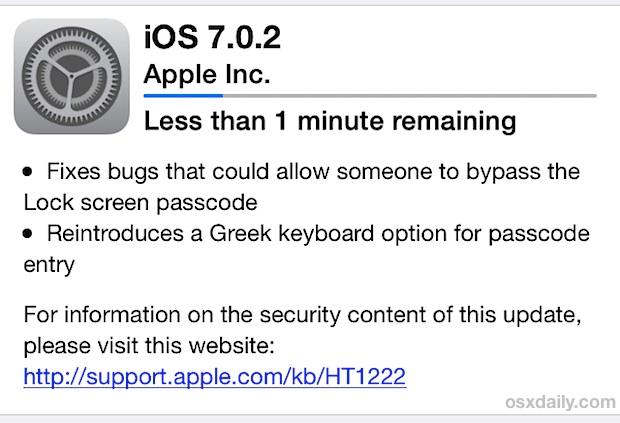

 The iTunes Radio music service offers a great way to listen to your favorite songs and also find new music, and with some minor adjustments you can tune any station to prefer either the hits, wander more into discovery, or a mixture of the both. These three tuning settings are named appropriately, and can be described loosely as the following:
The iTunes Radio music service offers a great way to listen to your favorite songs and also find new music, and with some minor adjustments you can tune any station to prefer either the hits, wander more into discovery, or a mixture of the both. These three tuning settings are named appropriately, and can be described loosely as the following:





 Hot off the heals of the
Hot off the heals of the 



 iOS 7 has been released, and while most users should
iOS 7 has been released, and while most users should 