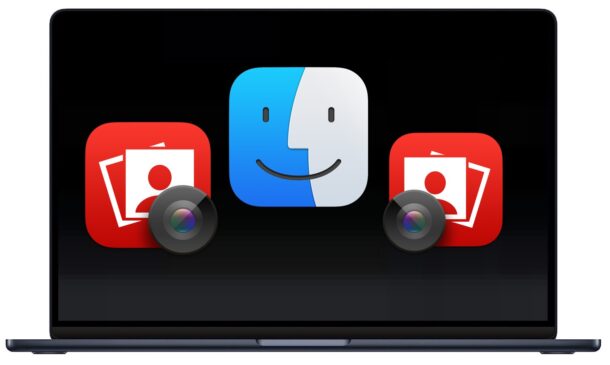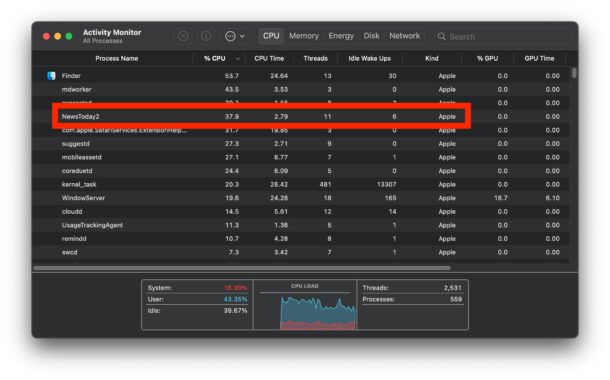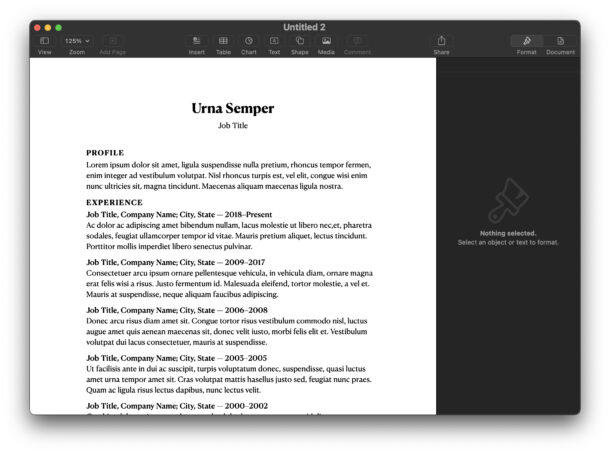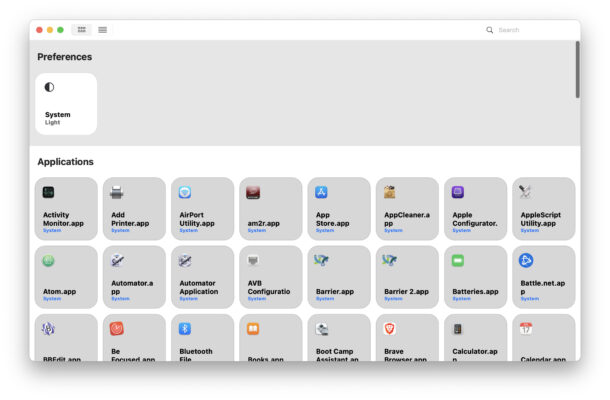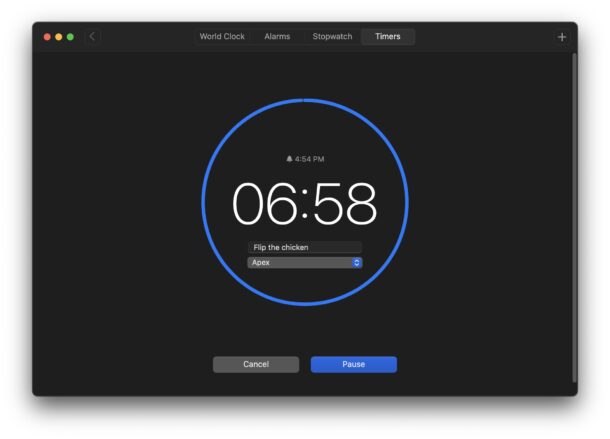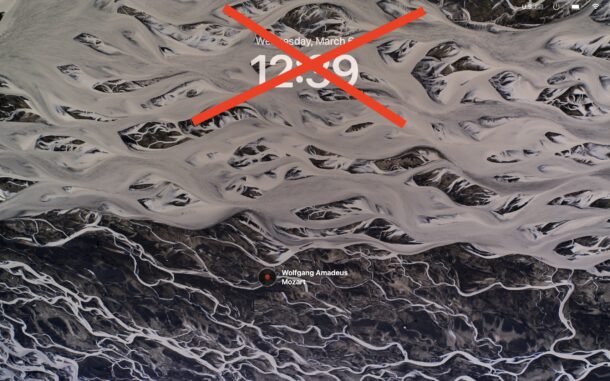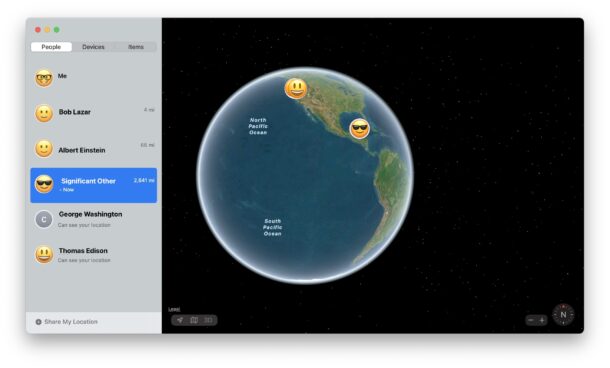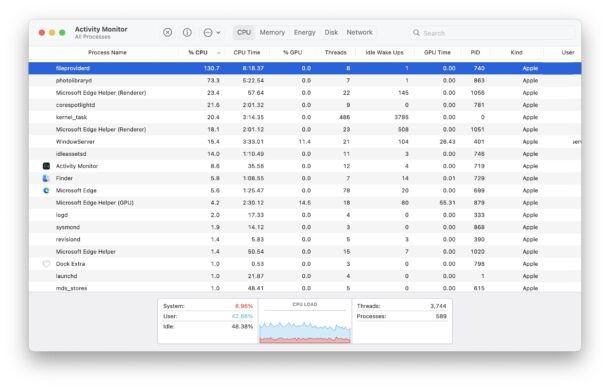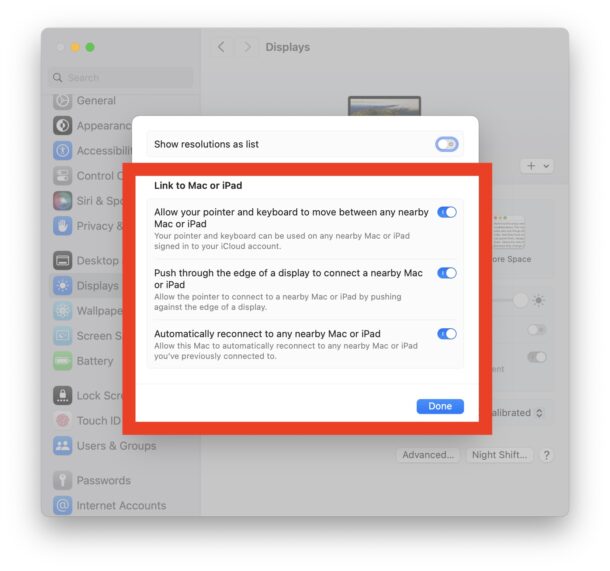Apple Deals: Save Up to $125 Off New M3 MacBook Air 15″ in 16GB / 512GB
The M3 MacBook Air 15″ model may be brand new, but Amazon is already offering up to 7% off the fantastic Mac laptop in certain configurations.
Specifically, you can get the base model M3 MacBook Air with 8GB RAM and 256GB SSD for $1204 (down from $1299), but even better is the upgraded model with 16GB RAM and 512GB SSD for $1574 (down from $1699).
The MacBook Air 15″ features the powerful M3 chip, 15.3″ Liquid Retina display, 1080p FaceTime camera, support for two external displays when in clamshell mode, a MagSafe Charger, two thunderbolt / USB-C ports, Touch ID, a great backlit keyboard, and excellent energy efficiency and battery life.
Save Up To $125 on the 15″ M3 MacBook Air!
The M3 MacBook Air 15″ currently discounted 7% at Amazon in select configurations:
- 15″ MacBook Air M2 – 8GB / 256GB – Starlight – $1204 (down 7% from $1299)
- 15″ MacBook Air M3 – 16GB RAM / 512GB SSD – Starlight – $1574 (down from $1699)
As usual, stock changes quickly at Amazon, so you’ll want to grab the deal you like if you see it, and if it’s out of stock then checking again later will often return the same deal, or in a different configuration or color option.
Separately, you can also get the M3 13″ MacBook Air at 5% off (save $50 from MSRP) if you’d rather have a smaller display and lighter laptop to be working with.
Big AirPods Savings
You can also save $50 on the all new AirPods Pro 2nd generation with USB-C charging, or take $30 off the AirPods 2nd gen with Lightning charging.
- AirPods Pro 2nd gen with USB-C Charging 20% off for $199 (down from $249)
- AirPods 2nd gen 23% off at $99 (down from $129)
FTC: OSXDaily is an affiliate partner with Amazon, meaning if you click a link and make a purchase, we may receive a small payment which goes towards keeping the site running. Shopping on Amazon from our links is a helpful way to support this site, at no cost to you.