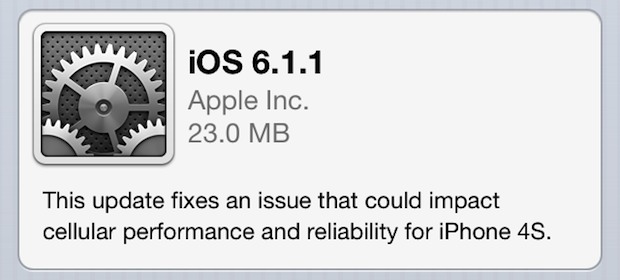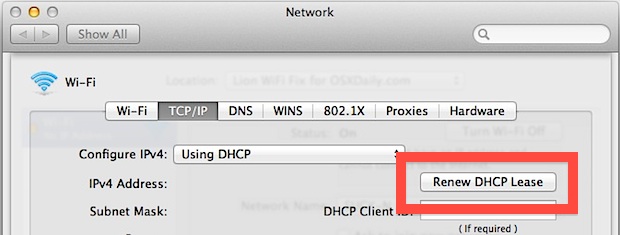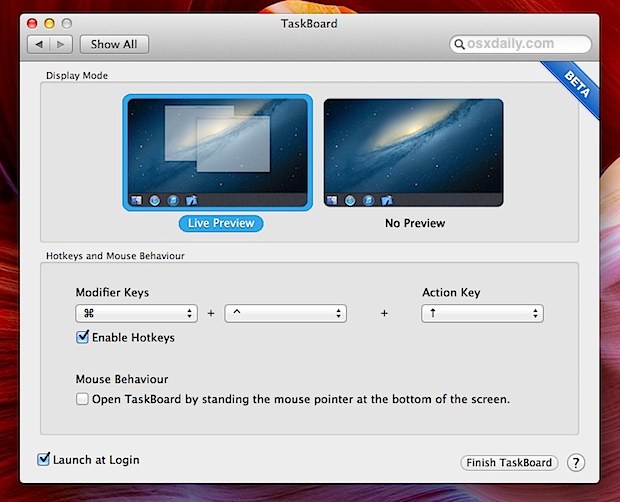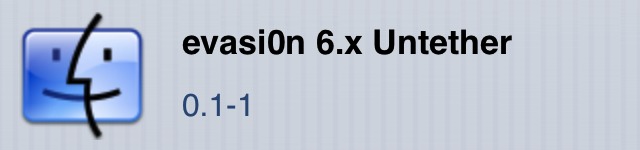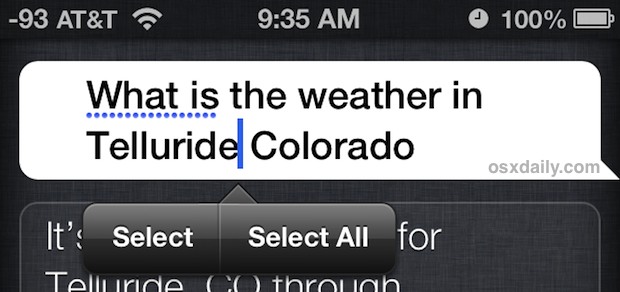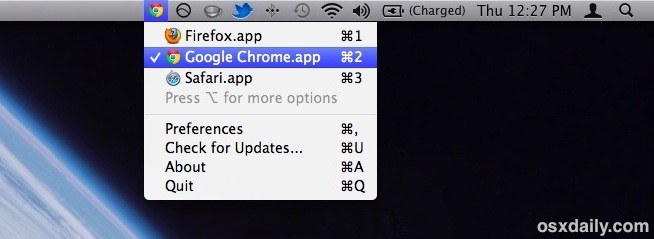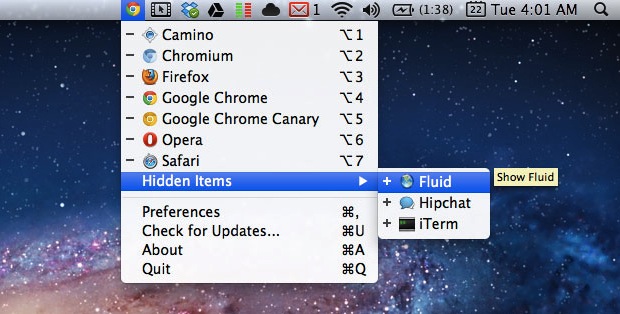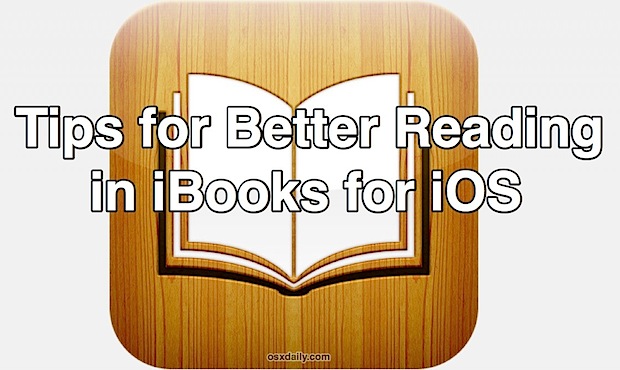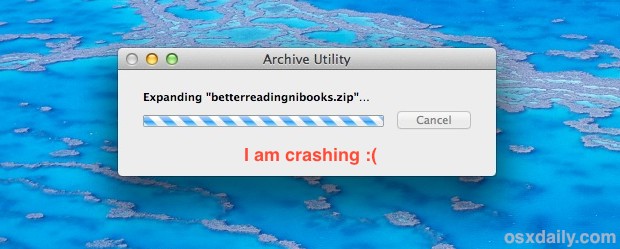12 Stunning High-Resolution Wallpapers
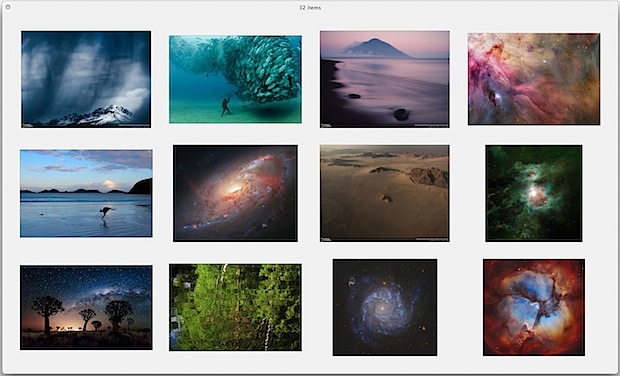
Getting bored with the current crop of wallpapers scattered across the backgrounds of your various Macs, PC’s and iOS devices? You’re in the right place. We’ve gathered a great collection of ultra-high resolution stunning images from NASA, Hubble, and National Geographic that encompass some crazy pictures from space to equally surreal photos on our own planet earth, and they’re sure to look great on just about any display you throw them on, whether it’s a Retina Mac or iPad.
A few quick notes: the pictures hosted on National Geographic are not direct image links, you have to choose the resolution on their landing page for the device you want to decorate. For the highest resolution image that NatGeo offers, choose the “Desktop” option, then you can scale it down (or up) to whatever device you see fit. Also, the pictures hosted by NASA can sometimes be ginormous, like 8000×8000 pixel JPG files, which is wonderful if you’re looking to stretch them across multiple monitors or decorate a retina display, but it’s a bit overkill for something like the iPhone screen, so you may want to save them all in a folder then take a moment to batch resize them using Preview to a resolutio that is appropriate for your needs. Ok enough chat, let’s get to the good stuff…


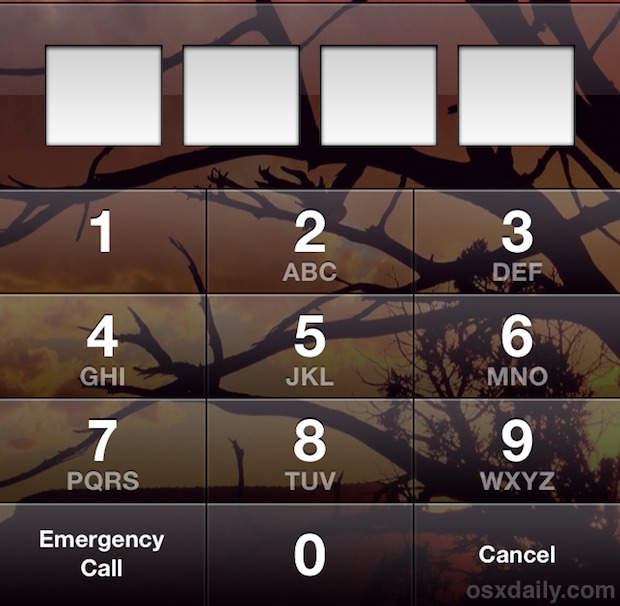
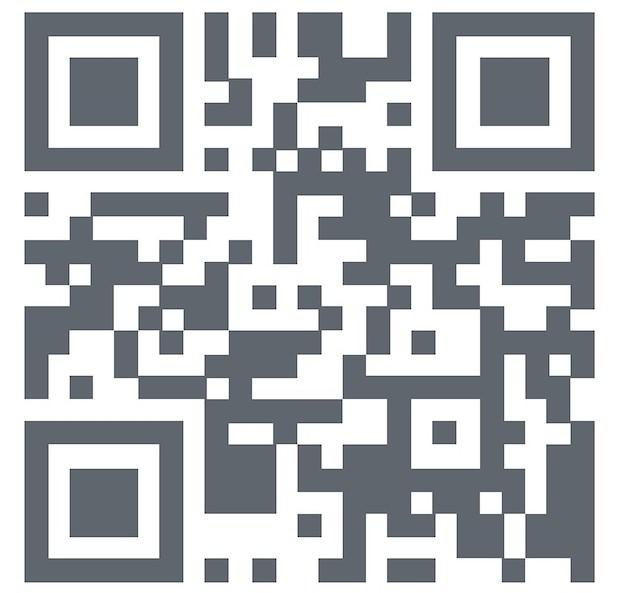 Update: Apple has introduced
Update: Apple has introduced 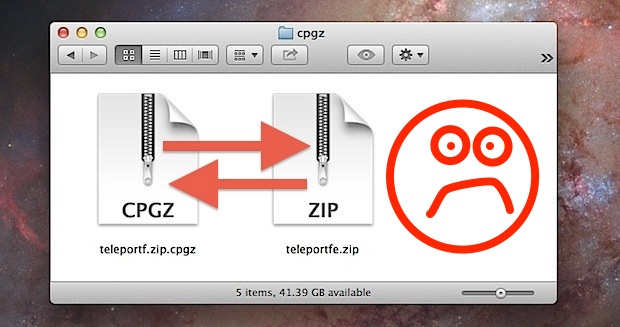
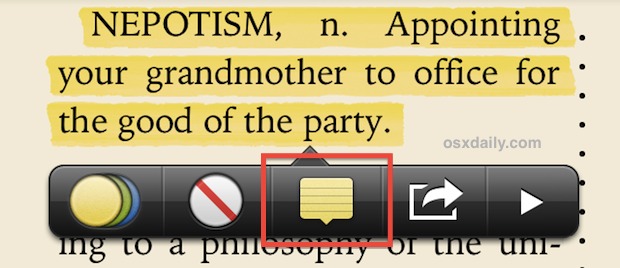
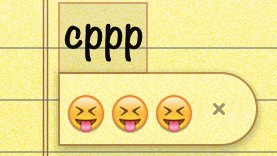 Emoji characters are a great way to have more expressive conversations and bring some fun into messaging, but tapping the globe icon on the iOS virtual keyboard to select a character isn’t exactly fast. Accessing the Emoji icons is even harder if you’re using an
Emoji characters are a great way to have more expressive conversations and bring some fun into messaging, but tapping the globe icon on the iOS virtual keyboard to select a character isn’t exactly fast. Accessing the Emoji icons is even harder if you’re using an