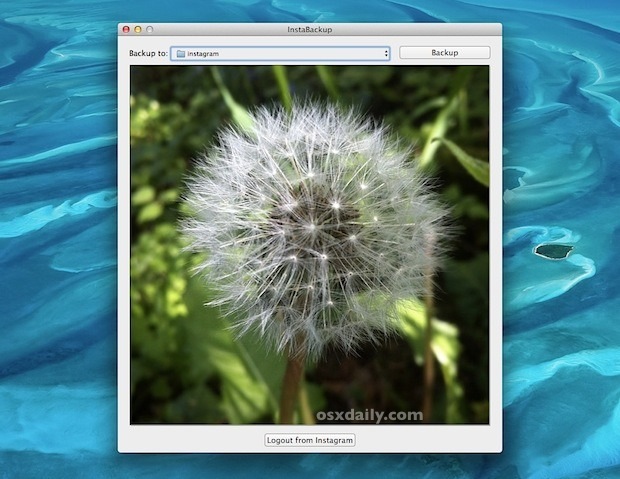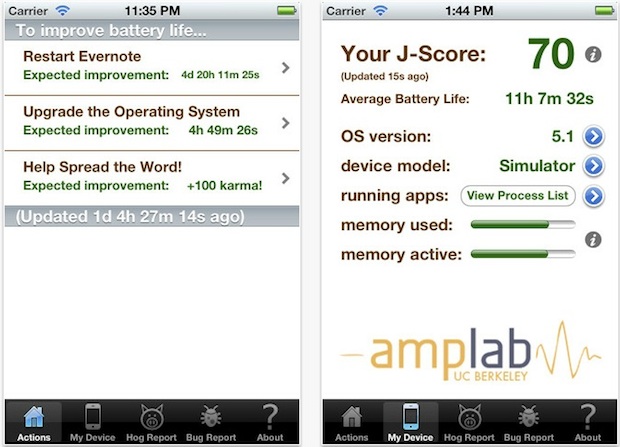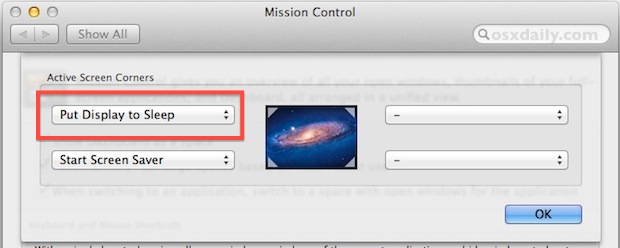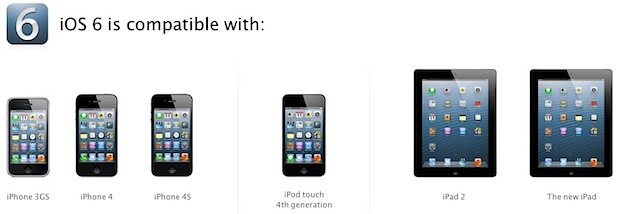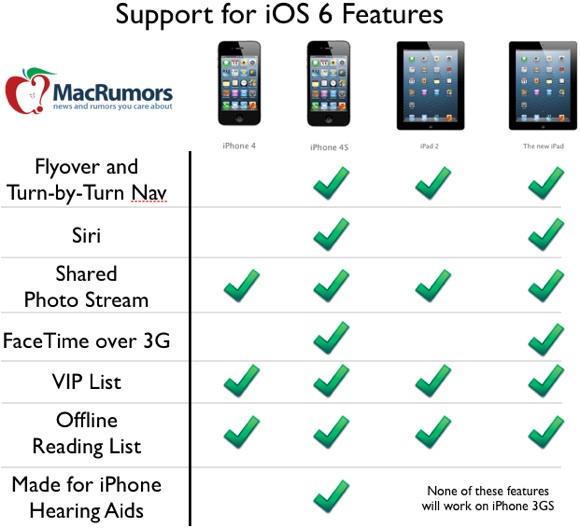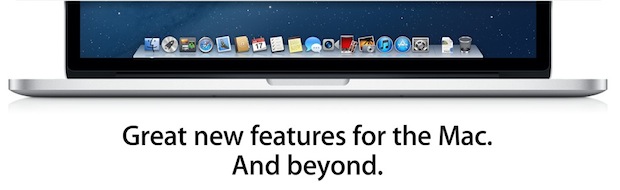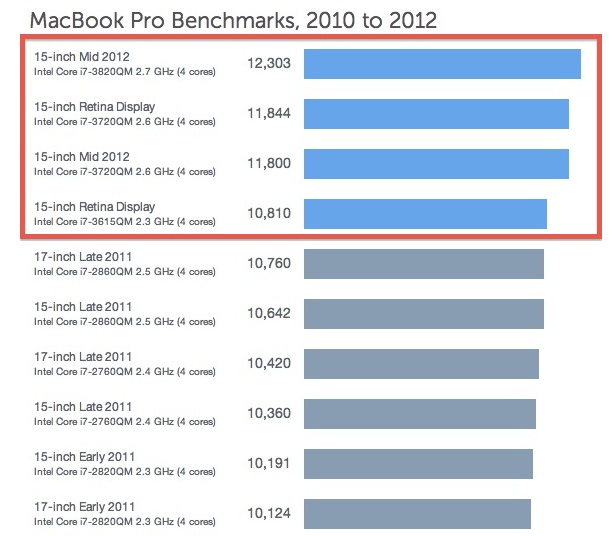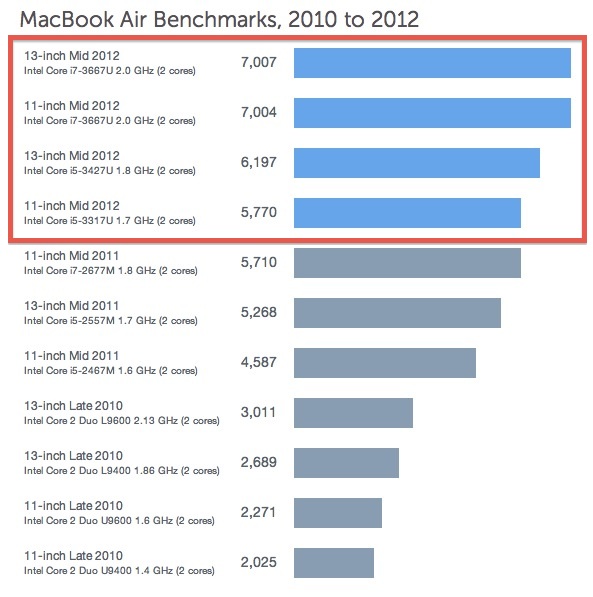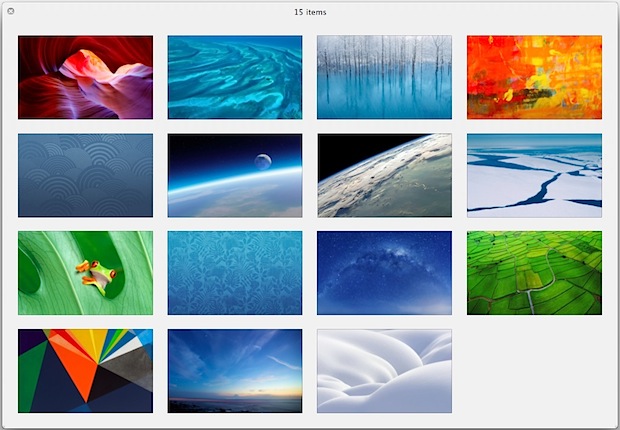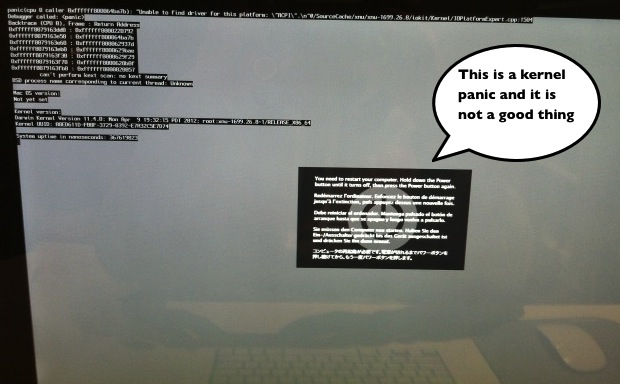Install & Run iOS 6 Beta Without UDID Activation or a Developer Account

Though we certainly wouldn’t recommend this, it turns out you can install iOS 6 beta onto an iPhone, iPad, or iPod touch, without using a developer account and without having to deal with UDID activation. It’s actually a lot easier to do than you’d think, and as long as the iOS device meets the compatibility requirements and you don’t mind the potentially iffy nature of the process, CultOfMac says you’re good to go.
We haven’t confirmed this specific method of installing iOS 6 but we’ll relay their instructions for the adventurous, before that understand a few caveats though: iOS 6 is in the earliest stages of its beta life, this means its generally unstable, some features don’t work, many apps don’t work. It’s absolutely not intended for a wide audience beyond developers who are building their apps for the platform. Attempting this could be harmful to your iPhone, iPad, or iPod, and nobody is responsible for that but yourself. Proceed at your own risk.
- Install iTunes 10.6.3 and launch it
- Download iOS 6 beta IPSW for your device either through the Dev Center, get it from a friend, or get creative with Google as CultofMac suggests
- Connect the iOS device to the computer and perform a backup by right-clicking and choosing “Back Up”, let this finish before continuing
- Hold down the Option key in OS X (Windows use Shift key) and click on “Update” to use IPSW updating
- Select the iOS 6 IPSW file you downloaded, updating the device to iOS 6 beta
When finished, the device should reboot into iOS 6 beta.
Remember, this is beta software, meaning it’s not intended for widespread consumption and many things will not behave as intended. If you try this out don’t be surprised if you experience a buggy OS.