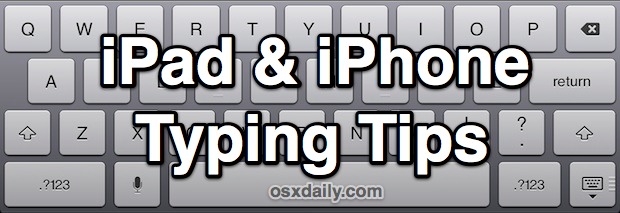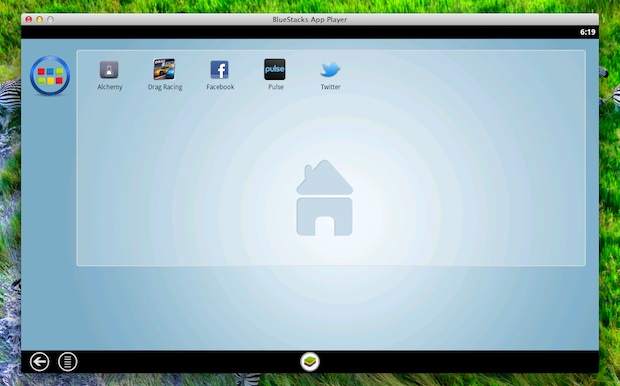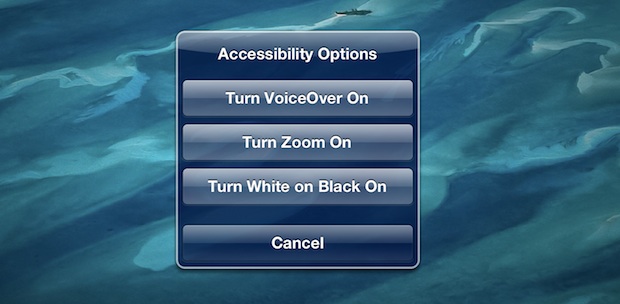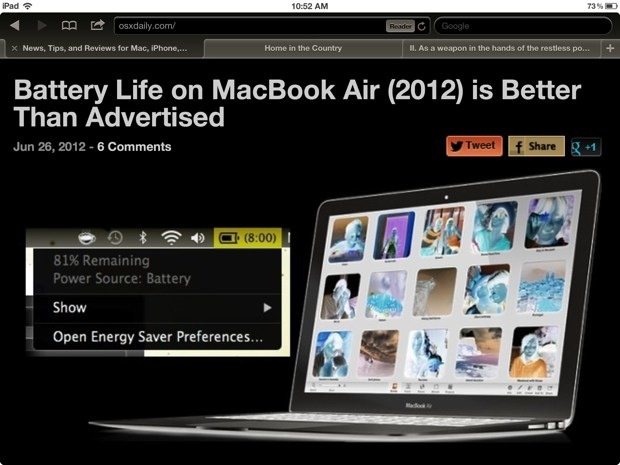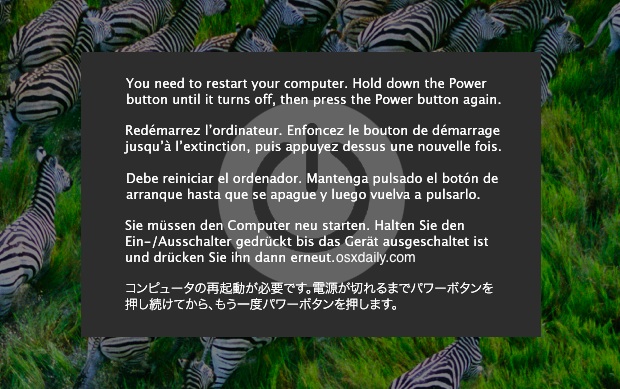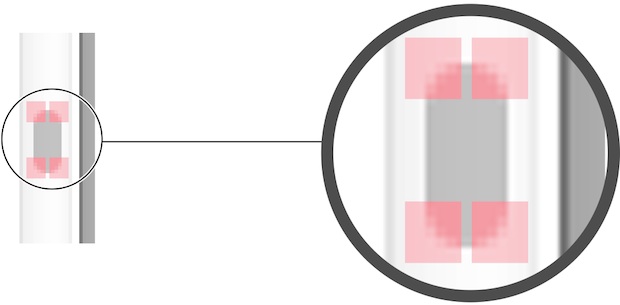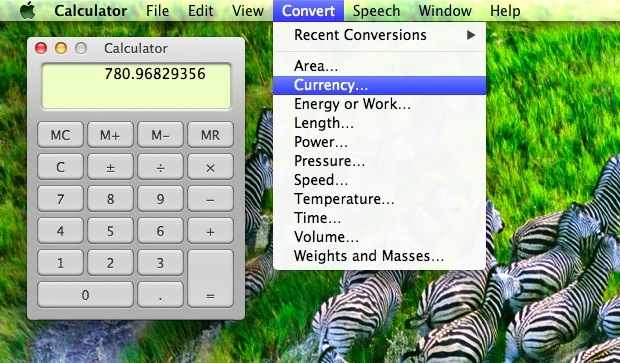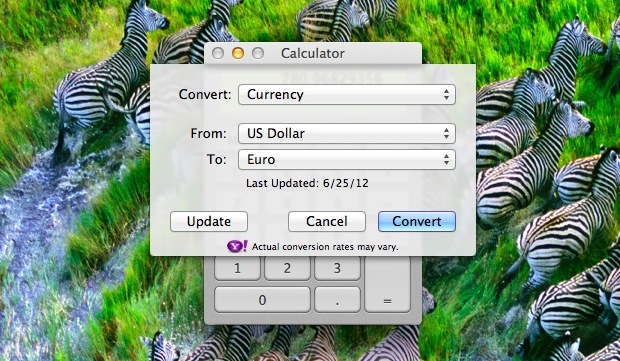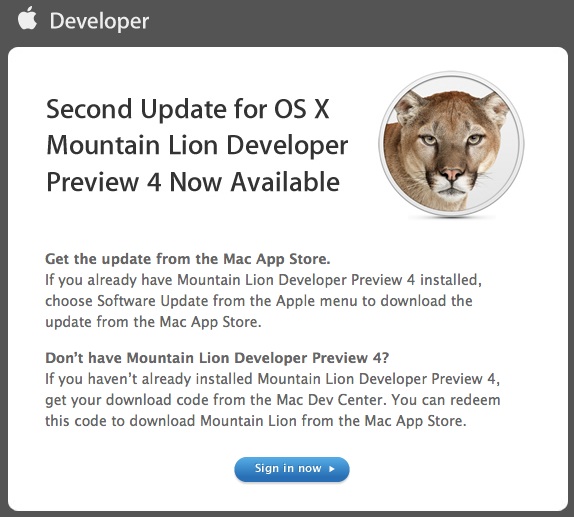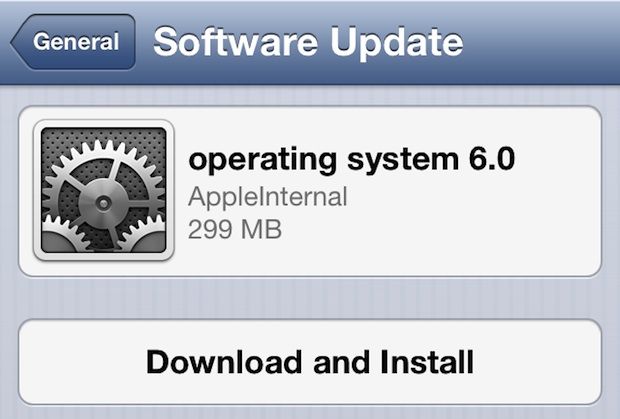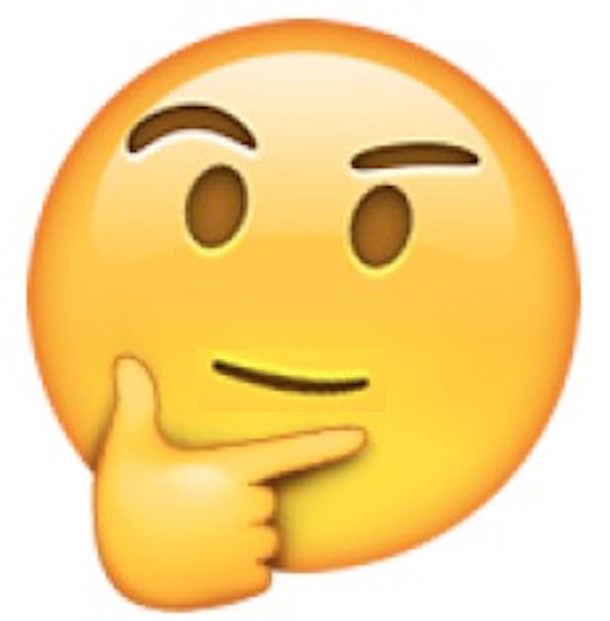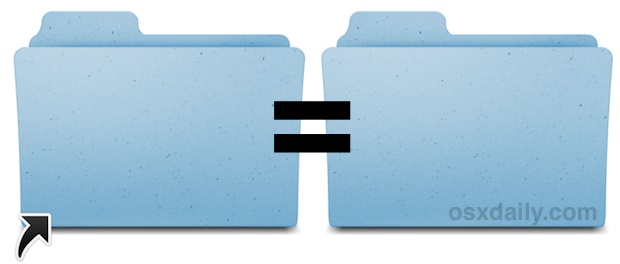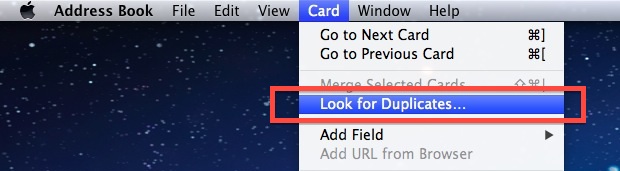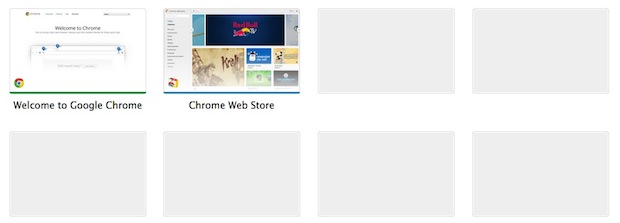Chrome for iPad, iPhone, and iPod touch Now Available on iOS App Store

The popular Chrome web browser is now available as a free download for iPad, iPhone, and iPod touch. The alternative iOS browser has many features borrowed from the desktop version, but three in particular make Chrome a very nice alternative to Safari:
- Incognito mode is separate from standard browsing and can be opened as a new tab (vs enabling manually in Safari)
- Unlimited tabs (vs the 9 limit in Safari)
- Browsing and bookmark syncing between mobile and desktop versions (coming to Safari with iOS 6 & OS X Mountain Lion)
There are a few other nice features too, like being able to request a full desktop version of a site if you have been served the mobile version, and the ability to search by voice by tapping the little microphone logo in the URL bar.
Performance is pretty good but Chrome is not yet as quick as Safari when loading javascript, so if you frequently visit sites that use ajax, ads, and web 2.0 style content, you’ll probably notice the performance hit. That’s not to say that Chrome for iOS is slow, it’s just currently slower than Safari.
Also frustrating, but to no fault of Chrome, is that users can’t change their default web browser in iOS from Safari, meaning if someone has emailed you a link that you want to open in Chrome you will have manually open it and paste in the URL. That’s a nuisance, but with the amount of web browsers being made available to iOS it’s probably only a matter of time before things like default email and web browser apps can be changed in iOS Settings.
If you use Chrome as your desktop browser already and you own an iPad or iPhone, it’s certainly worth checking out.
Read more »