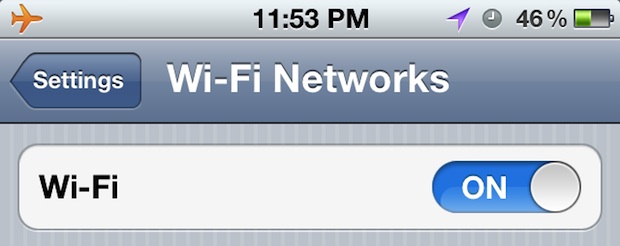Create & Extract bz2 Archives in Mac OS X
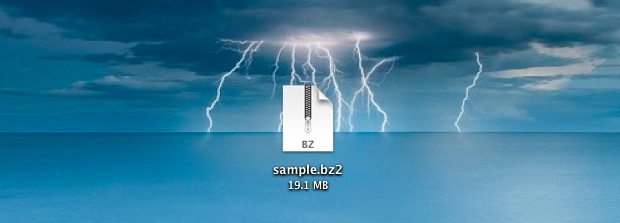
The Bzip archive format is generally more effective at compressing than zip and gzip, and while the default Archive Utility or the excellent all-purpose Unarchiver tool will handle unarchiving bzip2 files with ease, you will have to venture to the command line if you want to create a bzip archive in Mac OS X.
Creating a BZ2 Archive:
bzip2 -z filetocompress
The output of this command is the compressed file, it does not create a compressed copy of the file. To clarify with the example above, you’d see a file named “filetocompress.bz2” within the working directory and the original “filetocompress” would be missing.
Remember that bzip2 does not bundle files, it just compresses them. If you want to add a group of files to a bzip archive you’d want to use tar beforehand. Some versions of tar even support creating bz2 archives natively with the -j flag, but that doesn’t appear to be implemented in Mac OS X.
Of course you can also decompress bz2 archives from the command line with either the bzip2 or bunzip2 commands:
bzip2 -d file.bz2
Or bunzip2:
bunzip2 archivefile.bz2
Or just double-click the bz2 file in the Finder.


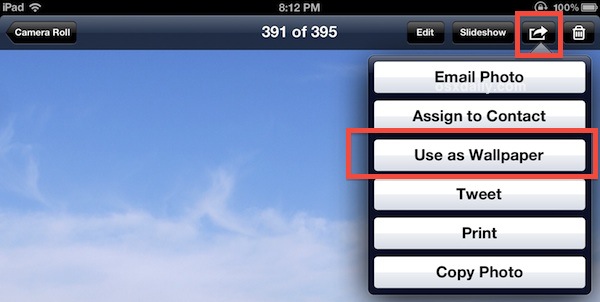

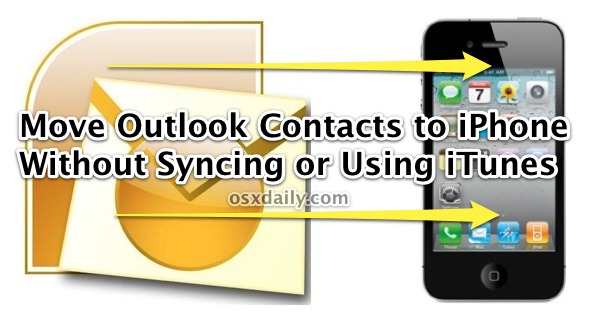



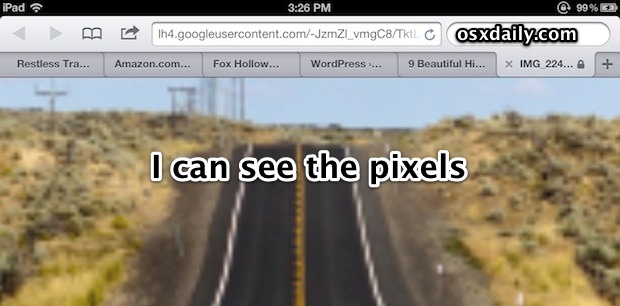
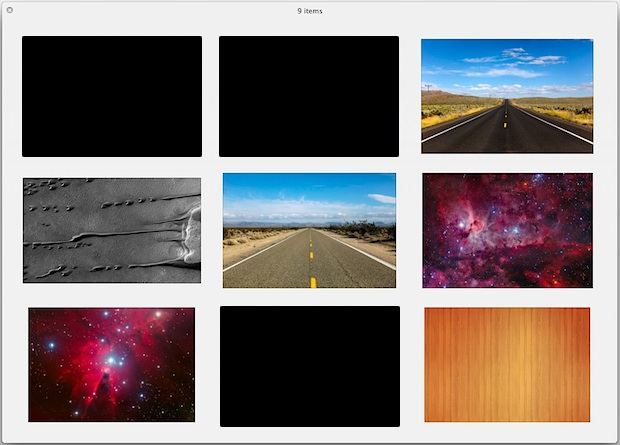
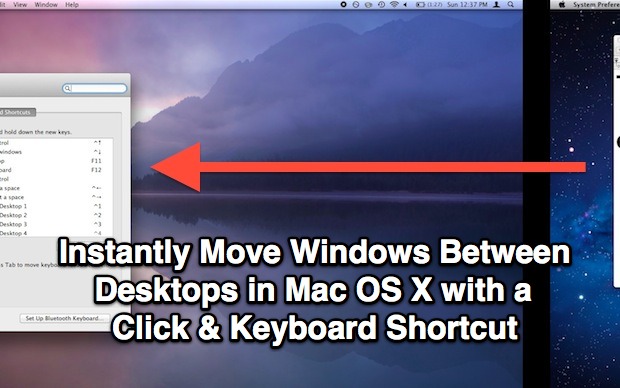
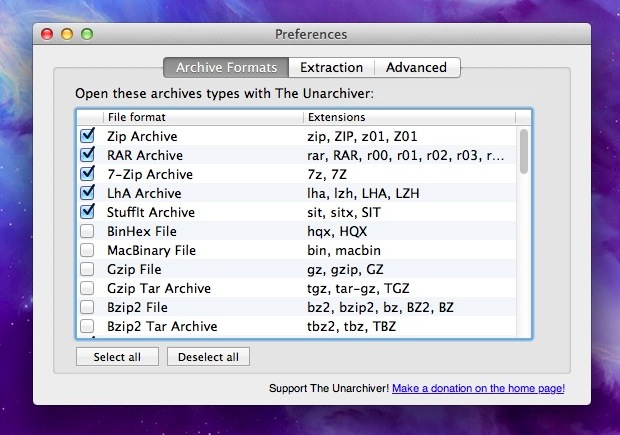



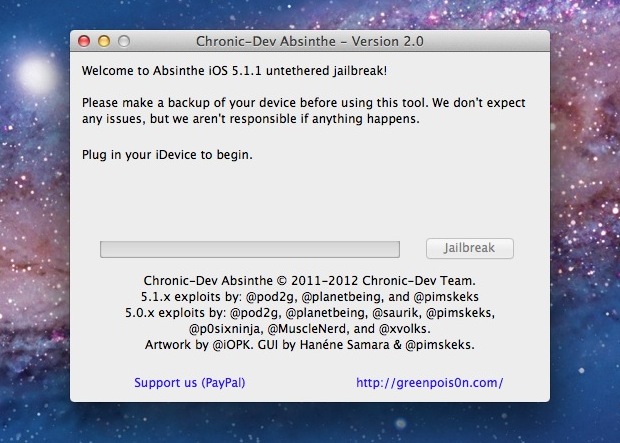


 It’s a good idea to check the hard drive health of a Mac as
It’s a good idea to check the hard drive health of a Mac as