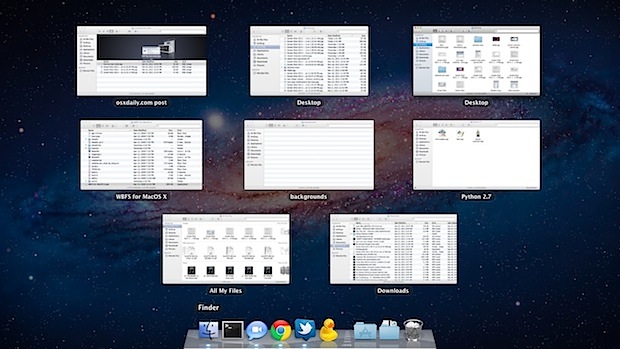iPhone 5 and iPad 3 References Found in iOS 5.1 Beta
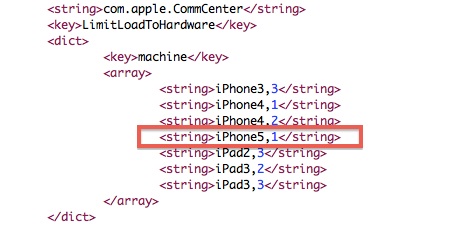
iOS 5.1 beta 1 continues to spill the beans for Apple product ID’s, with the latest find being a direct reference to Apple’s next-generation iPhone, referenced as “iPhone 5,1”, and two unreleased iPad’s, referenced as “iPad3,2” and “iPad3,3”.
iPhone5,1 would technically be the sixth generation iPhone, which may indicate iPhone 6 is the proper name for the device. Of course, nothing but speculation is known about the iPhone 5 (6?), but references appearing in current iOS 5.1 beta builds suggest there are working prototypes that are running iOS 5.1 right now in Cupertino. Most rumors suggest the next generation iPhone will have a 4″ screen, a thinner aluminum enclosure, and likely an A6 CPU, and a release time frame could be somewhere between summer and fall of 2012.
The iPhone 5,1 reference was first discovered by @Filippobiga on Twitter – you can follow us there too – who also pointed out the references to two unreleased iPad 3 models, also shown in the screenshot as iPad 3,2 and iPad 3,3. Presumably, those are for the upcoming iPad model that is expected to debut sometime in early 2012 with a retina display.

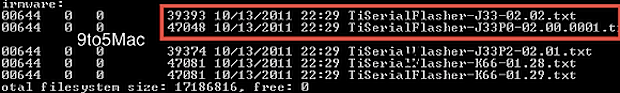
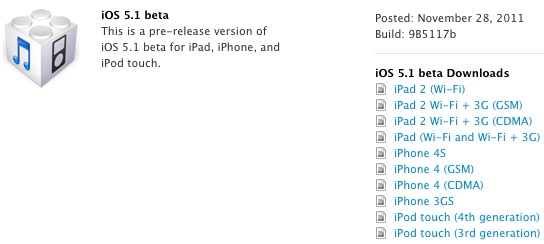
 Have an Android phone or tablet that you want to transfer files and movies to and from your Mac with? Maybe you got a new Kindle Fire that is freshly rooted, and you’re looking to move some of your own movies and pictures to it? No sweat, there are some really easy ways to do this, one of which is Google’s free Android File Transfer app, which is compatible with almost every Android smartphone or tablet out there.
Have an Android phone or tablet that you want to transfer files and movies to and from your Mac with? Maybe you got a new Kindle Fire that is freshly rooted, and you’re looking to move some of your own movies and pictures to it? No sweat, there are some really easy ways to do this, one of which is Google’s free Android File Transfer app, which is compatible with almost every Android smartphone or tablet out there.
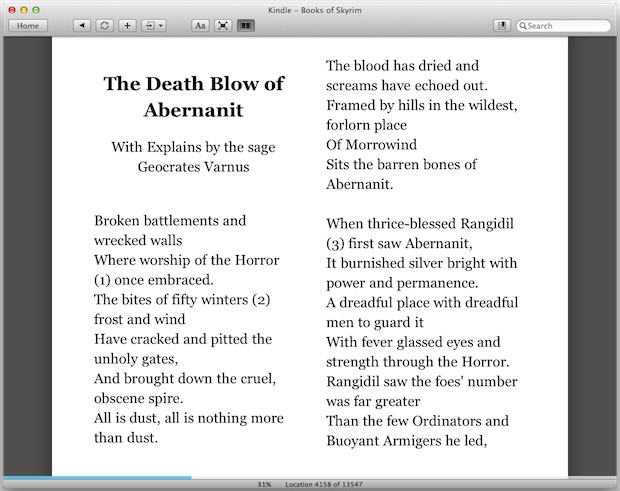
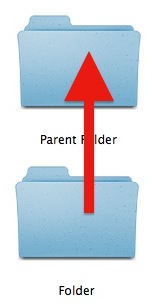

 For those who prefer the old fashioned method of reading printed directions on paper, maps and directions can be printed directly from an iPhone or iPad via the built-in Maps app in
For those who prefer the old fashioned method of reading printed directions on paper, maps and directions can be printed directly from an iPhone or iPad via the built-in Maps app in 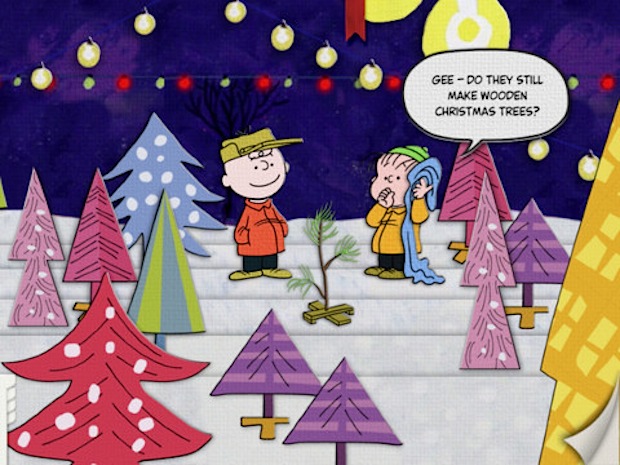
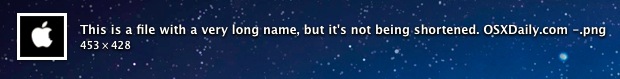
 “Siri, start my car”, “Siri, Set the thermostat to 72 degrees” – saying that to the iPhone and having an AI agent perform those tasks sounds futuristic doesn’t it? It’s not from the future though, it’s now, thanks to the ambitious work of a third party developer who created something called Siri Proxy.
“Siri, start my car”, “Siri, Set the thermostat to 72 degrees” – saying that to the iPhone and having an AI agent perform those tasks sounds futuristic doesn’t it? It’s not from the future though, it’s now, thanks to the ambitious work of a third party developer who created something called Siri Proxy. 
 If you’re looking to buy some extra media storage for your computer, or you just need a larger Time Machine backup drive, pay attention, because Amazon is having a great sale on external hard drives. The best part is they’re not limiting these discounts to Black Friday, so they’re live now. Most are USB 2.0 but there’s a couple Firewire drives in the mix too if you don’t mind paying extra for the interface. All drives can be formatted for Mac or PC compatibility.
If you’re looking to buy some extra media storage for your computer, or you just need a larger Time Machine backup drive, pay attention, because Amazon is having a great sale on external hard drives. The best part is they’re not limiting these discounts to Black Friday, so they’re live now. Most are USB 2.0 but there’s a couple Firewire drives in the mix too if you don’t mind paying extra for the interface. All drives can be formatted for Mac or PC compatibility.
 Amazon is having a huge sale on hard drives right now, and it’s not just exclusive to
Amazon is having a huge sale on hard drives right now, and it’s not just exclusive to