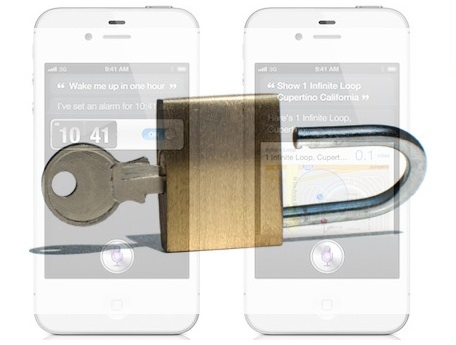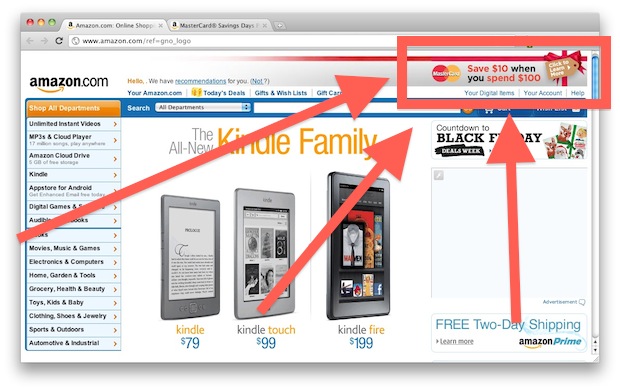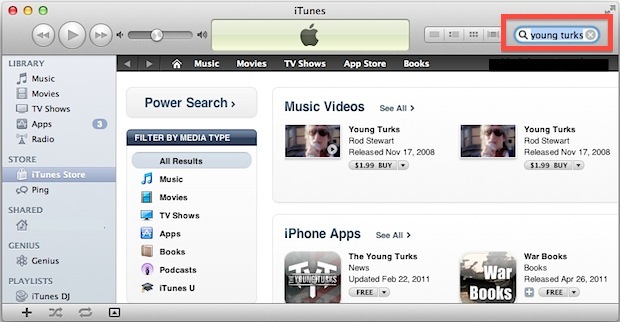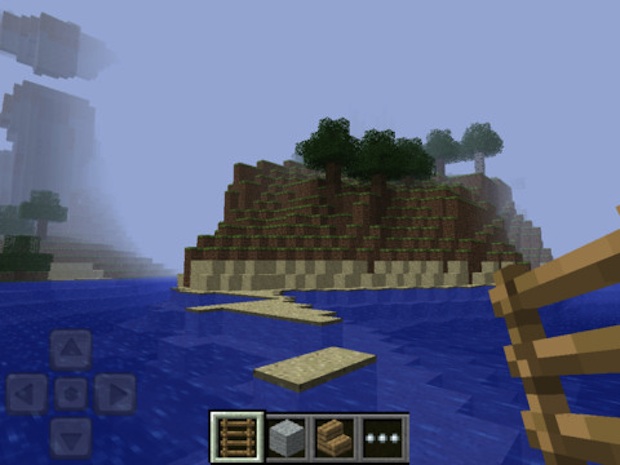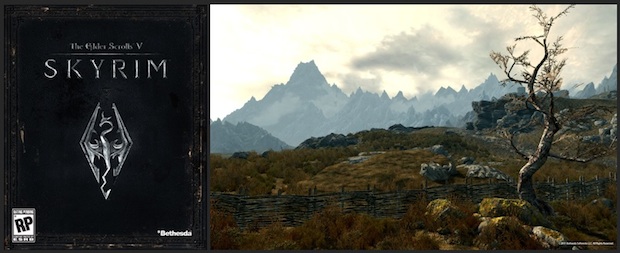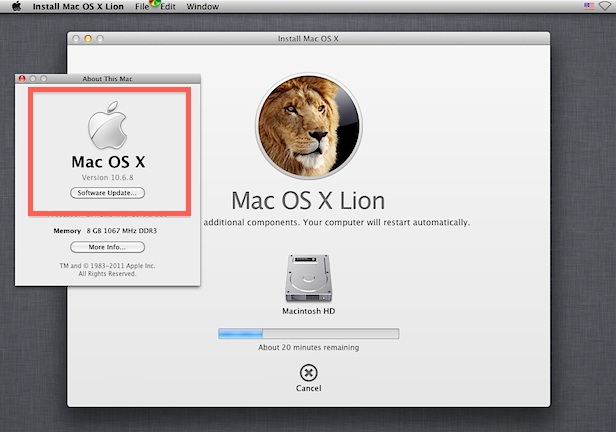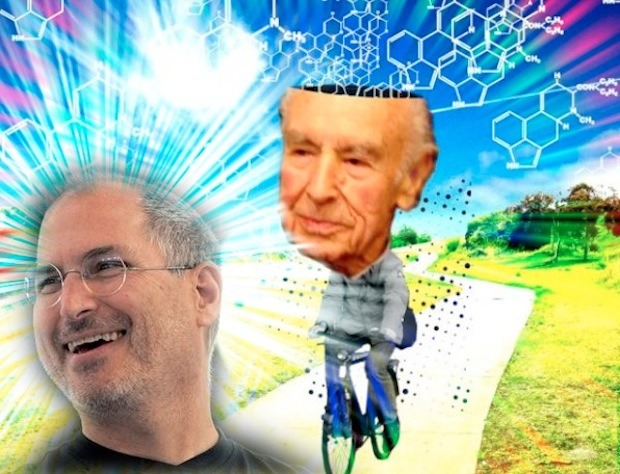Four Key Lessons to Apple’s Success, According to Apple VP Greg Joswiak

Greg Joswiak is a Vice President of Marketing at Apple who focuses on promoting the iOS lineup. After working at Apple for 20 years, he has come up with four lessons that can help explain Apple’s incredible success. Shared at a recent speech in Cambridge, they are quoted below from Wall Street Journal:
Focus—”It means saying no, not saying yes. We do very few things at Apple. We are $100bn in revenue with very few products. There are only so many grade A players. If you spread yourself out over too many things, none of them will be great.”
Simplicity—”Make complex things simple. A lot of people think it means take something simple and leave it at its core essence. But it isn’t that. When you start to build something, it quickly becomes really complex. But that is when a lot of people stop. If you really know your product and the problems, then you can take something that is complex and then make it simple.”
Courage—”Courage drives a lot of decisions in business. Don’t hang on to ideas from the past even if they have been successful for you. You don’t build a product just because everyone else has one. ”
Best—”If you can’t enter the market and try and be the best in it, don’t enter it. You need that differentiation. At Apple if we can’t be the best then we are not interested in it.
Sounds like the spirit and influence of Steve Jobs to me.

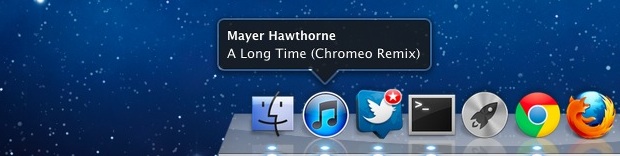
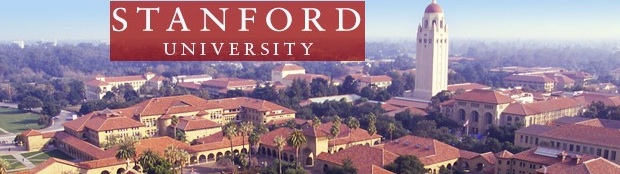




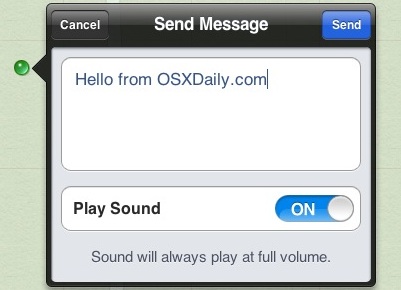

 What do you think the profile of an average
What do you think the profile of an average