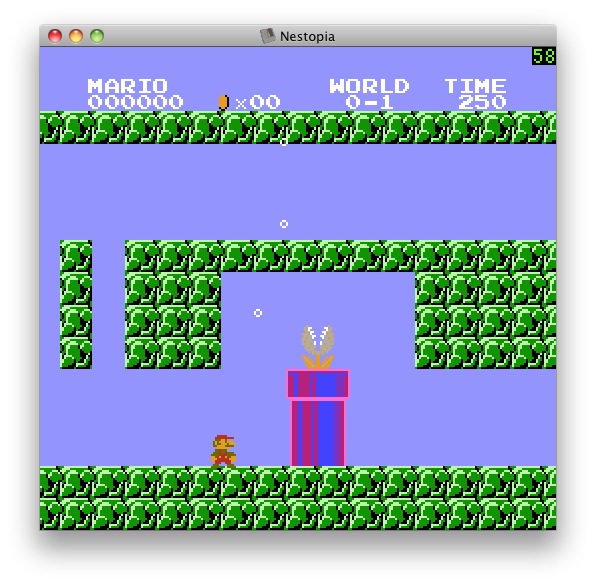Verizon iPhone 4 Unlocked for Other CDMA Networks? China Telecom Says Yes
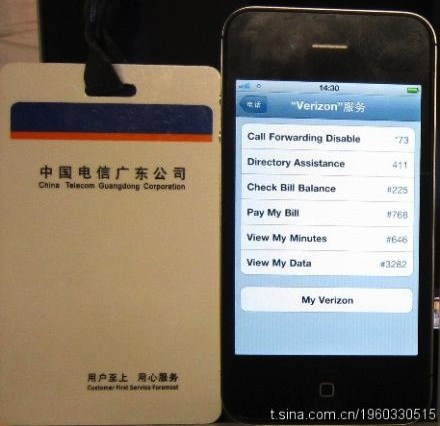
Has the CDMA iPhone 4 been unlocked? The Wall Street Journal is reporting that employees of China Telecom have “cracked” the Verizon iPhone 4 to work on the China Telecom CDMA network. The article seems a little confused as to the differences between a jailbreak or unlock, but here’s the important line:
A post signed the “Apple Lab Team” on the Sina Weibo account identified as belonging to the Guangdong branch of China Telecom said Tuesday the “CDMA iPhone 4 has made its first call in China” without a hitch.
The only way for a CDMA iPhone 4 to make a call on another network would be if the device had been unlocked, freeing the iPhone from its carrier shackles. WSJ then references a picture of the CDMA iPhone 4 with a Cydia app on the homescreen, but that’s not much evidence considering the Verizon iPhone can be jailbroken using either GreenPois0n RC or PwnageTool 4.2.
Those familiar with developing iPhone unlocks have long stated that the CDMA iPhone presents a unique challenge because moving a CDMA device to another network typically requires that new networks assistance in order to activate the phone. This simple fact is also what makes this news from China Telecom most compelling, as it suggests the unlock is being developed directly by the carrier themselves, which would ensure carrier compatibility from the get-go. If China Telecom manages to pull this off, it could represent a blueprint for other CDMA carriers to follow that would allow them to unofficially offer the iPhone 4 on their networks too.
An unlocked CDMA iPhone 4 would undoubtedly be popular both in the USA and abroad, we’ll keep you posted to any news.



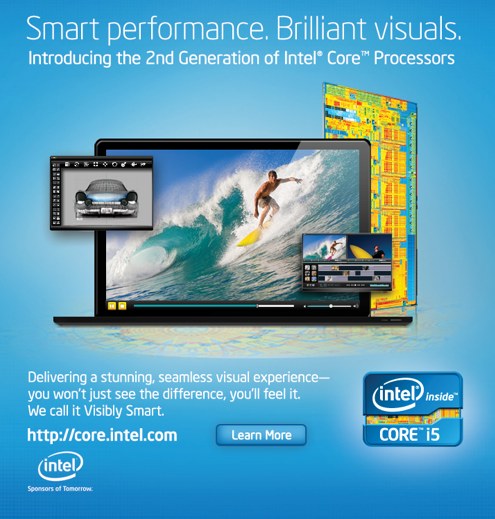
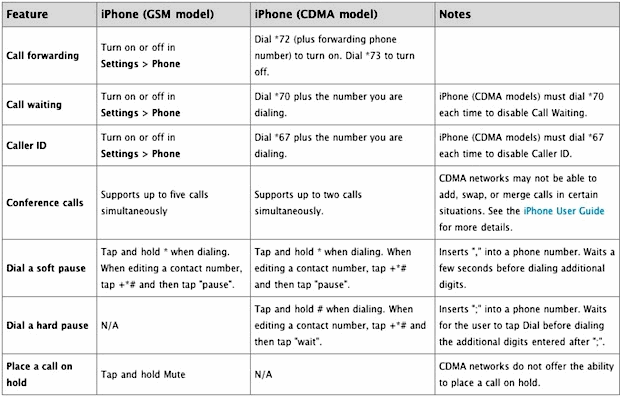







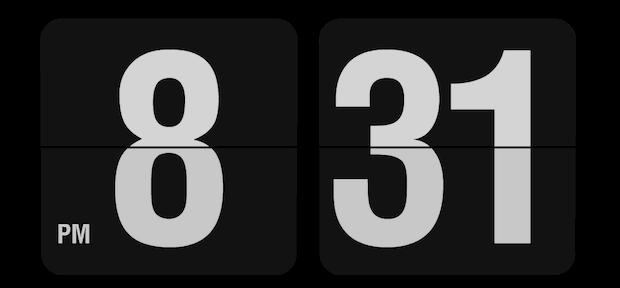
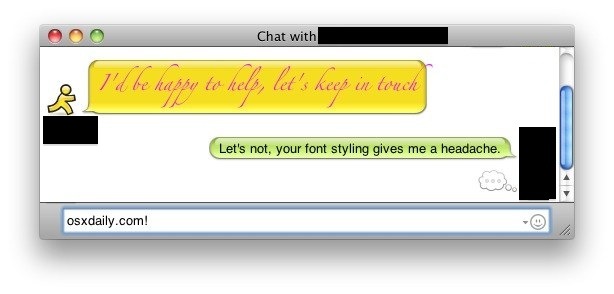
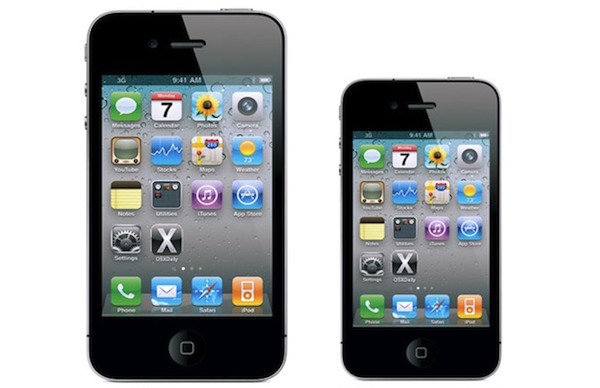

 GreenPois0n RC6 is now available to download, RC6 includes support to
GreenPois0n RC6 is now available to download, RC6 includes support to