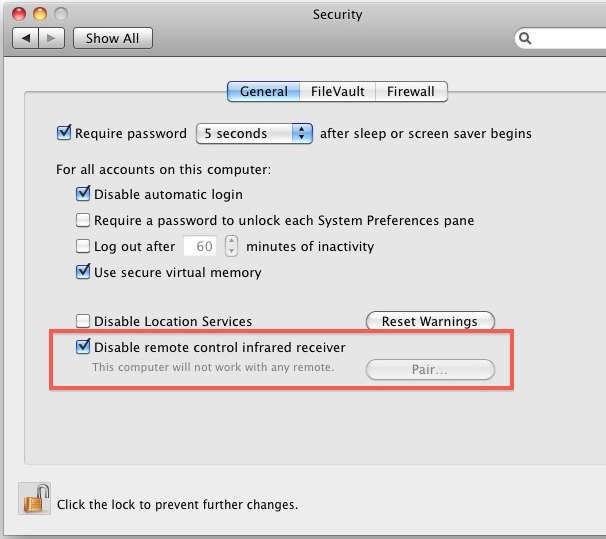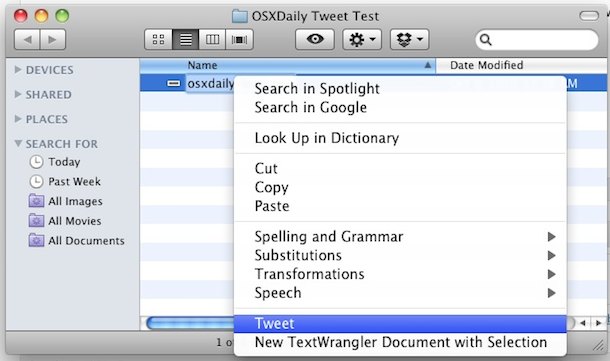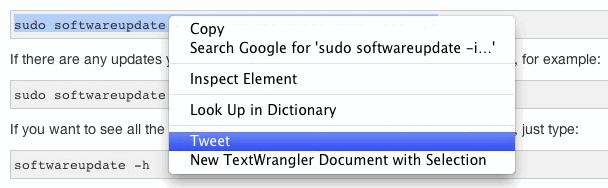Virtual Keyboard and Magic Mouse with Integrated Display Shown in Apple Patents
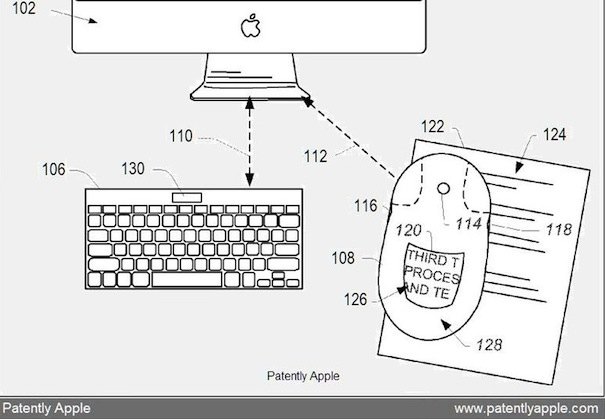
Two new patents have surfaced that may provide a look into the future of Mac input devices.
The first is for a Magic Mouse that has an integrated touch screen, which could adjust to display things like virtual buttons, keys, menus, text, and video. The patent application shows a diagram of the Magic Mouse displaying a virtual numeric keypad, but when you consider the Magic Mouse is nearly the size of an iPhone or iPod touch, the possibilities are wide open.
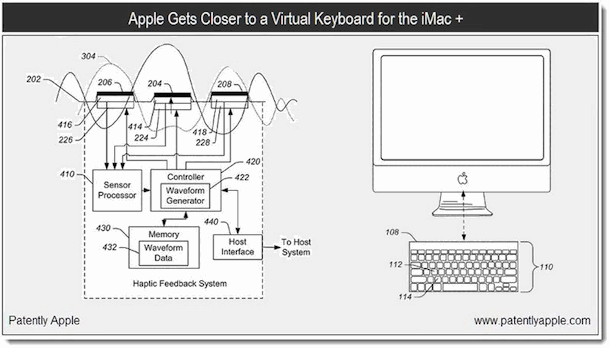
The second patent shows a Virtual Keyboard that includes a haptic feedback system, which would give a user the perception that the virtual keyboard is a regular keyboard by providing a vibratory response to touch. As PatentlyApple notes, a virtual keyboard has the potential to morph into another input device entirely, such as a game pad or musical keyboard.
Apple is clearly interested in further developing touch input across the Mac product line. Previous patents have shown a touch screen MacBook, a convertible touchscreen iMac that runs both iOS and Mac OS X, and a convertible MacBook tablet that may function in a similar manner as the aforementioned iMac.
Both of the new patents were discovered by PatentlyApple, you can read more about the Magic Mouse and the Virtual Keyboard over there.


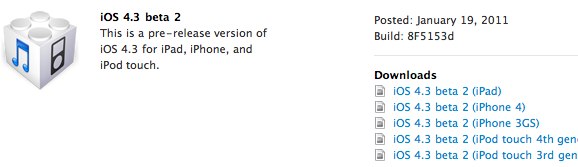
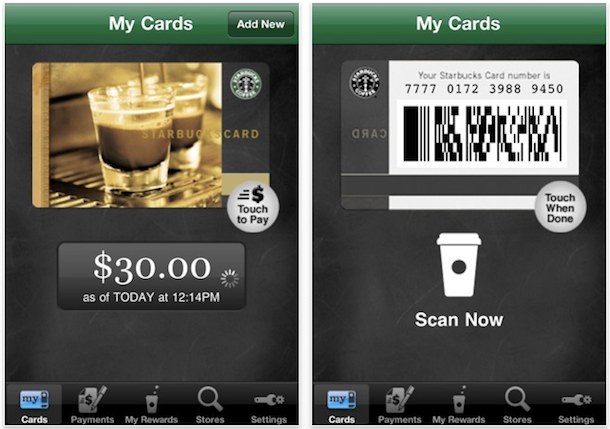
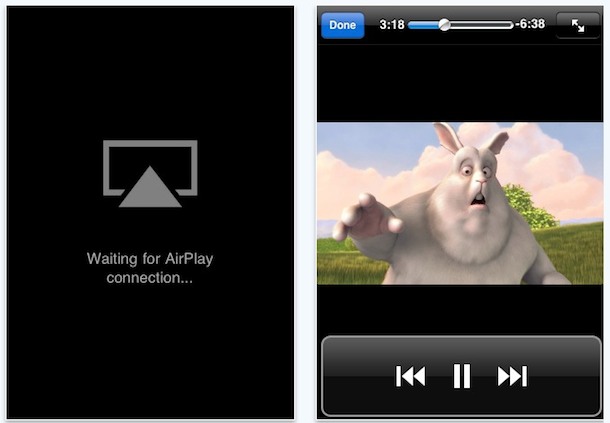

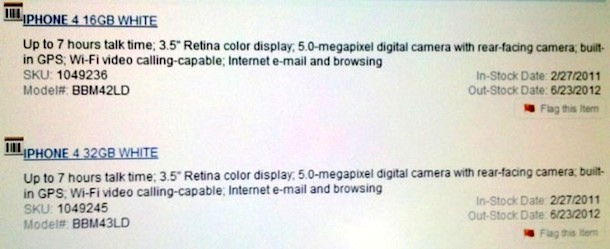

 Any time that you are away from your computer, it’s a good idea to lock the screen. This provides a level of privacy and security to the Mac that is very easy to use and implement and it should be considered a must-use trick, particularly for anyone working in public spaces, offices, schools, or anywhere else that there is potential of an outside party accessing the computer. The fastest way to lock the screen of any Mac OS X computer is to use a simple keyboard shortcut.
Any time that you are away from your computer, it’s a good idea to lock the screen. This provides a level of privacy and security to the Mac that is very easy to use and implement and it should be considered a must-use trick, particularly for anyone working in public spaces, offices, schools, or anywhere else that there is potential of an outside party accessing the computer. The fastest way to lock the screen of any Mac OS X computer is to use a simple keyboard shortcut. 


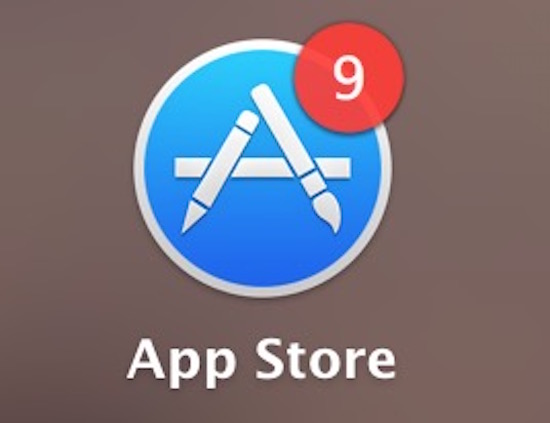
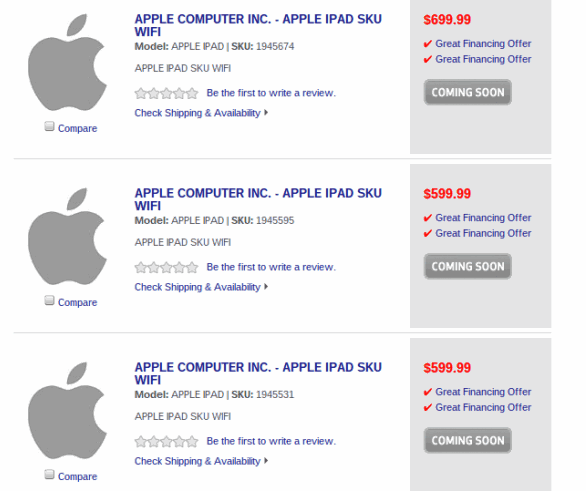
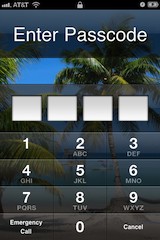 If you forgot your iPhone passcode you can bypass the lock screen completely and reset the passcode by using
If you forgot your iPhone passcode you can bypass the lock screen completely and reset the passcode by using