Buy Microsoft Office 2011 for Mac at 14% Discount with free shipping
Microsoft Office 2011 for Mac has been rated as the best version of Office to ever come to the Mac platform. If you need the powerful office suite, there’s no better place to buy than through Amazon, thanks to their generous discounts and free shipping.
Buy Office 2011 for Mac at a Discount
There are two versions available with different license packages, all offered with free shipping at a great discount of 8% to 14% off the retail price:
Home & Student – 3 License Family Pack – 13% off at $129.99![]() (MSRP: $149.99)
(MSRP: $149.99)
Home & Student – Single License – 8% off at $109.99![]() (MSRP: $119.99)
(MSRP: $119.99)
Home and Business – Single License – 13% off at $174.99![]() (MSRP: $199.99)
(MSRP: $199.99)
Home and Business – 2 License Pack – 14% off at $239.99![]() (MSRP: $279.99)
(MSRP: $279.99)
If you’re a family or a group of friends and you need to install Office on a few Macs, the cheapest route to go is to get the 3 license pack for home and students. Considering it’s only $20 more than the single license, you might as well get the 3 license pack and find people to split it with, it’s definitely the cheapest way to get Office 2011.

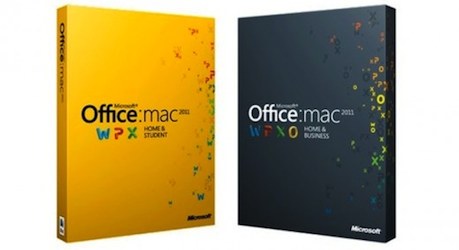
 Does your Mac need more memory? How can you tell? Often when a Mac needs more RAM things will start slowing down and you’ll suffer a noticeable performance hit. This can impact everything from the speed of the computer, to how long it takes to launch apps, to sluggishness when interacting with apps, and more. If you experience any of those types of issues, it could be RAM constraints, but rather than guess, let’s actually learn how to check memory usage.
Does your Mac need more memory? How can you tell? Often when a Mac needs more RAM things will start slowing down and you’ll suffer a noticeable performance hit. This can impact everything from the speed of the computer, to how long it takes to launch apps, to sluggishness when interacting with apps, and more. If you experience any of those types of issues, it could be RAM constraints, but rather than guess, let’s actually learn how to check memory usage. 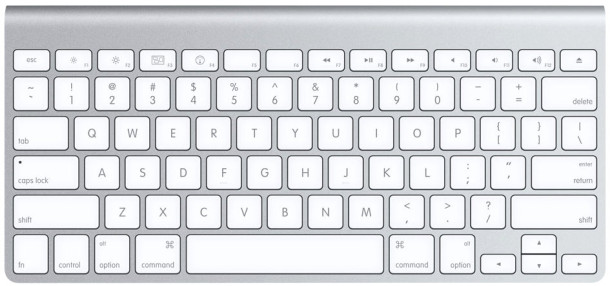
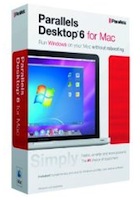 Do you want to buy Parallels 6 for $13.99, including free shipping? This looks like a one day only deal, but what a deal it is.
Do you want to buy Parallels 6 for $13.99, including free shipping? This looks like a one day only deal, but what a deal it is. 
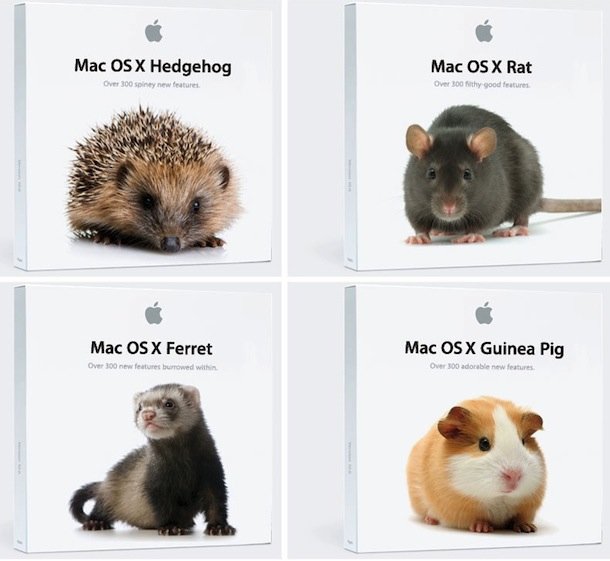

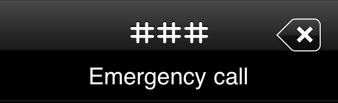
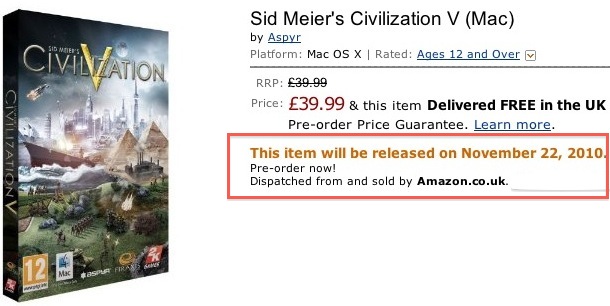
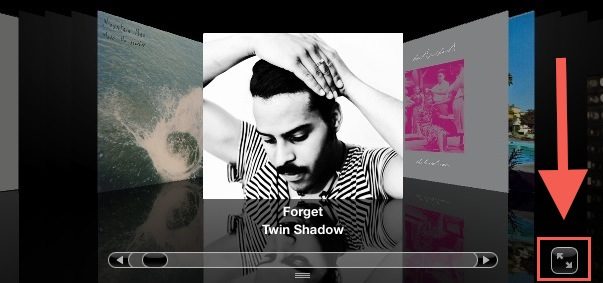



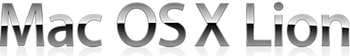
 We’re going to share several approaches to hide app windows in Mac OS X by using keyboard shortcuts. This is a great collection of tips that will undoubtedly speed up your Mac workflow once you remember the keystrokes and understand how they work.
We’re going to share several approaches to hide app windows in Mac OS X by using keyboard shortcuts. This is a great collection of tips that will undoubtedly speed up your Mac workflow once you remember the keystrokes and understand how they work. Wondering where you can get all the older iPhone firmware files from? Here’s the direct download links for all of the iPhone IPSW firmware files from version 3.0.0 on up through 6.1.0 for iPhone 2G, iPhone 3G, iPhone 3GS, and iPhone 4, 4S, or 5. Note that we are not hosting the files, they are direct links to Apple’s web servers.
Wondering where you can get all the older iPhone firmware files from? Here’s the direct download links for all of the iPhone IPSW firmware files from version 3.0.0 on up through 6.1.0 for iPhone 2G, iPhone 3G, iPhone 3GS, and iPhone 4, 4S, or 5. Note that we are not hosting the files, they are direct links to Apple’s web servers.