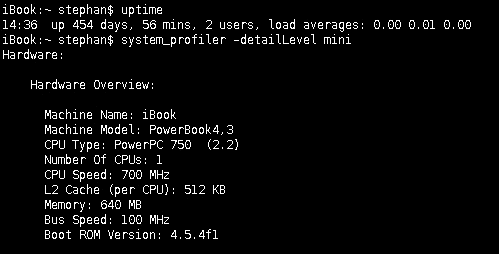New MacBook Air 11″ and 13″ Benchmarks
Wondering how the new MacBook Air 11″ and MacBook Air 13″ benchmark against the older MacBook Air and the current MacBook Pro models? Wonder no more:
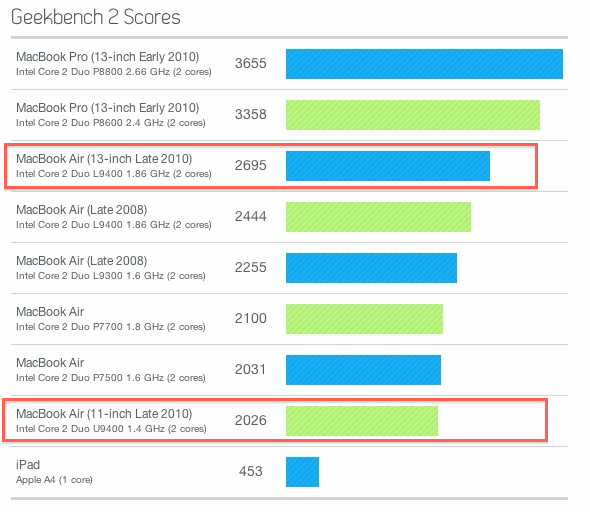
Update: This article has been updated with more information. Read on for further benchmark results for both the MacBook Air 11″ and 13″ models.
The above results are from the GeekBench program. In short, the new MacBook Air 13″![]() model with a 1.86ghz processor performs at roughly 80% of the performance of a MacBook Pro 13″, while it’s little brother the new MacBook Air 11″
model with a 1.86ghz processor performs at roughly 80% of the performance of a MacBook Pro 13″, while it’s little brother the new MacBook Air 11″![]() reaches roughly 60% of the MacBook Pro 13″ performance.
reaches roughly 60% of the MacBook Pro 13″ performance.
The preliminary benchmarks appeared on PrimateLabs, who says: “There are two ways you can look at the new 11-inch MacBook Air; it’s either a much smaller but slower MacBook Pro, or a much faster but larger iPad,”
The results aren’t too surprising considering the slower processor clock speeds and half the shipped RAM, but remember that GeekBench scores do not take into consideration GPU or SSD performance. The flash based memory of the new MacBook Air makes working with the Air actually feel snappier with things like booting and launching applications, despite running at a slower clock speed than it’s beefier Pro cousin. Using a faster hard drive can make a machine feel significantly faster, and it’s a recommended upgrade to existing MacBook Pro machines because of this.
Here are some more generalized benchmarks as performed by MacWorld, they use a different benchmark program called SpeedMark which tries to give a broader overall performance view. In these tests, the new MacBook Air 11″ and 13″ is compared against the older MacBook Air models, as well as the baseline MacBook, and the MacBook Pro 13″ and 15″:
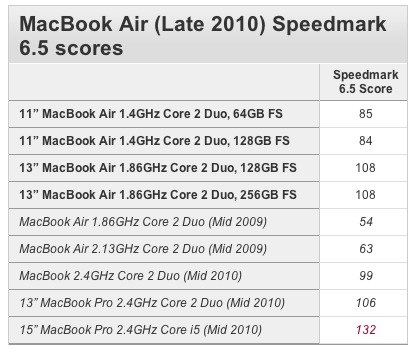
As you can see, the new MacBook Air fairs better in these tests, with the new 13″ model performing at a similar performance level of the MacBook Pro 13″. These gains are almost certainly the result of the high speed SSD drive.
The benchmarks reiterate my view of the new MacBook Air: it’s a wonderful lightweight travel companion and general purpose machine perfect for most user tasks. If you really need to be performing hardware intensive work, you should jump to the MacBook Pro 13″![]() line for performance and portability, or the MacBook Pro 15″
line for performance and portability, or the MacBook Pro 15″![]() for powerhouse portable computing.
for powerhouse portable computing.

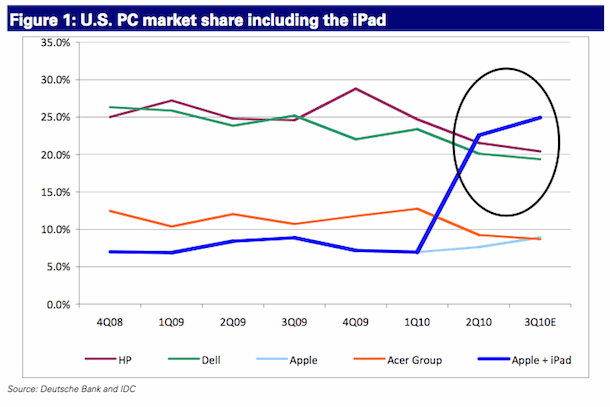
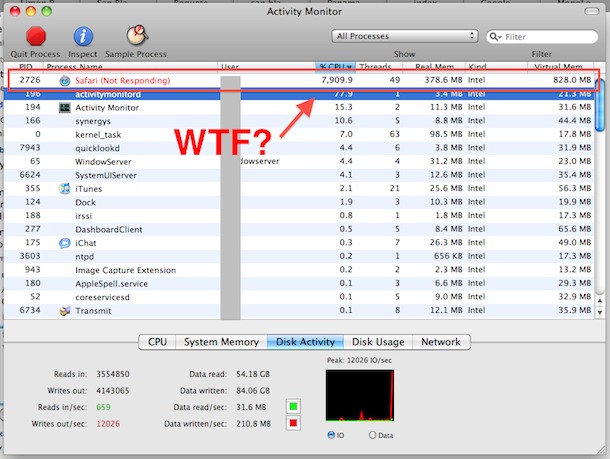
 You can password protect a Microsoft Office and Microsoft Word document quite easily, this is a great feature to keep sensitive documents completely private, such as your finances or a personal journal. Once the password is set, anyone trying to open the file will be required to enter a password within Word. If the document is brought into other applications, it will appear as gibberish.
You can password protect a Microsoft Office and Microsoft Word document quite easily, this is a great feature to keep sensitive documents completely private, such as your finances or a personal journal. Once the password is set, anyone trying to open the file will be required to enter a password within Word. If the document is brought into other applications, it will appear as gibberish.  The college football season is halfway over, but that doesn’t mean you have half the interest. If you follow NCAAFB, things are just now starting to really heat up, so keeping track of your alma mater or favorite team is absolutely essential.
The college football season is halfway over, but that doesn’t mean you have half the interest. If you follow NCAAFB, things are just now starting to really heat up, so keeping track of your alma mater or favorite team is absolutely essential. 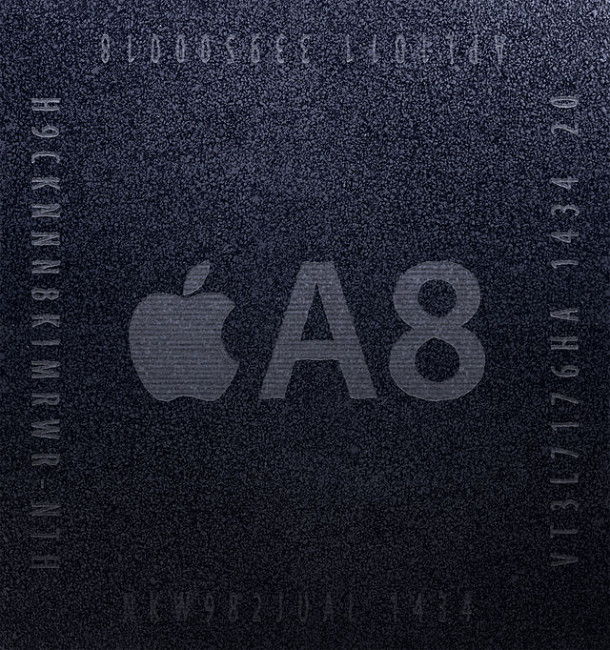

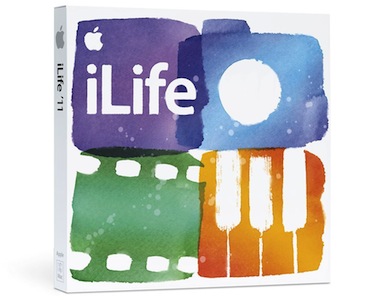

 Want to generate some 8-bit Nintendo style sounds? Maybe you need sound effects for an iPhone game you’re working on, a song you’re making, or you just want to have some good old 8-bit nostalgia.
Want to generate some 8-bit Nintendo style sounds? Maybe you need sound effects for an iPhone game you’re working on, a song you’re making, or you just want to have some good old 8-bit nostalgia.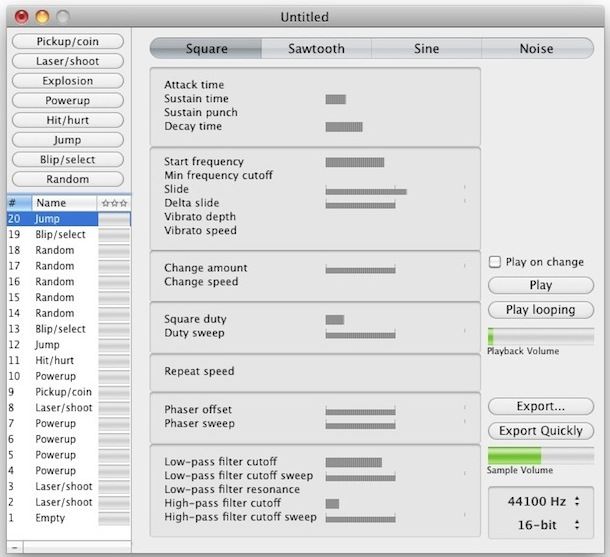
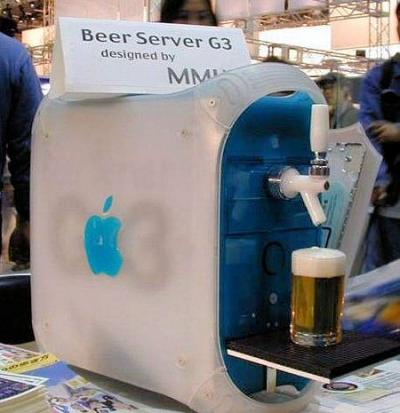


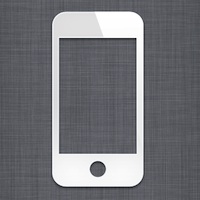 Restoring an iPhone to a previous backup is really easy, and though it’s fairly rare that you will need to restore an iPhone, or any other iOS device for that matter, it can still be necessary from time to time. What restoring from a backup does is pretty straight forward: it clears everything off the device, installs a clean version of the iOS system software, then recovers all personal stuff to exactly what it was like from the last backup. This is one of many reasons why making regular backups is recommended, particularly if you’re participating in any major iOS upgrades, adjustments, or tweaks (jailbreak or otherwise), because it lets you return to the last guaranteed functioning state of the device, with all of your data, apps, and customizations intact.
Restoring an iPhone to a previous backup is really easy, and though it’s fairly rare that you will need to restore an iPhone, or any other iOS device for that matter, it can still be necessary from time to time. What restoring from a backup does is pretty straight forward: it clears everything off the device, installs a clean version of the iOS system software, then recovers all personal stuff to exactly what it was like from the last backup. This is one of many reasons why making regular backups is recommended, particularly if you’re participating in any major iOS upgrades, adjustments, or tweaks (jailbreak or otherwise), because it lets you return to the last guaranteed functioning state of the device, with all of your data, apps, and customizations intact.