The Worst iPad Car Mount Idea Ever

This has to be the worst imaginable iPad car mount solution I have ever seen, which is exactly why it’s so funny. Mounting an iPad to your arm, seriously, can you come up with a worse idea?

This has to be the worst imaginable iPad car mount solution I have ever seen, which is exactly why it’s so funny. Mounting an iPad to your arm, seriously, can you come up with a worse idea?
 Apple told everyone that the new Apple TV had an A4 chip, HDMI out with 720p support, WiFI, etc, but what everyone wanted to know was what the actual device hardware specs were… how much RAM does it have, how much local storage, does it run iOS?
Apple told everyone that the new Apple TV had an A4 chip, HDMI out with 720p support, WiFI, etc, but what everyone wanted to know was what the actual device hardware specs were… how much RAM does it have, how much local storage, does it run iOS?
Now we know, here are the Apple TV 2010 hardware specs:
The new Apple TV is also really small, coming in slightly less than 4″x4″ and less than an inch high. You can see specifics about the dimensions and video and audio formats on Apple’s official specs page.
The new Apple TV is looking better and better for $99. The RAM and flash storage capacity were discovered by iFixIt during their teardown of the device, and indicate that the device is just as powerful as an iPad and iPod touch 4G, although slightly weaker than the iPhone 4 due to a slightly different A4 chip and half the RAM (iPhone 4 has 512MB RAM).
Since the new Apple TV runs iOS it means a Apple TV Jailbreak is just around the corner… 8GB of storage is enough room to store a fair amount of apps and still cache video and media through the AirPlay streaming service.
I am very excited to see where the Apple TV takes us!
![]()
You can easily hide or show the “Macintosh HD” main hard drive from the desktop of Mac OS X, along with any other internal volumes and removable drives by adjusting some Finder options.
If you like to keep your disk drives available on the desktop for easy access like this, here’s what you can do to be sure they’re always visible on the Mac desktop:
![]() If you come across a song playing in iTunes that is not playing at an appropriate level, perhaps it’s playing back way too loud, or maybe it’s far too quiet and it doesn’t play loud enough for your preference, you can individually increase the volume level of any specific song in your iTunes Library. Likewise, if a song plays too loud, you can lower the volume using the same controls, which are presented as an easy to use slider.
If you come across a song playing in iTunes that is not playing at an appropriate level, perhaps it’s playing back way too loud, or maybe it’s far too quiet and it doesn’t play loud enough for your preference, you can individually increase the volume level of any specific song in your iTunes Library. Likewise, if a song plays too loud, you can lower the volume using the same controls, which are presented as an easy to use slider.
This song-based volume adjustment ability works in all versions of iTunes on Mac and Windows, and the song volume adjustments is handled through iTunes settings on a per-song basis. This is a really easy setting adjustment to make, here’s what you’ll want to do:
OK Apple fans, by now you’ve surely heard of the Facebook movie, the commercial has been playing constantly all over. Of course, if you’ve seen the trailer you’ve heard the song which plays in the trailers background and is now getting popular (much like the Apple commercial effect – just about anything aired goes gangbusters and becomes a pop-hit).
 RedHand is a pretty powerful Mac security app with a creepy icon that locks your computer using a myriad of protection options and scripting support, but I think the two best features by far are these: Bluetooth detection locking & unlocking, and the ability to take iSight pictures on failed login attempts.
RedHand is a pretty powerful Mac security app with a creepy icon that locks your computer using a myriad of protection options and scripting support, but I think the two best features by far are these: Bluetooth detection locking & unlocking, and the ability to take iSight pictures on failed login attempts.
 Microsoft officially announced that Microsoft Office 2011 for Mac will be released on October 26, and the office suite is now available for pre-order.
Microsoft officially announced that Microsoft Office 2011 for Mac will be released on October 26, and the office suite is now available for pre-order.
The new version of the popular office suite features Word 2011, Excel 2011, PowerPoint 2011, Outlook 2011, as well as Messenger 8 for Mac, and Remote Desktop for Mac 2, all apps are said to be fully compatible with their Windows counterparts.
All versions of Office 2011 for Mac are available for pre-order on Amazon![]() , and include free shipping for the release date of October 26, 2010.
, and include free shipping for the release date of October 26, 2010.
There are a bunch of new iPhone 4 commercials playing both in the USA and Europe, they are all without language which makes them able to play across the borders of most countries without any translation.
The other thing to note is that all the new iPhone commercials feature the same pleasant and upbeat slow jazz song in the background.

Apple has just released iOS 4.2 beta 2 to download for iPad and iPhone developers, and it’s reported to be a lot less buggy than beta 1.
You’ll need a developer account, but you can head over to Apple’s Developer site to grab the latest download. iOS 4.2 beta 2 runs on iPad, iPhone 4, iPhone 3GS, iPhone 3G, and the iPod touch 4th, 3rd, and 2nd generations.
The final version is hotly anticipated and due out in November, since iOS 4.2 for iPad will finally bring multitasking and folder support to the device.

Do you need to test how your website will look on an iPad, but you don’t have an iPad?
Check out iPadPeek.com, which is a web-based iPad simulator. It’s limited to the web, but you can render a website in a virtual iPad in either horizontal or vertical orientation.
It’s definitely not perfect but it gives a pretty accurate if not rough representation of how the iPad views webpages (though Flash is still loaded), this is definitely worth a bookmark for web developers.
If you’re serious about developing for the iPad, you should just get an actual device and then download the iPad SDK, but until then this simulator might get you through web testing, even if it’s a bit limited.
 The new Apple TV has just shipped and is barely available in anyones hands, but the devices firmware has already been exploited using the SHAtter jailbreak, according to the iPhone Dev Team’s blog:
The new Apple TV has just shipped and is barely available in anyones hands, but the devices firmware has already been exploited using the SHAtter jailbreak, according to the iPhone Dev Team’s blog:
It’s looking like SHAtter is going to be the gift that keeps on giving. Even though the new AppleTV isn’t yet in people’s homes, the firmware is available on Apple’s normal public distribution servers and SHAtter has been used to decrypt its keys!
This is exciting news for the mod and jailbreak community, as the Apple TV will undoubtedly be a hackers hit. The device is largely thought to be a reconfigured iPod Touch, but until a full tear-down is completed nobody knows the machines innards for sure.
The new Apple TV runs iOS 4.1, although it is a modified version of the operating system minus the Springboard application. Springboard is the classic iPhone touch-based user interface that has become synonymous with iOS, and in it’s place is something called LowTide, which is practically identical to the FrontRow application running within Mac OS X.
So here’s my prediction: Apple TV jailbreak will be released soon, the Springboard application will be run (despite the lack of touch), and you’ll be able to use all your favorite apps on the jailbroken Apple TV in the near future, perhaps using another touch-based iOS device as the controller.
I also think that Apple is going to pay close attention to how the mod community handles the Apple TV, and may even implement changes based on their findings. Other than the obvious game of cat-and-mouse that involves closing the various jailbreak exploits, I think Apple learns from the jailbreak community and uses the best of their ideas in future products. I have a hunch that Apple TV will follow this example. Much like Installer.app and Cydia are thought to have gave rise to the official App Store, it’s quite possible that the best functionality of the jailbroken Apple TV will make an official appearance down the road.
In the meantime, this will all be done unofficially through the jailbreak/hacker community, so don’t expect any love from Apple (although jailbreaking is legal, it is said to void your Apple warranty).
![]()
You know those Motorola Droid commercials where a robotic voice says “Droid”, or more accurately Drooooid? Oddly enough, your Mac may have been the originator of this sound, and without any additional software you have the ability to play and save the sound yourself right in OS X.
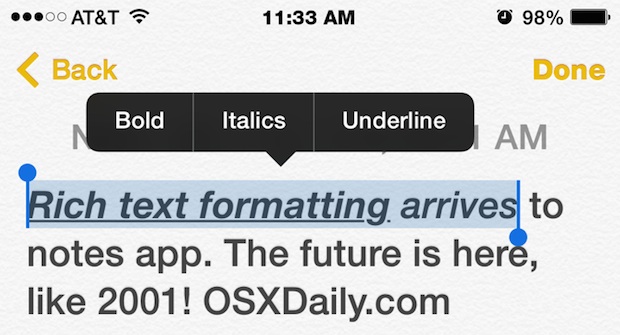
Are you tired of the scribbly marker looking font in the Notes app on the iPhone, iPad, or iPod touch? Want to have a different font in Notes app for iOS? No problem, you can select a variety of font options to be the default on the Notes app.
Want to run Windows-only PC games on your Mac? How about doing this without Boot Camp? With Parallels 6, you can actually play Windows PC-only games with good performance directly in Mac OS X, making Parallels Desktop 6![]() an essential upgrade for avid Mac gamers or anyone looking to play Windows games on the Mac.
an essential upgrade for avid Mac gamers or anyone looking to play Windows games on the Mac.
Don’t believe it? All I can say is, prepare to be impressed. I was skeptical too, but here’s a pretty incredible video from ArsTechnica of Left 4 Dead running with maximum settings at 1920×1200 in Parallels 6 at 86fps!
Check out some of the other amazing videos, here’s the popular Mass Effect 2 running in Mac OS X under Parallels at 1920×1200:
Read more »
![]() If you’re tired of looking over a man (manual) page within the Terminal, you can use a nifty command sequence to launch any specified man page into the Preview app of Mac OS X. This is done by piping the standard man output into the open command and Preview.
If you’re tired of looking over a man (manual) page within the Terminal, you can use a nifty command sequence to launch any specified man page into the Preview app of Mac OS X. This is done by piping the standard man output into the open command and Preview.
The exact syntax to use for this purpose is as follows:
man -t [COMMAND GOES HERE] | open -f -a /Applications/Preview.app
For example, this is using the trick to open the manual page for ‘ipconfig’ into Preview:
man -t ipconfig | open -f -a /Applications/Preview.app
You can do this with any page, just replace ‘ipconfig’ with any other command or known man page you’d like to read within Preview and it’ll work the same.
And yes, this is opening the manual page in Preview.app, the image editing and viewer app bundled with every version of Mac OS X… that may sound confusing and a bit weird to send a command line man document into an image editing app, but this is where things get particularly cool… you can export it as a PDF!
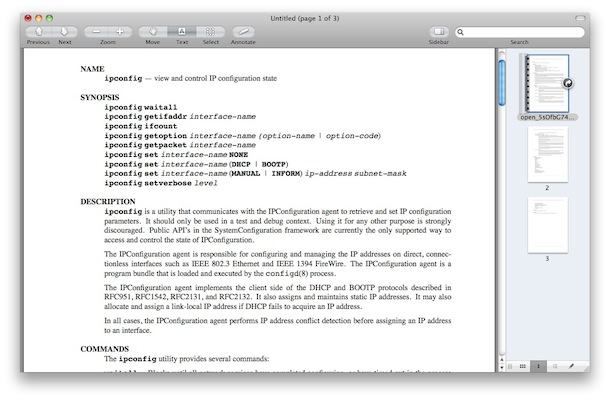
Essentially what you’re doing here is converting the manual page from a terminal text file into a PDF document.
 You can install and run Android OS on the iPhone, thanks to a tool called iPhoDroid. I’m not sure why you’d want to do this, but it’s fun to know that you can.
You can install and run Android OS on the iPhone, thanks to a tool called iPhoDroid. I’m not sure why you’d want to do this, but it’s fun to know that you can.
Grab the iPhoDroid download on the developers site or Google Code, the tool runs on both Windows and Mac OS X and is about a 50mb download.
Personally I like iOS so I’m not about to run Android on my iPhone, but if you feel like giving this a go, then have at it and report back the results. If running it on your phone is too big a jump, you can always run Android in a virtual machine that’s preconfigured too.
![]() You already know that you can take screenshots from the command line on Mac OS X, and now using a simple tool called webkit2png you can quickly take a screenshot of any webpage from the command line too.
You already know that you can take screenshots from the command line on Mac OS X, and now using a simple tool called webkit2png you can quickly take a screenshot of any webpage from the command line too.
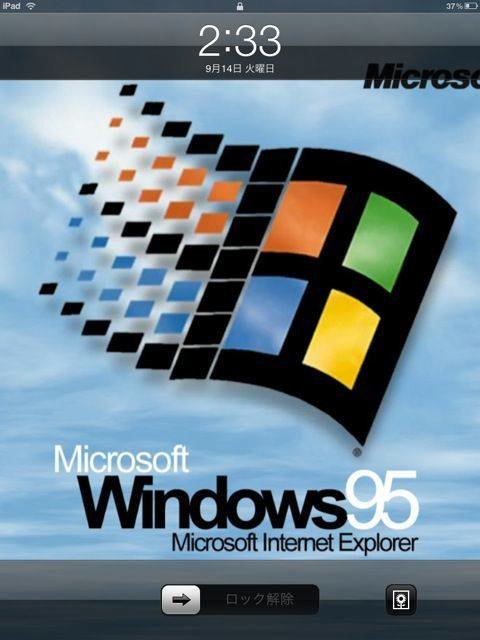
Feeling nostalgic for a horrible crash-prone user experience and ugly GUI? How about putting the Windows 95 boot screen as your iPad background? It won’t make your iPad run Windows 95 (thankfully), but it sure looks dreadful enough.