Mac Setups: MacBook with an external LCD
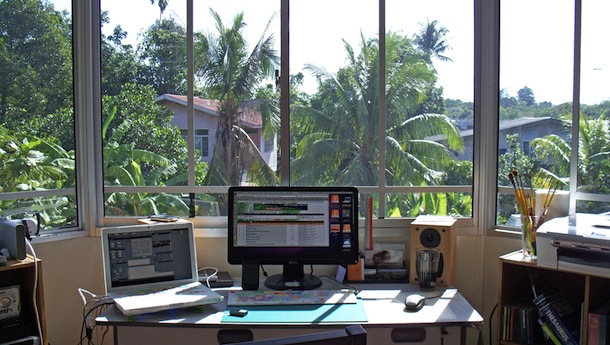
I really like computer setups where beyond the monitor is a window, and this MacBook setup is lucky enough to be surrounded by large windows looking out into some tropical foliage.
[ via Flickr ]
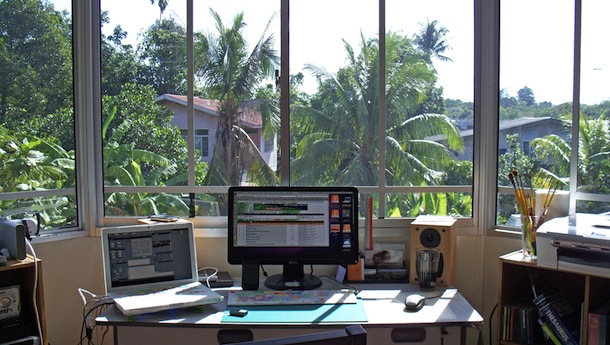
I really like computer setups where beyond the monitor is a window, and this MacBook setup is lucky enough to be surrounded by large windows looking out into some tropical foliage.
[ via Flickr ]

Update: The iPhone text tone can be changed to anything after iOS 5.
Tired of hearing the same text message alert tone on your iPhone despite who the incoming SMS arrives from? Would you like to set a custom SMS tone to individual contacts? In either case you’ll be excited to learn you can do both of these with the newer iPhone iOS updates.
To set a custom text tone for a specific contact:
I use custom ringtones all the time for contacts so being able to set a custom text tone is a great feature. There is no word yet on whether or not you’ll be able to create your own custom text tones like you can with custom made ringtones, but if I had to guess I’d say they are probably going to be playing the same .m4r filetype suggesting the creation of unique tones is a possibility.
This requires iOS 4 or later to change the text tone, and iOS 5 or later supports setting the text tone to custom tones.
Analysts at Morgan Stanley have concluded that the iPad is now consuming 25% of PC laptop sales, and that sales of PC laptops have been steadily declining since the release of the iPad. The iPad is also slightly eating into Apple’s own laptop and iPod touch marketshare, as buyers are satisfied enough with the iPad to not see the need to purchase additional hardware.
Here are some of the more interesting iPad sales statistics from Morgan Stanley:
The following chart, found by AppleInsider, offers pretty compelling evidence of the iPad effect on PC laptop sales:
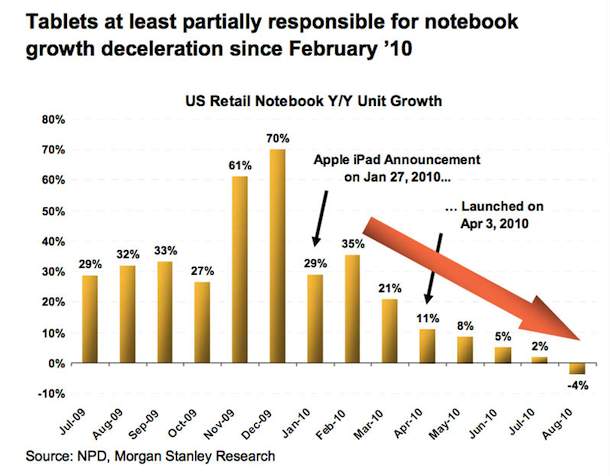
This is fresh off the news that Best Buy has found the iPad to reduce some PC notebook sales by as much as 50%, an incredible feat of sales but unsurprising considering the strong demand for the iPad.
A new iPad is expected to be released soon that will feature a FaceTime compatible camera, larger memory, and other feature improvements. Rumors suggest the device may be announced at the same time iOS 4.2 for iPad becomes available in November in order to catch the holiday shopping season, while others look at a January 2011 timeframe.
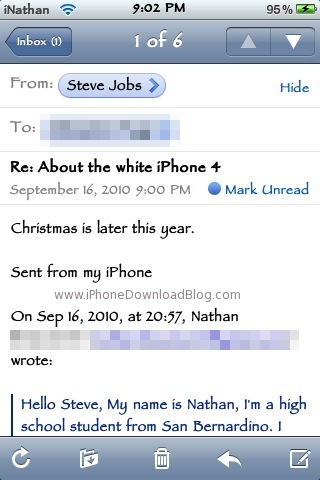
Update: Apple has confirmed that the White iPhone 4 will be released in Spring 2011.
The claim below regarding ship date was proven to be false information, but is maintained for posterity:
Just as the black iPhone 4 is becoming more steadily available, a supposed email exchange between Steve Jobs and a high schooler has provided a rough release date for the long awaited White iPhone 4 model. According to the unconfirmed exchange, the white iPhone 4 will ship near Christmas of this year.
Here’s the email thread:
Hello Steve, My name is Nathan, I’m a high school student from San Bernardino. I also happen to be one of your biggest fan and a total Apple fanboy and proud to be.
I’ve been saving up money to buy the new iphone 4. I want the white one but Apple said it won’t be available until later this year. I know you must be asked this question hundreds of times a day but do you think we can expect to get the white iphone for xmas?
I hope you can answer. Thank you Steve.
To which Steve Jobs replies:
Christmas is later this year.
The biggest issue with the supposed email exchanges between Steve Jobs and, well, everyone, is that they are practically impossible to verify. This latest exchange was reported by the iPhone-centric iDB who points out that it’s always a possibility it’s a fake exchange.
Releasing the White iPhone 4 near Christmas would certainly provide for a white christmas for the Apple fans that have been holding out until the white model is available.
Update: Well as we mentioned, it’s always a possibility that these emails are fake, and iPhoneDownloadBlog.com came forward today stating that the email exchange was in fact a fake.
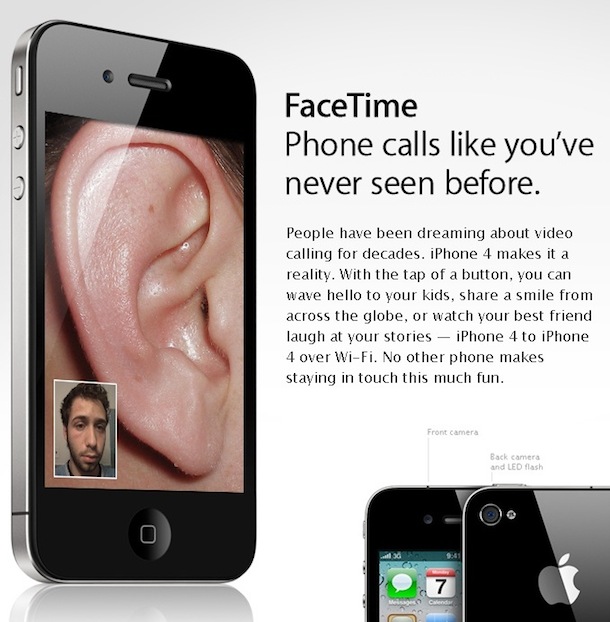
Ready for some goofy FaceTime humor? Of course you are! Who doesn’t like to be silly sometimes?
A reader sent in this hilarious picture which pokes fun at FaceTime, the video chat feature included with the iPhone and iPod touch (and soon the iPad).
The tagline on the image is “FaceTime – phone calls like you’ve never seen before” and the image is a giant close-up of an ear.
In case you don’t get it, the FaceTime camera on the iPhone and iPod touch is located on the front near where your ear rests, so if you just initiated a FaceTime call holding the phone up to your head as usual the recipient would get a lovely view of your ear canal.
Inspiration to keep your ears clean maybe? Or more like, a reminder to pull your iPhone or iPad away from your head if you’re going to use a FaceTime chat!
This might be more fitting on the iPhone 4 joke page but hey, FaceTime expands far beyond the iPhone now.
Not sure of the origin of this image, but it’s pretty funny! If you happen to know the source, share it with us in the comments. Otherwise, thanks for sending this in, Kevin.

Here’s a Quick Look tip that’s pretty useful: you can zoom into any picture or PDF within Quick Look by holding down the Option key and then using the scroll wheel or trackpad. Try it out!

Right after the news that the new Apple TV runs iOS, a tipster sent in a note saying the new Apple TV will be officially released on October 1 and that demo units will be setup in Apple Store locations for the same date.
We generally ignore these kinds of emails as nothing but unsubstantiated rumors, but October 1 coincides with the “2-4 week” ship date listed on Apple’s online store so it doesn’t seem that far fetched. We’ll find out in a few short weeks!
Update: Many early buyers have received shipment notices of their Apple TV, and they are scheduled to be delivered by October 1.
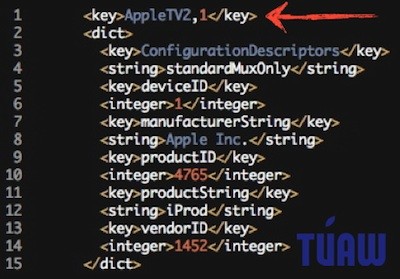
The newly announced Apple TV runs iOS, despite not having the traditional iOS interface, according to a report on TUAW. Citing an iPhone developer who went digging around in the latest iOS 4.2 beta, it was found that ‘AppleTV2,1’ was listed in the latest USB device configuration files. Assuming this holds true, the new $99 Apple TV will surely be a hit with iOS jailbreakers and the mod community.
It is widely believed that the new Apple TV is basically an iPod touch sans screen and with a smaller storage capacity. Although not confirmed, it’s assumed that the new device has 4GB to 8GB of local storage capacity, which would be adequate to store necessary files and cache streamed media and movies.

You can trim any MP3 file for free in Mac OS X thanks to the bundled QuickTime Player app, which comes preinstalled on every single Mac. Though we’ll cover trimming MP3’s, it turns out you can actually use QuickTime to trim just about any audio file, as the app supports many more other audio formats too. So, if you want to quickly trim down an audio file in Mac OS X without downloading any other apps or software, read on, it’s a piece of cake and works with all versions of Mac OS X.
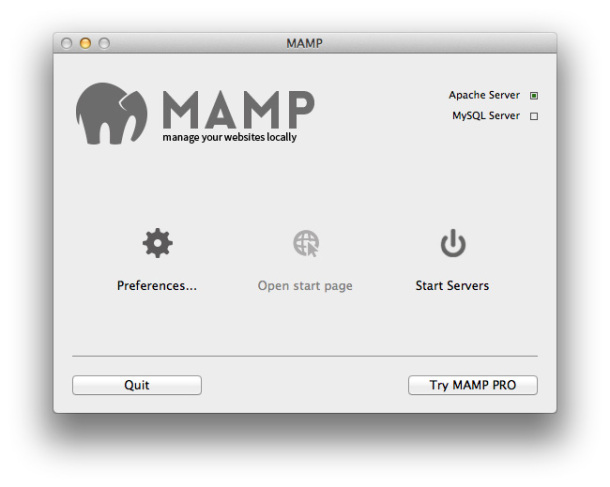
MAMP is a great app for Mac OS X that lets you quickly and easily run an entire pre-configured web server on top of Mac OS X, it’s really helpful and I use it frequently for web development and testing web projects. Perhaps the only issue with MAMP is the port settings, which by default they are set to 8888 and 8889, so instead of being able to visit localhost you have to load localhost:8888.
Thankfully this is easy to change, and you can quickly configure MAMP to use the default ports for Apache and MySQL, allowing you to interact with localhost without specifying an additional port number. This settings adjustment in MAMP is simple:
If you’re wondering how the iPod touch 4G![]() competes against the rest of Apple’s iOS lineup, this video shows the boot time of the currently relevant devices; the newest iPod touch 4G, iPhone 4, iPad, and iPhone 3GS (sorry iPhone 3G, you’re slow with iOS 4 anyway).
competes against the rest of Apple’s iOS lineup, this video shows the boot time of the currently relevant devices; the newest iPod touch 4G, iPhone 4, iPad, and iPhone 3GS (sorry iPhone 3G, you’re slow with iOS 4 anyway).
Here’s the breakdown of the iOS boot times:
Interesting that the iPad is so much faster, and then somehow the iPod touch is quicker than the more powerful iPhone 4… moseying along at the end is the iPhone 3GS at a still respectable speed. The more I learn about the new iPod touch the more I think it’s a great deal.
Notice they didn’t even bother testing the iPhone 3G, probably because the “3G” now stands for the 3000 seconds it takes to perform any task since iOS 4 doomed the older iPhone hardware into oblivion (ok on a serious note if your iPhone 3G is terribly slow, get the iOS 4.1 download, it does help a bit).
There’s a few other videos over at AppleInsider if you’re curious, they compare the iPod touch cameras and displays to the iPhone 4. It’s probably not too surprising to learn that the iPhone 4 has a better camera and display though, thanks to the IPS screen and higher megapixels.

If you’re a registered iOS developer you can now download the iOS 4.2 beta. This is pretty exciting news because iOS 4.2 runs on the iPad which has been waiting patiently for iOS 4 and it’s multitasking and folder support to arrive for much of the year.
Of course the update is not limited to the iPad, iOS 4.2 beta also runs on the following hardware: iPad, iPhone 4, iPhone 3GS, iPhone 3G, iPod touch 2nd gen, iPod touch 3rd gen, iPod touch 4th gen
If you’re not a developer, you’ll have to wait for the final release of iOS 4.2 which is due in November and will finally unify the iOS releases across Apple’s mobile devices.
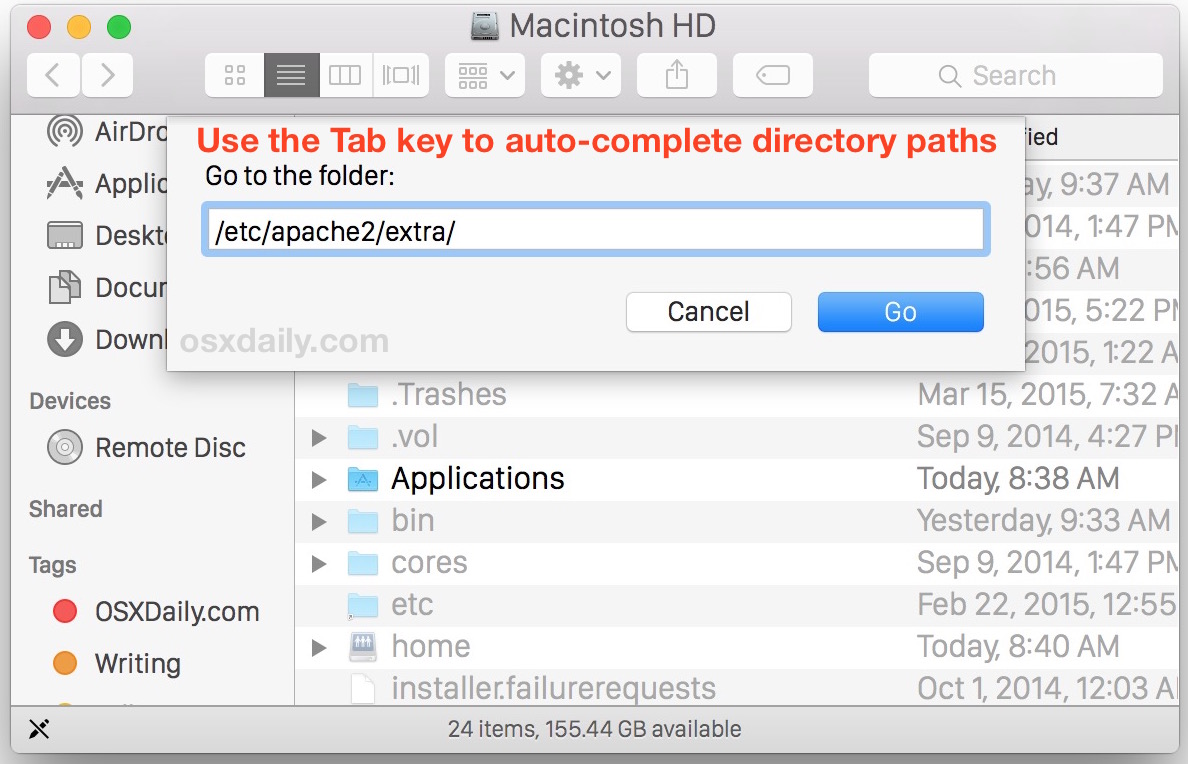
You can use the tab key to auto-complete paths within Go To Folder on the Mac, a particularly handy trick to keep in mind the next time you’re navigating directory paths on the Mac.
Tab key auto-completion is a feature that many command line users are familiar with, particularly those with a unix and linux background. Of course, the Mac OS X command line features tab completion as well, but much lesser known is that the excellent “Go To Folder” screens of the Mac also support tab completion.
![]() It’s easy to wind up with an overwhelming number of Safari web browser windows open on a Mac (or Windows too). If you’re like me you tend to have a million browser windows open at the same time, as you read, browse, and research things around the web. This can make it really difficult to keep track of sites that are open and finding things can be difficult as you get lost in the sea of windows.
It’s easy to wind up with an overwhelming number of Safari web browser windows open on a Mac (or Windows too). If you’re like me you tend to have a million browser windows open at the same time, as you read, browse, and research things around the web. This can make it really difficult to keep track of sites that are open and finding things can be difficult as you get lost in the sea of windows.
Thankfully Safari has a great feature that lets you merge all of the open windows into tabs within a single browser window.

Did you know that you can download and watch the Freakonomics movie right now? The theatrical release is October 1 for limited screenings and November 1 for widespread distribution, but why wait? All you need to do is jump on the iTunes Store and you can download and watch Freakonomics right now. The HD rental is $10.99 or $9.99 for standard def, considering it’s a pre-release movie and cheaper than a movie date anyway that’s not too shabby.
In case you don’t know, this is a documentary based on the book Freakonomics![]() which came out a few years ago and explores some interesting relationships and links between seemingly unrelated events and trends. I read the book a while ago and didn’t find any of the data particularly ‘freaky’ but it certainly was a fascinating read, the documentary looks to be just as interesting.
which came out a few years ago and explores some interesting relationships and links between seemingly unrelated events and trends. I read the book a while ago and didn’t find any of the data particularly ‘freaky’ but it certainly was a fascinating read, the documentary looks to be just as interesting.
Having pre-release movies available for online rental with iTunes seems to be a new trend that the movie industry is exploring, and one I am certainly not complaining about. How cool is it to watch movies before they’re even in the theaters and in the comfort of your own home? Of course you could also get it on your iPad or iPhone, but I say fire up that Mac Mini media center and start watching!

Have you ever wondered what the top 100 apps on the App Store have in common? Surely there are some similarities, something these successful apps share that made them so popular, but what is it? How about just asking the users what they liked or disliked?
Read more »

You can completely change the appearance of iTunes 10 by running the application in something called High Contrast Mode, which effectively inverts the list display so that the text is white on black (see the screenshot, it’s a very pronounced change).
To enable High Contrast Mode, enter the following command into the Terminal:
defaults write com.apple.iTunes high-contrast-mode-enable -bool TRUE
You can revert the changes back to the normal iTunes 10 appearance with the following:
defaults write com.apple.iTunes high-contrast-mode-enable -bool FALSE
This tip from LifeHacker is just one of many adjustments and features made available to iTunes 10. My personal favorite addition is the new iTunes 10 album art mini player but you can also do things like change the iTunes 10 icon back to iTunes 9 and make the iTunes 10 control buttons horizontal again. Happy iTunes hacking!
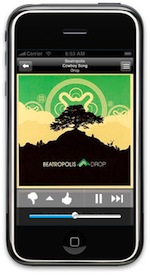 For whatever reason since updating to iOS 4.0 Pandora has been misbehaving on both my iPhone and iPod touch. If you haven’t run into this basically what happens is a few songs will play normally before they start to skip and stutter, for some songs it almost sounds like it’s part of the song, but the more you listen the more the song skips. Finally the app will either crash or the song will stop playing completely, very annoying.
For whatever reason since updating to iOS 4.0 Pandora has been misbehaving on both my iPhone and iPod touch. If you haven’t run into this basically what happens is a few songs will play normally before they start to skip and stutter, for some songs it almost sounds like it’s part of the song, but the more you listen the more the song skips. Finally the app will either crash or the song will stop playing completely, very annoying.
So how do you stop the songs being played in Pandora from skipping randomly? Get ready for it:
Delete the app and reinstall the newest version.
This might seem like common sense, but not everyone thinks to do this since the app may have worked just fine (it did) on a prior iOS version. Read more »