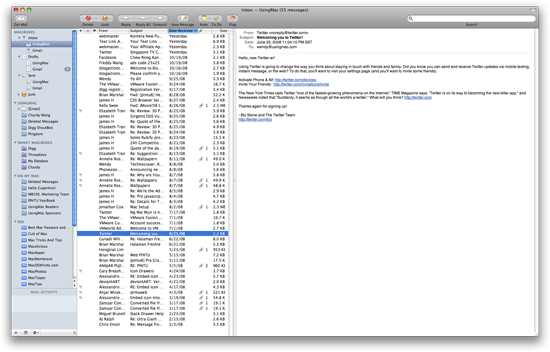iPhone 4 Price Guide

iPhone 4 is here, it’s awesome, and everyone wants one. But what’s it going to set you back? What is the price of the phone and what’s the cost of the new AT&T data plans? How much is it to upgrade from an existing iPhone? Can you buy one without a contract? You know that iPhone 4 availability began on June 24, and now you’ll know how much it’s actually going to cost to get in your hands. This is the ultimate iPhone 4 pricing guide, read on.
iPhone 4 pricing
The all new iPhone 4 is available in two colors, white and black, and each has two different storage capacity options that effect the price of the phone.
- iPhone 4 16GB: $199
- iPhone 4 32GB: $299
Keep in mind that in the USA, to get iPhone 4 at these prices you will have to renew or sign up for a 2 year contract with AT&T.
iPhone 4 price without contract
You’ll be able to buy iPhone 4 outside of an AT&T contract for an unsubsidized price, but it’s not cheap:
- iPhone 4 16GB without contract: $599
- iPhone 4 32GB without contract: $699
The reason for the high price is because the phone is no longer subsidized by the AT&T 2-year commitment. Suddenly that contract is looking appealing huh? But be sure to get the right data plan for your use.
iPhone 4 Wireless Data Plans pricing
If you’re a new AT&T customer you’ll have three data plans and pricing options to choose from:
- Data Plus – 200MB of data for $15/month
- DataPro – 2GB of data for $25/month, additional 1GB of data for $10
- Tethering – Requires DataPro Plan, plus an additional $20/month for tethering support
It’s really important to know how much data you use, so if you’re an existing customer be sure to check your AT&T iPhone data usage before going into a new plan.
What about Unlimited Data? Unlimited Data is no longer offered, but if you are a current AT&T customer and you are still under an iPhone unlimited data contract, you can keep the unlimited data plan for $30/month as long as you do not let the contract or plan lapse. If you let it lapse or do not renew the unlimited data contract, you will not be able to get unlimited data again on AT&T. Again, once you lose unlimited data you will not get it again!

Cost of upgrading to iPhone 4 from an iPhone 3G or 3GS
You’ll be able to upgrade to iPhone 4 if you already are in contract with an iPhone 3G or 3GS, but you’ll need to:
- Sign a new 2 year contract with AT&T
- Pay an $18 contract renewal fee
- Buy iPhone 4, starting at $199, see above
Note the $18 fee is waived for many people who’s contract expires anytime in 2010. You can check your AT&T iPhone upgrade eligibility to find out your contract eligibility and if the fee applies to you. The above applies to those iPhone 3G and 3GS subscribers who upgrade in 2010, after 2010 the price of the new iPhone goes up to $399 and $499, so if you’re thinking about upgrading you’ll want to do it in 2010.
Rebates and Credits for recent iPhone 3GS purchasers?
According to MacRumors, AT&T will be offering both rebates and credits to recent purchasers of iPhone 3GS.
AT&T will be offering bill credit rebates for users who purchased an iPhone 3GS between May 7th and June 7th, with customers set to receive $50 (16 GB) or $100 (32 GB) if they file a request with the company. The offer is good for 30 days from the date of purchase, with those in the early portion of the purchase window (May 7th through May 14th) having until June 14th to file their requests.
The same story reports that AT&T may be offering iPhone 3GS users the option to upgrade to iPhone 4 if they pay the price difference between the phones:
iPhone 3GS customers who purchased handsets between May 7th and June 7th the option to upgrade to iPhone 4, only paying applicable price differences. Customers who purchased a “closeout” iPhone 3GS after June 7th are not eligible for these offers.
This information has not been confirmed and is based on some documents obtained by a third party. It’s entirely possible the rebates and credits won’t hold true.
The new iPhone is already selling like absolute hotcakes and is continuously sold out. Apple has done it again!

 We have discussed in the past, some of
We have discussed in the past, some of 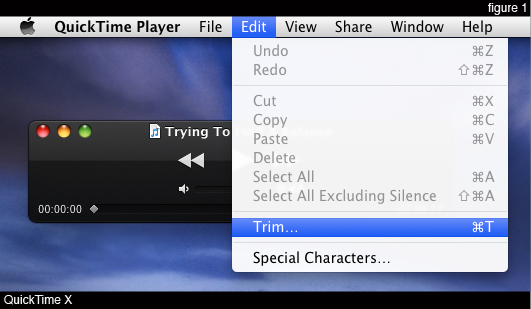
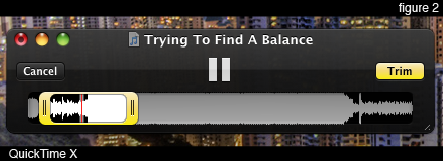
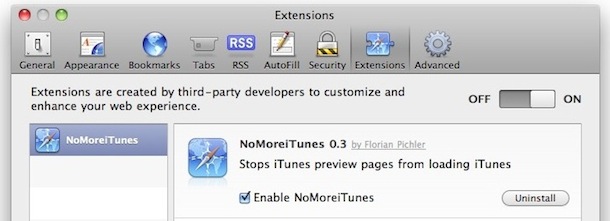



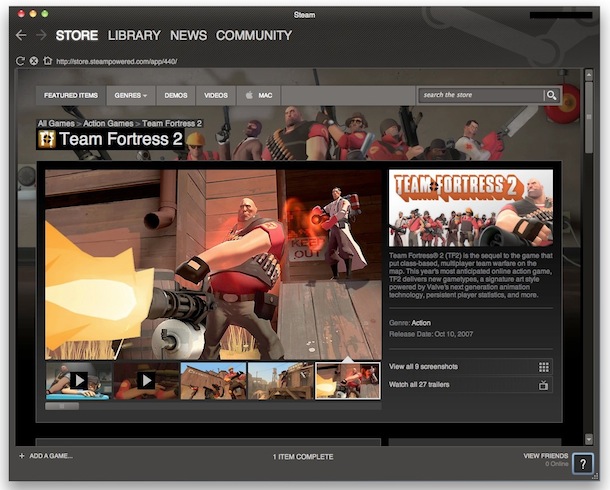
 So WWDC charged full steam ahead this year with news about
So WWDC charged full steam ahead this year with news about 


 I use screenshots constantly to share bits of information with people, and they can be really helpful when troubleshooting as well.
I use screenshots constantly to share bits of information with people, and they can be really helpful when troubleshooting as well. 



 Apple has renamed iPhone OS to iOS, which is appropriate considering the operating system runs on more devices than just the iPhone. iOS 4 encompasses the iPhone, iPad, the iPod Touch, and there are rumors that it will run on future versions of the Apple TV. With over 100 new features in iOS 4, it’s an exciting free software update.
Apple has renamed iPhone OS to iOS, which is appropriate considering the operating system runs on more devices than just the iPhone. iOS 4 encompasses the iPhone, iPad, the iPod Touch, and there are rumors that it will run on future versions of the Apple TV. With over 100 new features in iOS 4, it’s an exciting free software update.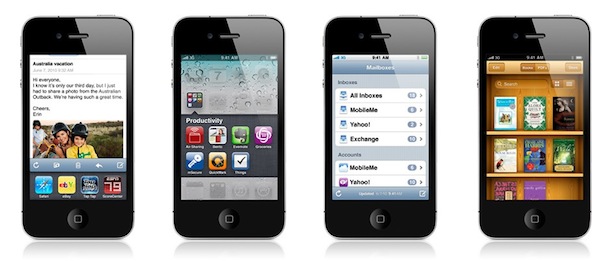
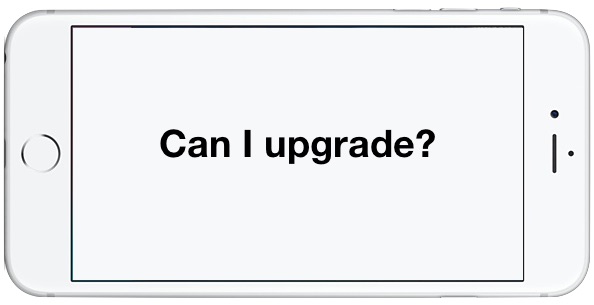
 Did you know that you can use a MacBook 13″ MagSafe power adapter on the 13″ MacBook Pro? Or a MBP 15″ adapter on the 13″ models? And the 11″ MacBook Air adapter with a 13″ MacBook Pro, and so forth? In most cases you can interchange power adapters, this also means the older white MagSafe adapters work just fine on the new 2010 MacBook Pro 13″ model, and vice versa. In other words, if you just upgraded to a new MacBook, don’t toss the old MagSafe adapters!
Did you know that you can use a MacBook 13″ MagSafe power adapter on the 13″ MacBook Pro? Or a MBP 15″ adapter on the 13″ models? And the 11″ MacBook Air adapter with a 13″ MacBook Pro, and so forth? In most cases you can interchange power adapters, this also means the older white MagSafe adapters work just fine on the new 2010 MacBook Pro 13″ model, and vice versa. In other words, if you just upgraded to a new MacBook, don’t toss the old MagSafe adapters!
 You may not know it, but OS X’s Mail.app has the ability to utilize plugins. Installing a plugin is not an overly difficult task. After the first install, the subsequent plugins become easier to get running. A lot of the plugins you download claim that installation is as easy as double clicking on the .mailbundle file, but my experience shows that it just wasn’t that simple! Thankfully, the work-around is simple and straightforward.
You may not know it, but OS X’s Mail.app has the ability to utilize plugins. Installing a plugin is not an overly difficult task. After the first install, the subsequent plugins become easier to get running. A lot of the plugins you download claim that installation is as easy as double clicking on the .mailbundle file, but my experience shows that it just wasn’t that simple! Thankfully, the work-around is simple and straightforward.