Monitoring CPU Usage on Mac from Terminal with a better top command
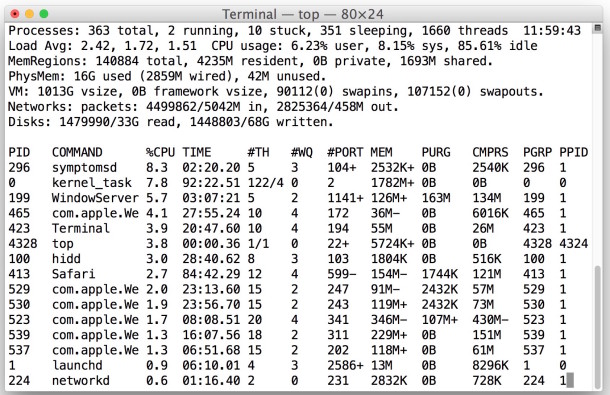
Following the CPU usage on my Mac is a mild obsession, and I usually use the Mac terminal command ‘top’ to do this but I noticed that top itself takes up a fair amount of CPU usage (5% or more). I made this complaint to a friend of mine and they told me to try this variation of the top command instead, which actually causes the top command to use less CPU, making it a bit more helpful and less of an impact on the overall system. This is great if you run top all the time like me.

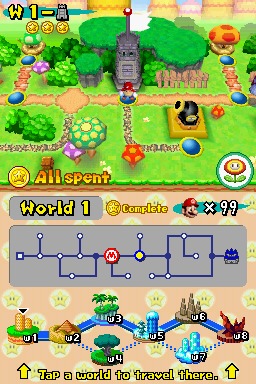 DeSmuME is the best Nintendo DS Emulator for Mac OS X that I have found, it’s pretty full featured with save states, touchscreen emulation, movie creation, and more. My only complaint is the layout of the emulator being vertical, which is true to the DS, but it makes playing games sort of obnoxious particularly when you increase the screen size. If they enabled side-by-side screens for this DS emulator so I could play it fullscreen, I’d be even more enthralled with an already good app. If you’re looking for a Nintendo DS Emulator for your Mac, look no further.
DeSmuME is the best Nintendo DS Emulator for Mac OS X that I have found, it’s pretty full featured with save states, touchscreen emulation, movie creation, and more. My only complaint is the layout of the emulator being vertical, which is true to the DS, but it makes playing games sort of obnoxious particularly when you increase the screen size. If they enabled side-by-side screens for this DS emulator so I could play it fullscreen, I’d be even more enthralled with an already good app. If you’re looking for a Nintendo DS Emulator for your Mac, look no further. Finally, a Facebook Notifier for Mac! I have long been a fan of
Finally, a Facebook Notifier for Mac! I have long been a fan of 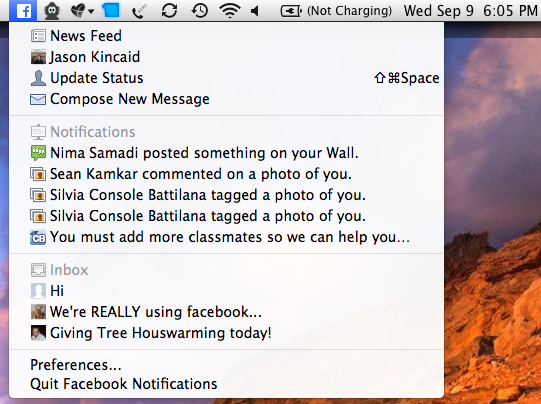
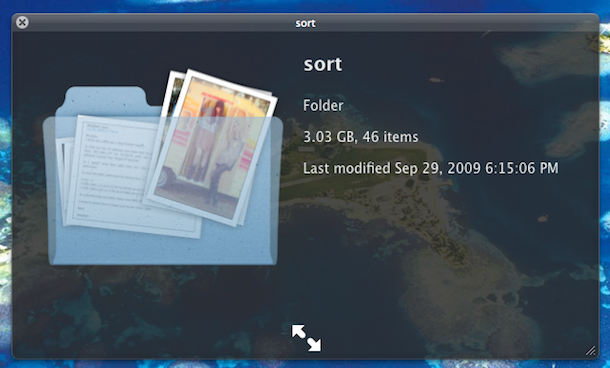
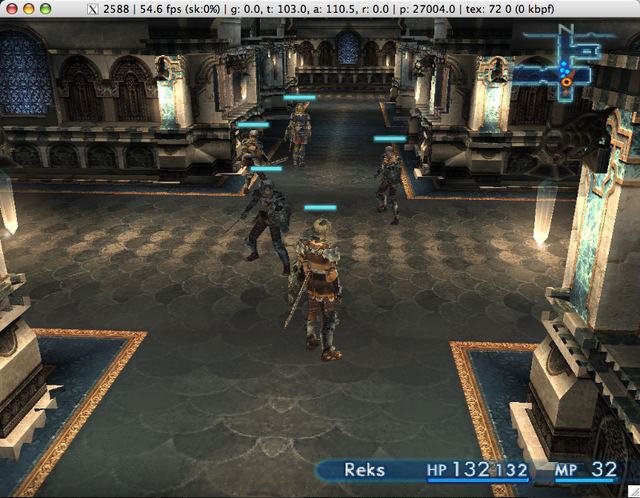

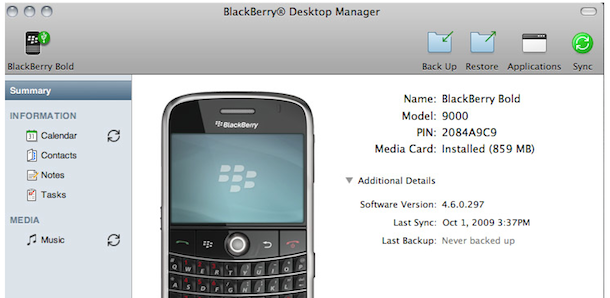




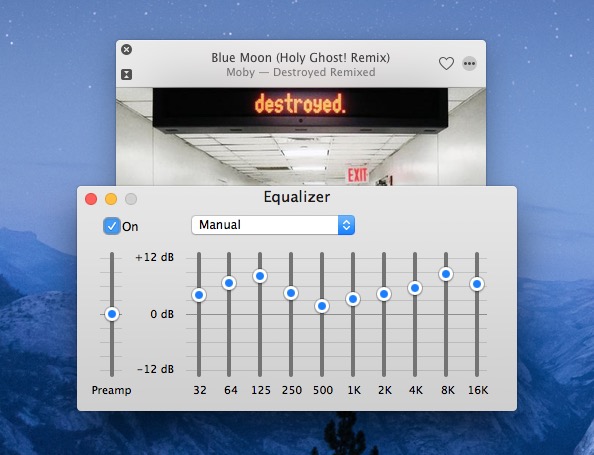
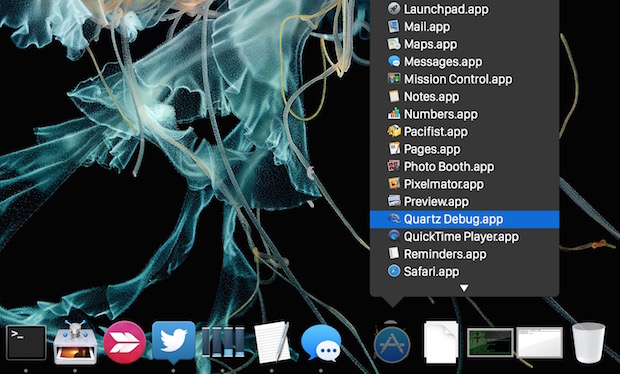
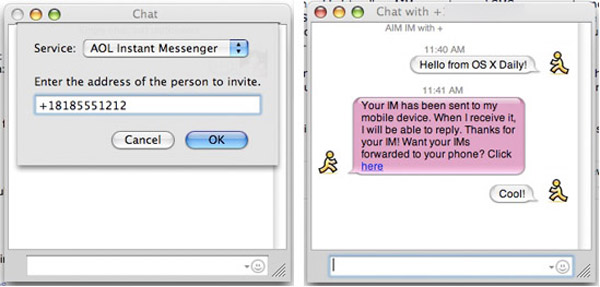
 After reading all the bad press for iPhone OS 3.1, I decided to hold out on upgrading, which means that I also can’t get MMS working, right? Wrong! The only thing you need to enable MMS on iPhone 3.0 (or 3.01) is the updated carrier file, which you can
After reading all the bad press for iPhone OS 3.1, I decided to hold out on upgrading, which means that I also can’t get MMS working, right? Wrong! The only thing you need to enable MMS on iPhone 3.0 (or 3.01) is the updated carrier file, which you can 