Customize your Mac OS X 10.5 Leopard Dock

People seem to either love or hate the dock in Mac OS X Leopard. Maybe it’s the appearance, the reflection, or something else.
If you’re not a fan of the default ‘swoosh’ reflective Dock, there are many options available, and a site has popped up catering to nothing but Leopard Docks.
Yes indeed, customized Mac OS X 10.5 Leopard docks, so you can change the appearance to suit your preferences a bit.
Aptly named LeopardDocks.com is dedicated to nothing but customizing your Leopard dock, with everything from shiny wood surfaces to grass.
Check out LeopardDocks.com for more
You’ll need to make a few modifications to install the custom Docks, but it shouldn’t be a huge hurdle to anyone who has an urge to tinker with their Mac system.
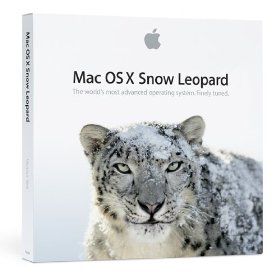

 If you’re a Mac user and you installed the Adobe CS suite for graphic work or web development, you probably aren’t too interested in Adobe SoundBooth, which is fine because you don’t have to install it. Well, I didn’t install Adobe SoundBooth and I discovered that Adobe still decided to install 5GB of SoundBooth bloated files into my home directories Library folder. I have no idea what the purpose of this stuff is, but if you don’t use SoundBooth (I don’t even know what SoundBooth is) you don’t need it, and 5GB is a lot of disk space for something I don’t use. So here’s how to get rid of it:
If you’re a Mac user and you installed the Adobe CS suite for graphic work or web development, you probably aren’t too interested in Adobe SoundBooth, which is fine because you don’t have to install it. Well, I didn’t install Adobe SoundBooth and I discovered that Adobe still decided to install 5GB of SoundBooth bloated files into my home directories Library folder. I have no idea what the purpose of this stuff is, but if you don’t use SoundBooth (I don’t even know what SoundBooth is) you don’t need it, and 5GB is a lot of disk space for something I don’t use. So here’s how to get rid of it: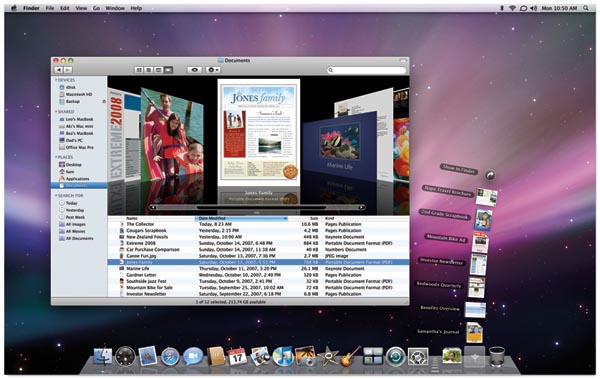

 Matt Gemmell provides a great list of API’s that have been changed in Mac OS X 10.5 Leopard. This should be of interest to all Cocoa developers out there, or anyone who’s curious about some of the underpinnings of OS X application development. Take a look:
Matt Gemmell provides a great list of API’s that have been changed in Mac OS X 10.5 Leopard. This should be of interest to all Cocoa developers out there, or anyone who’s curious about some of the underpinnings of OS X application development. Take a look:


