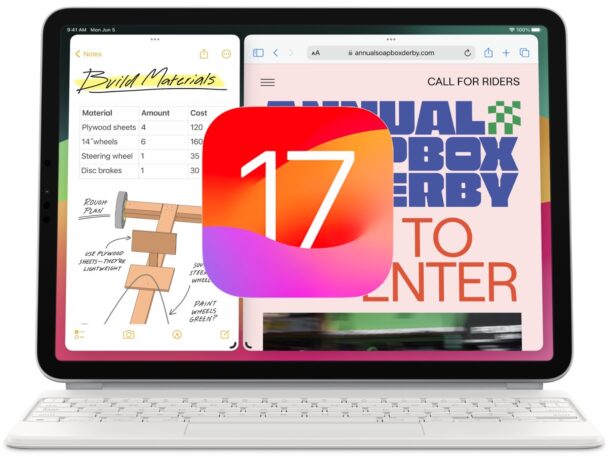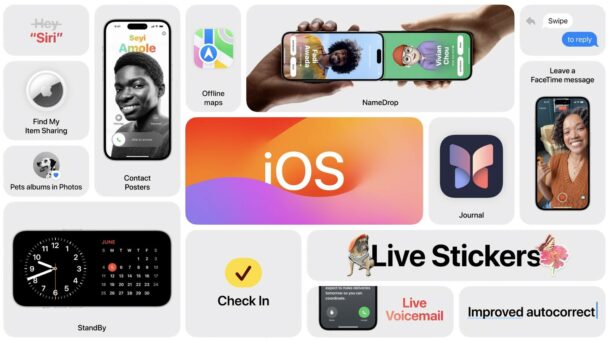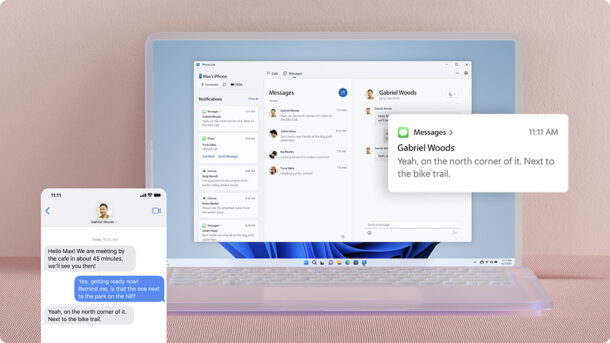How to Install macOS Sonoma Beta on Mac

Any Mac user can install macOS Sonoma beta onto their Mac right now and without waiting for the public beta, thanks to a recent change in the Apple Developer program, which has opened up the developer betas to any user.
While it’s important to remember that beta system software is typically buggy, unfinished, and less reliable than a stable operating system release, many advanced Mac users may still wish to run the macOS Sonoma 14 beta on their Mac to check out the new features and experience the operating system right away.
We’ll walk through the steps to install MacOS Sonoma 14 beta onto a Mac, using the free developer beta program.