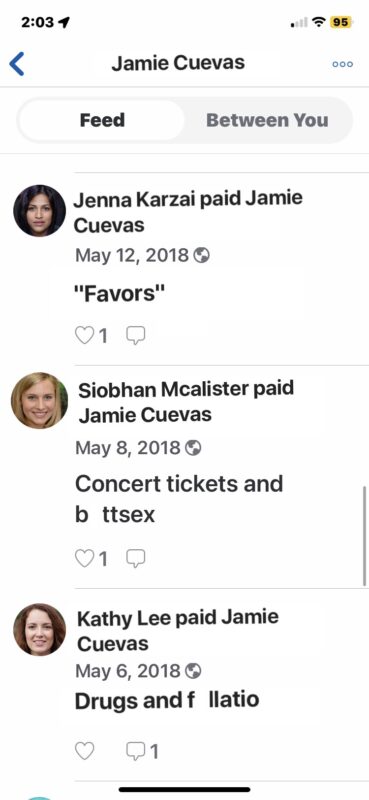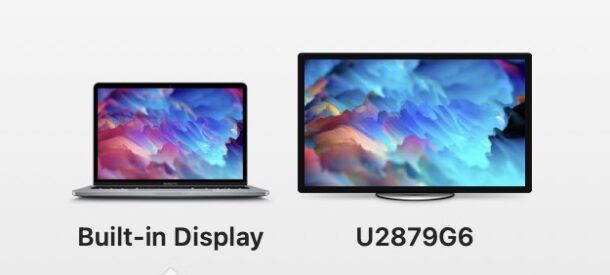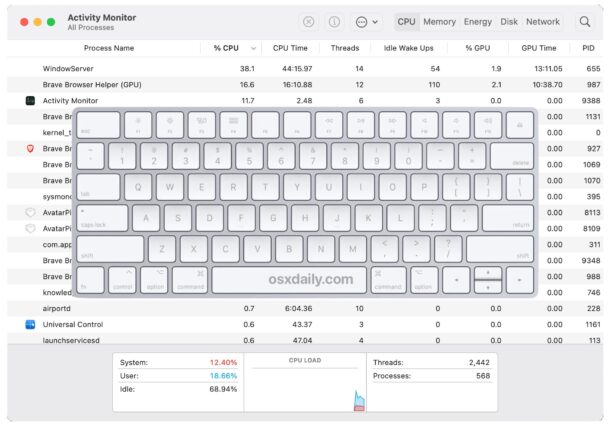How to Schedule Sending Email in Mail for Mac
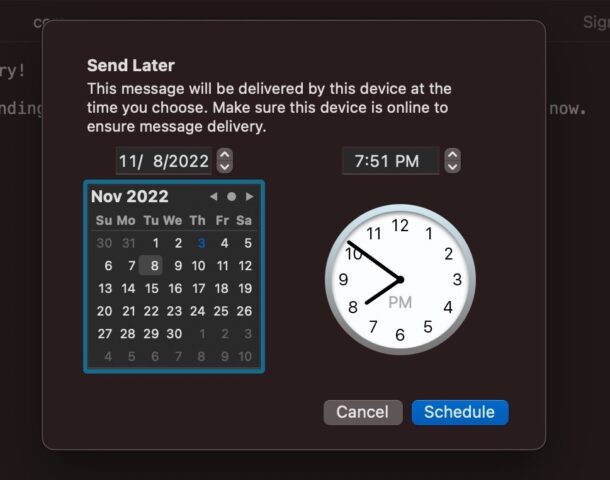
The Mail app in MacOS now supports the ability to schedule the sending of emails. Scheduling email is fantastic for so many obvious reasons, for both work and personal purposes, and for people like myself who forget important days like anniversaries and birthdays.
You will need to have Mail app in macOS Ventura 13.0 or later to have this feature available, and for the email scheduling to work properly the Mac must be on and connected to the internet at whatever time the email is scheduled for. For example, if you schedule an email to send next Thursday at 7 PM, the Mac would need to be powered on and online then for this feature to work as intended.