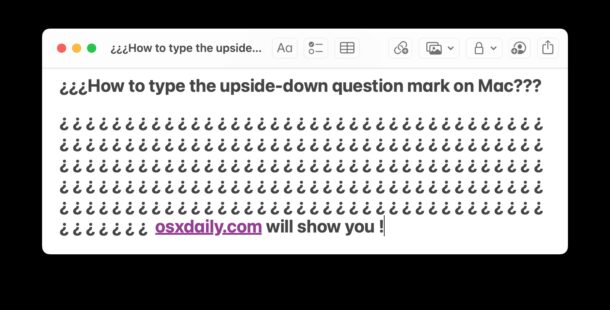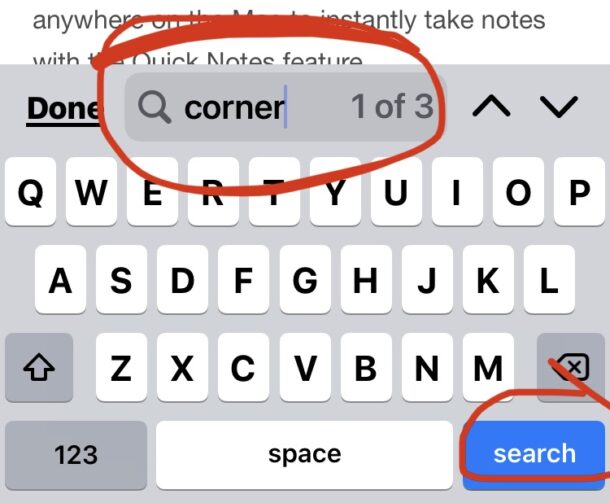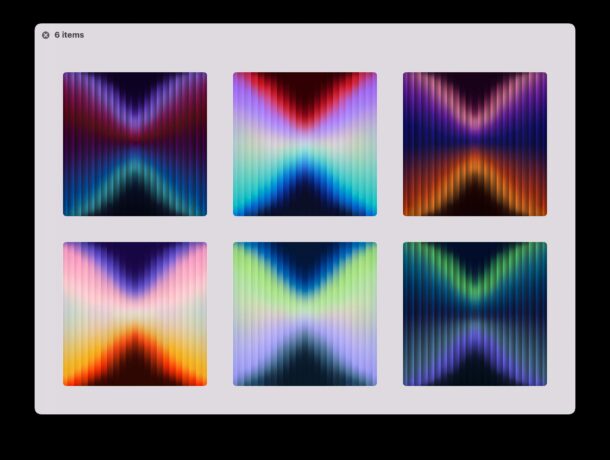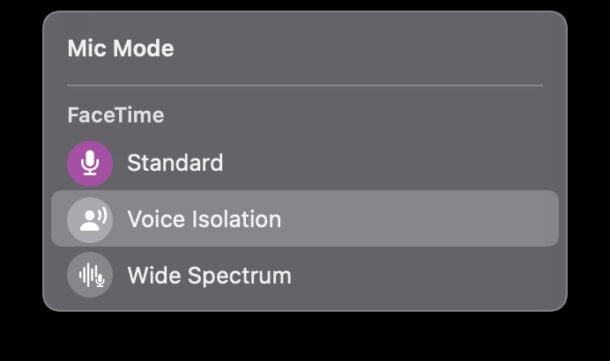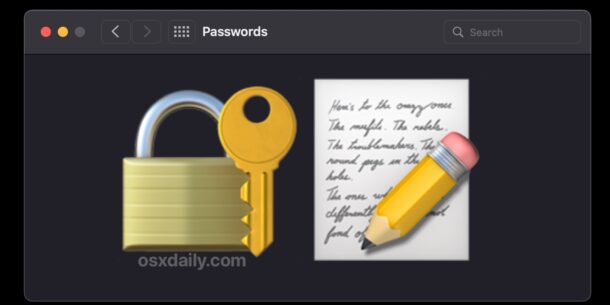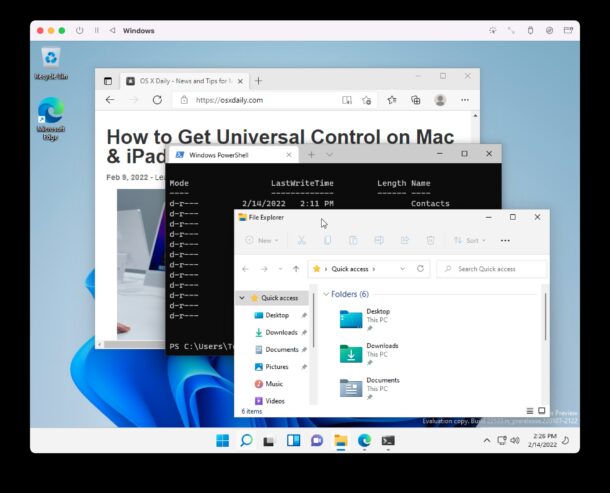Fix iCloud Errors & “Can’t Establish Secure Connection with idmsa.apple.com” on MacOS Sierra & High Sierra
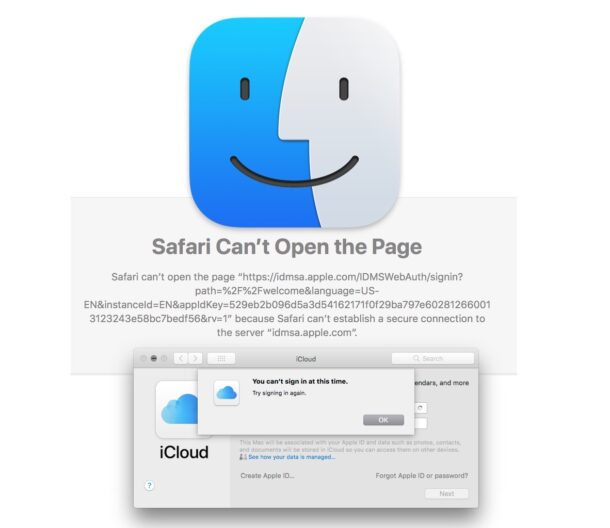
Some Mac users running MacOS Sierra and MacOS High Sierra have found they’re unable to login to an Apple ID or iCloud through System Preferences, or access iCloud.com in Safari. Additionally, Apple websites requiring usage of an Apple ID from Safari fail with a ‘Safari Can’t Open Page’ error “because Safari can’t establish a secure connection to the server ‘idmsa.apple.com’.”
If you’re experiencing any of the following type of error message on MacOS High Sierra or macOS Sierra, you should be able to fix them by installing an Apple certificate in Keychain Access:
MacOS iCloud System Preferences error “You can’t sign in at this time. Try signing in again.”
Safari error with iCloud.com “Connection error : iCloud encountered an error while trying to connect to the server.”
Mac Safari error with any site using Apple ID: “Safari Can’t Open the Page : Safari can’t open the page ‘https://idmsa.apple.com’ because Safari can’t establish a secure connection to the server ‘idmsa.apple.com’