Beta 2 of macOS 12.3, iOS 15.4, iPadOS 15.4 Released for Testing

Apple has released the second beta versions of macOS Monterey 12.3, iOS 15.4, and iPadOS 15.4 to users enrolled in the beta testing programs for Mac, iPhone, and iPad.

Apple has released the second beta versions of macOS Monterey 12.3, iOS 15.4, and iPadOS 15.4 to users enrolled in the beta testing programs for Mac, iPhone, and iPad.

The Default Dock on macOS shows off many of the apps that come bundled with your Mac out of the box. Many users customize it right away by adding apps they use on a regular basis, and removing those they don’t. However, some people may prefer to have a cleaner Dock, and to minimize the apps that show up on the Dock. One way to do this is to make the Mac Dock only show apps that are currently running.

Looking to share a Pages file from your iPhone or iPad with a colleague who uses Microsoft Word on a Windows PC? Since Microsoft Word does not support the .pages file format, they won’t be able to open and view the contents of the Pages file unless it’s converted first.
But not to worry, because Pages for iPad and iPhone offers conversion tools allowing you to quickly export a Pages file to Word document and Word compatible format.
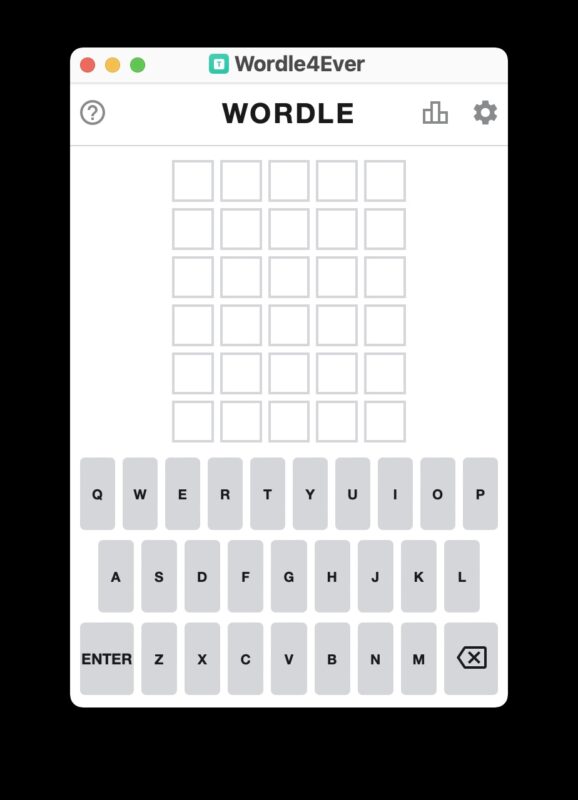
If you were disappointed to find out that WORDLE, the very popular word guessing game, has been sold to The New York Times, and will likely end up behind a pay-wall at some point, plus undergo who knows whatever other changes to fit the NYT style, you can preserve the original WORDLE game for yourself, to play forever.

Do you sign in to your Apple ID on a lot of different devices, let’s say your iPhone, several Mac’s, a few Windows machines, an old PC, an older iPhone or iPad or two, or even an Android device? If so, you may want to check out how many devices are associated with your account, and remove any device that you longer use or own.

Do you use a Gmail account with the stock Mail app on your iPhone or iPad? If so, you may have noticed that whenever you try to delete an email or send it to Trash by using the swipe left gesture, you get an “Archive” option instead with Gmail accounts. If you’d rather be deleting those Gmail emails in Mail app, you can change the Gmail settings to address this issue on iPhone and iPad.

Ever wanted to mirror your Mac to a TV, wirelessly? You can do that with most modern Macs if they support AirPlay. And many modern TV’s have built in AirPlay support too, allowing for a Mac to easily mirror its screen to the TV, right from macOS. This is easier than ever in macOS Monterey.
AirPlay support is included in many modern TV’s from LG, Samsung, Sony, Vizio, usually from the 2018 or newer model years. If your TV supports mirroring from a Mac (or iPhone, or iPad for that matter), then “AirPlay” will be available as one of the input options on the TV. If the TV doesn’t natively support AirPlay, then many devices and boxes like Apple TV or Roku include support, so you always connect one of those to the TV instead and then mirror the Mac to it.

Are you looking to enhance the visuals of a video or movie you captured on your iPhone to make it more appealing? Apple’s iMovie app makes it pretty easy to add filters to videos and movies right on your device, even for beginners who have never edited a video before.
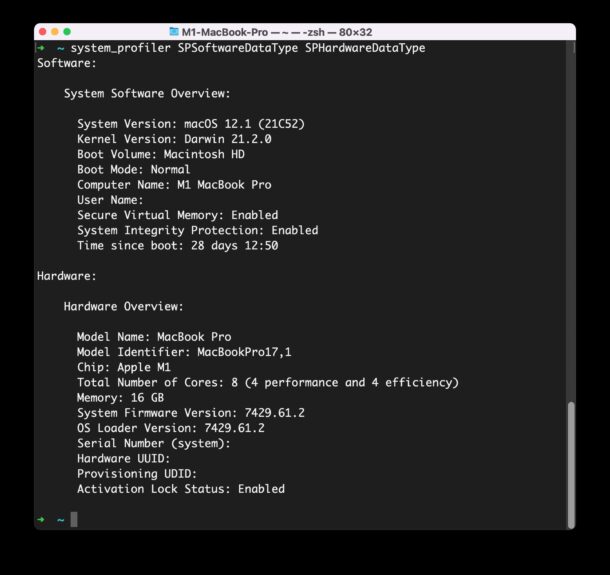
If you’d like to find comprehensive system information about a Mac, you’ll find the Terminal is an excellent way to retrieve this data quickly.
We’ll provide a handy command that reveals extensive system information about a Mac, including the current system software version and build number, kernel version, boot volume, boot mode, computer name, active user name, virtual memory info, SIP status, uptime, Mac model name and identifier, CPU chip, number of CPU cores, memory, firmware version, OS loader version, serial number, hardware UUID, provisioning UDID, and activation lock status. You can also customize the command to get additional details about networking, storage, bluetooth, and other relevant system info data types.

Longing for Universal Control? Want to use a single keyboard and mouse across multiple Macs, or even PCs? You can do that with Barrier, a free virtual KVM switch that allows you to share a keyboard and mouse between computers simply by dragging your mouse cursor to the other computer screen. And you even have a shared clipboard, allowing copy and paste crossing platforms between Mac, Windows, or Linux.
Barrier works great, so if you’ve been waiting for Universal Control on macOS Monterey and disappointed by its delay, this is essentially the same ability offered through an open source project.

Do you use Gmail to schedule emails from your iPhone or iPad? Sometimes, you may change your mind regarding the email you scheduled, and in that situation you would want to stop it from sending automatically on the set date. Luckily, it’s really not that hard to cancel the scheduled email with the Gmail app on iOS and iPadOS.

If you’re living in a world of Zoom Meetings and video conferences, you may want to familiarize yourself with the many keyboard shortcuts available for Zoom on Mac.
With keystrokes, you’ll be able to join and start meetings, mute and unmute your audio, start and stop your video, start screen sharing, view participants, raise and lower virtual hands, increase and decrease the size of the chat window, and so much more.
Ready to become a Zoom keyboard shortcut master on the Mac? Let’s check out a comprehensive list of available keyboard commands and keystrokes for the Zoom app for MacOS.

Ever had a song stuck in your head you don’t know the words to? Don’t know the lyrics of a song quite enough to find it on the web by just typing the lyrics? Google has a solution for you. The Google Search app can identify a song by your humming or even whistling, making it easier to discover new music. This can be done right on your iPhone or iPad.

Is your iPhone not connecting to your network provider automatically? Perhaps, you just off an international flight and your iPhone is simply not detecting any available networks? In such cases, manual network selection may be required to access cellular services once again.
![]()
If you use the Chrome web browser on iPhone or iPad, you may come to a situation where you want to save an image from the web to your device.
This is super easy, and if you’re familiar with saving images from Safari to your iPhone or iPad you’ll find the procedure is already second nature to you.
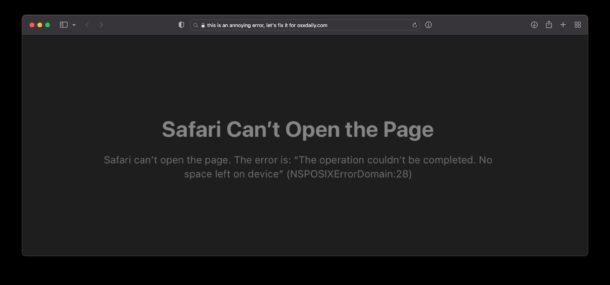
Some Mac Safari users are encountering a Safari failure that causes a curious “NSPOSIXErrorDomain:28” error message to appear, preventing the web browser from working as usual.
The full error message appears seemingly at random when Safari on the Mac is used to open a new Safari window or tab, or when a page is trying to load, and is stated in full as follows:
‘Safari Can’t Open the Page.
Safari can’t open the page. The error is: “The operation couldn’t be completed. No space left on device” (NSPOSIXErrorDomain:28)‘
Variations of the generally vague “Safari can’t open the page” error crop up for various reasons, typically related to a hiccup in internet connectivity or service, but this particular NSPOSIXErrorDomain:28 error message is different in that it shows up even when the connection on the Mac is otherwise working as normal.

Apple has released the first beta versions of iOS 15.4, iPadOS 15.4, and macOS Monterey 12.3.
iPadOS 15.4 beta and macOS Monterey 12.3 beta includes support for Universal Control, which provides the ability to use a single mouse and keyboard across multiple Macs and iPads.
iOS 15.4 beta includes a variety of new features, including the official ability to use Face ID with a mask (the old mask trick method still works too), a new Apple Card widget, iCloud Keychain notes, support for EU Digital Covid vaccination passes, and new Emoji icons including a biting lip, pregnant man, melting face, salute, low battery, bubbles, beans, hands forming a heart, troll, and more.

Want to use a Sonos speaker as your Mac speaker? You can do that, and it’s pretty simple. In fact, if you have a whole Sonos setup with multiple speakers, you can use that entire Sonos sound system as your Mac speaker too.
For example, maybe you want to use the popular Sonos One speaker or set as speakers for your Mac. No sweat! We’ll show you how to do this.