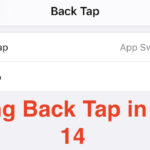How to Use Offline Translation on iPhone & iPad by Downloading Languages

One of the interesting recent additions to iPhone and iPad is Apple’s own Translate app, which allows for translation of speech and text right from iOS and iPadOS. This is Apple’s take on real-time language translations that competes against the likes of Google, Microsoft, and other third-party developers. By default, translation requires the usage of … Read More