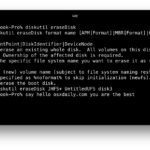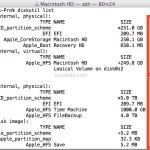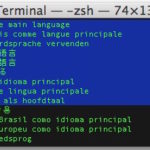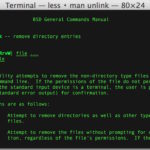How to Kill a Process by Name Instead of PID via Command Line
Command line users rely on the ‘kill’ command to terminate a process as defined by the appropriate process identifier (PID). While there’s nothing wrong with targeting processes by their PID, another approach which is often easier is to target a process by name, rather than its unique identifier. There are a few ways to kill … Read More