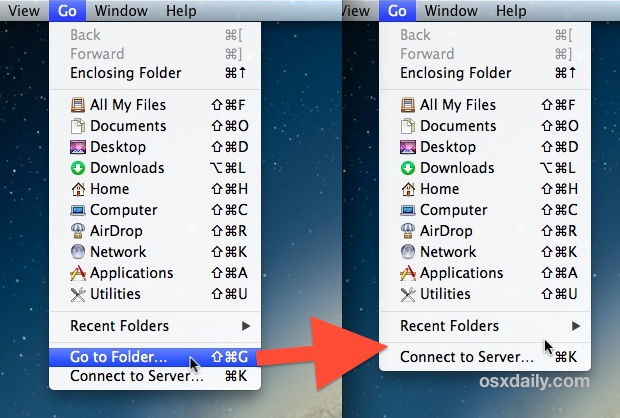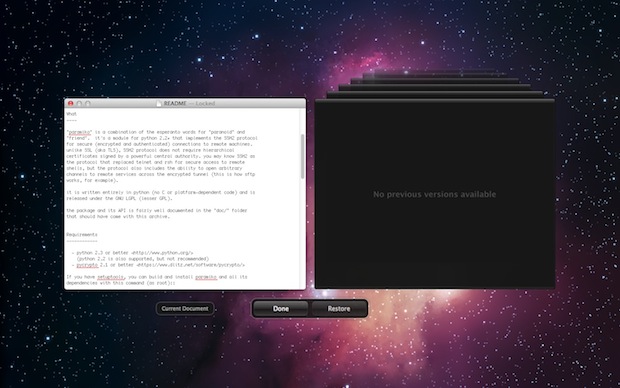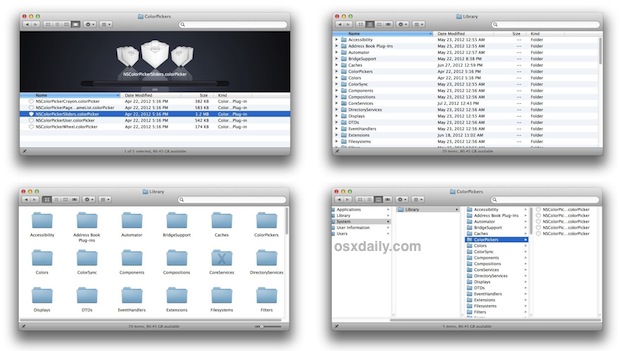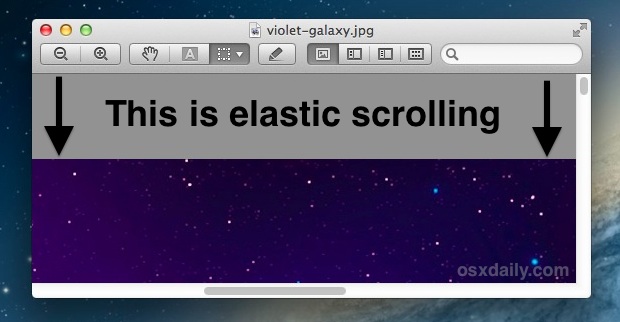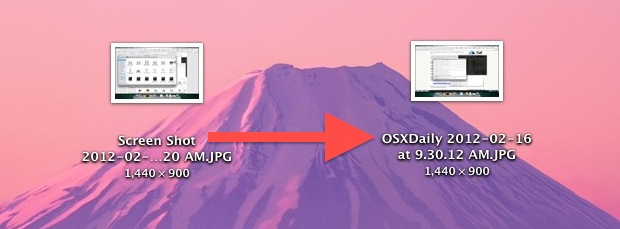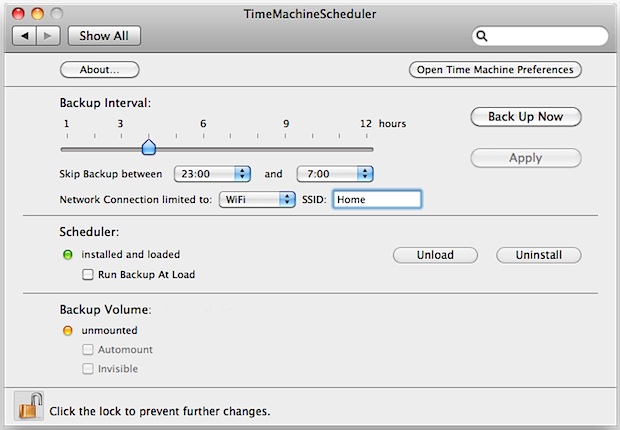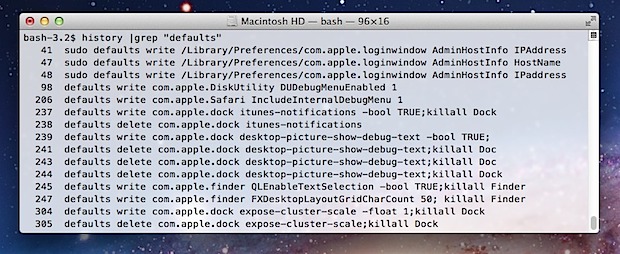Stop the Help Viewer Window from Hovering Over Everything Else in Mac OS X
The Help Menu in OS X is an underused but great resource when trying to learn about new Mac apps, and it can even function as a keyboard-based action launcherto quickly access app features. If you’re using the Help Viewer to actually read help documentation though, you may have noticed that the windows default behavior … Read More