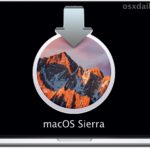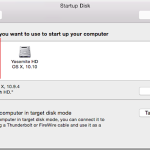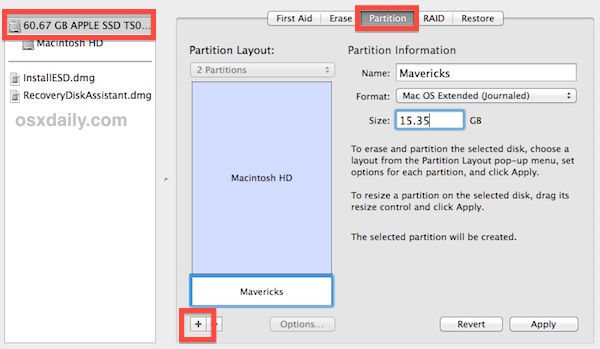How to Install MacOS Catalina Beta on APFS Volume to Dual Boot with Mojave

If you want to run MacOS Catalina Beta alongside macOS Mojave or macOS High Sierra, you can do so by adding a new APFS volume to the Mac if that Macs hard drive is formatted as APFS. This effectively creates a dual boot scenario for MacOS Catalina 10.15 and Mojave 10.14.x (or High Sierra), and … Read More