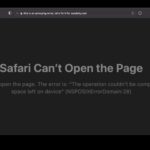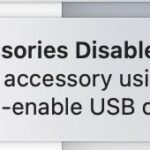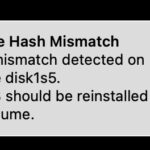Fix “Confirm Mac Password” to Keep Using iCloud in System Settings

Some Mac users have discovered a “Confirm Mac Password” message in System Settings or System Preferences on their Mac, and while it can appear at random, it often shows up soon after installing a system software update. For example, perhaps you recently installed macOS Ventura 13.1 onto a Mac and now you see the “Confirm … Read More