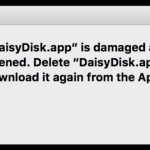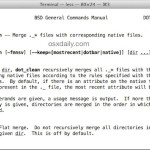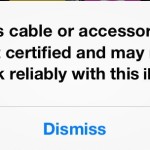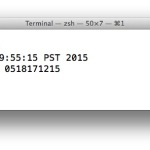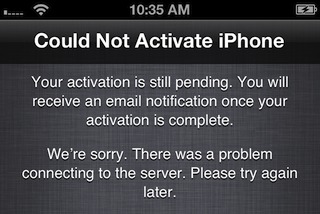Warning: iOS Mail Blocks Access on iPhone with Full Storage

Just about every iPhone I know is perpetually full and constantly battling the various storage error messages, and yes mine is included in that group. Typically the nuisance of having full iPhone storage is limited to not being able to take anymore pictures (you can use a screwy workaround to snap a few more photos … Read More