How to Scan Documents with Files App on iPhone & iPad
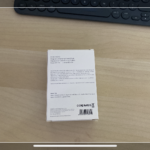
Have you ever wished you could scan a document with your iPhone or iPad? You can easily do that right from the Files app and with your devices camera! With the arrival of iOS 13 and iPadOS 13 Apple has made the Files app much more useful. Not only can it now be used to access … Read More

















