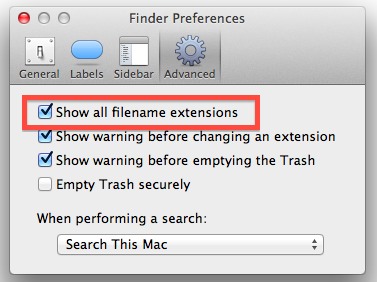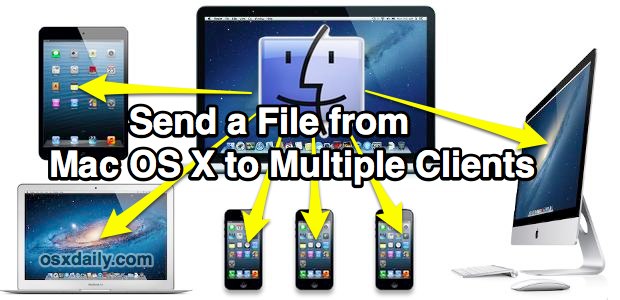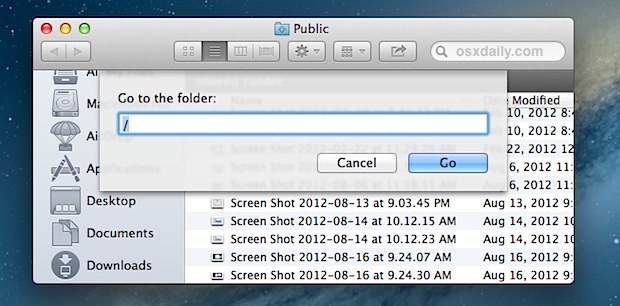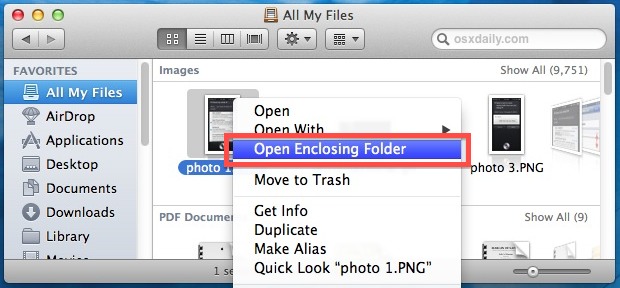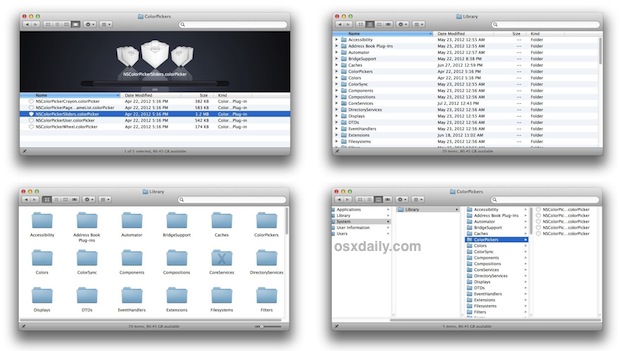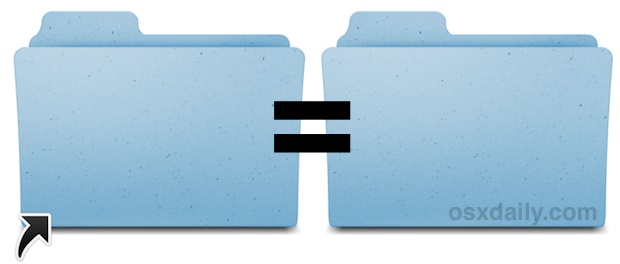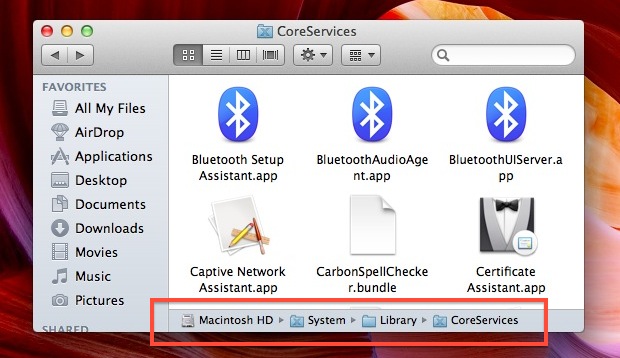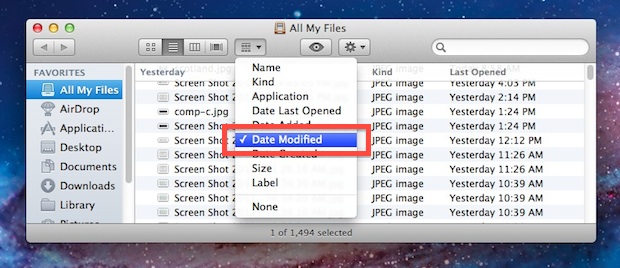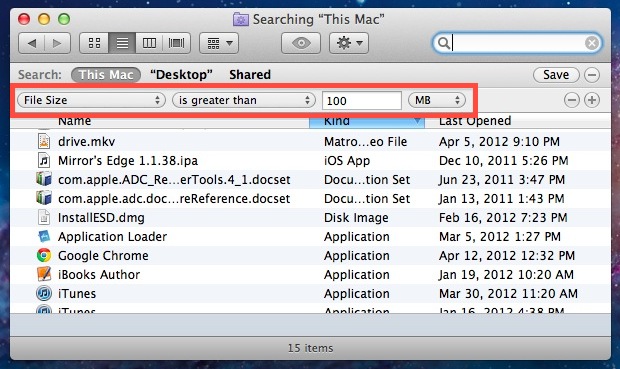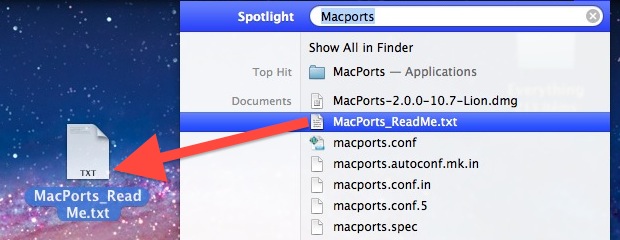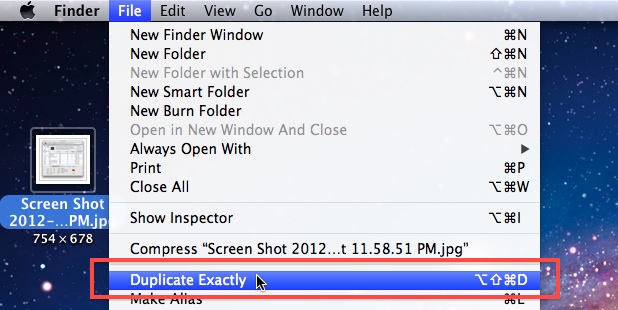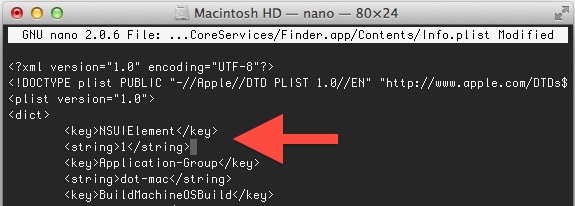Change Finder Search to Look In Current Folder Rather Than Everywhere in Mac OS X
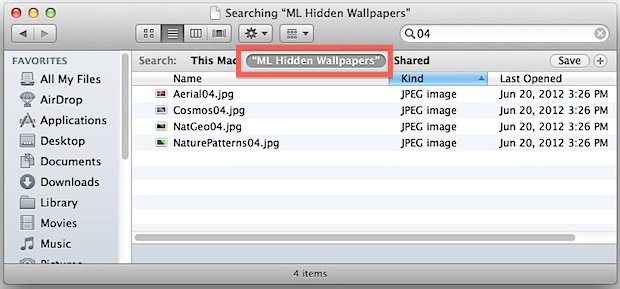
Using the search box that sits in the top right corner of a Finder window defaults to searching everything on a Mac. Sure, you can click the center Search option after the fact to narrow it down to the current folder, but often times you’re using that search feature thinking it will look in the … Read More