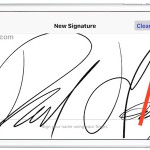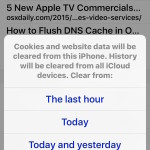Workarounds for Safari Not Opening t.co Short Links from Twitter

Many users have notice that Safari on the Mac (and some on iOS) has trouble opening t.co short links coming from Twitter, both in the Twitter app and for Twitter on the web (by the way, you should follow us there). While not all Mac OS X and iOS users experience this issue, those who … Read More