Listen to NPR and ESPN Radio on iTunes Radio from iOS or Mac / PC

Fans of talk radio, sports radio, and classical music will be pleased to discover that iTunes Radio now offers streams of ESPN Radio along with an abundance of local NPR stations.
iOS is the mobile operating system that runs on iPhone, iPad, iPod touch, and other mobile hardware from Apple. Though it may look differently and run on different hardware, iOS is based upon a highly modified variation of Mac OS, the desktop operating system software that runs on Macs.

Fans of talk radio, sports radio, and classical music will be pleased to discover that iTunes Radio now offers streams of ESPN Radio along with an abundance of local NPR stations.

Have you decided that running an iOS 8 beta on your iPhone or iPad isn’t such a great idea after all? Understandable, considering the beta releases are fairly buggy, mainly for developer testing, and not intended for prime time usage quite yet, so let’s walk through how to downgrade iOS 8 back to iOS 7. … Read More
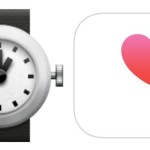
Apple is said to be launching an all new wearable device with health-monitoring abilities this October, according to two reports from reliable sources. Commonly referred to as the iWatch by existing rumors, the device is said to be a ‘watch-like’ item that is worn by the user. The Nikkei report is the most detailed yet, … Read More

If you’ve ever launched the App Store in iOS to discover the “Updates” tab is empty, but you know for certain that an app update is widely available, you may have run into a peculiar and frustrating bug within iOS. Unlike the Mac App Store with Command+R, there is no easy way to ‘refresh’ the … Read More

Wondering if your iPhone, iPad, or iPod touch will be able to run the latest and greatest of iOS 8 when it’s released this fall to the public? Chances are good that it’s compatible, and if your device supports iOS 7 then it can probably run iOS 8 too, well, with the exception of the … Read More

Apple’s next major mobile operating system release, iOS 8, is set to launch this fall. Similar to the anticipated desktop release timeline of OS X Yosemite, no specific release date has been announced yet, but Fall of 2014 ranges from September 22 to December 21, providing for a general timeframe of when to expect the … Read More

Apple gave everyone a first look at iOS 8 today, the next major operating system for iPhone, iPad, and iPod touch. It’s largely focused on feature enhancements and additions to iOS, with many refinements that are looking to improve the overall experience. There is also increased platform compatibility with the Mac, thanks largely to the … Read More

iOS allows users to control what apps can access the images and photos stored on their iPhone, iPad, and iPod touch. This is handled through the Privacy settings and offers granular control over which specific third party applications are allowed to pull images from the Photos app, Camera Roll, and also whether or not they … Read More

Animated GIFs are little moving images and they can be a lot of fun, particularly since they can be sent and received playing through iMessages to other iPhone, iPad, and Mac users. While the iOS Camera is packed with plenty of features and can take pictures or video, it’s lacking an ability to create animated … Read More

Safari Reader mode simplifies the appearance of web pages by attempting to render only a pages primary article text into a minimalistic focused view. This can be helpful when reading much of whats found on the web on any iOS device, but it’s particularly useful on the iPhone since many websites don’t have an optimized … Read More

Have you ever wanted to just copy a song or two over to your iPhone, iPod touch, or iPad from iTunes, only to have iTunes try to sync a whole barrage of unwanted music to the iOS device? That happens due to iTunes AutoFill, a feature that some users may enjoy as it will fill … Read More

Both the actively applied Camera filters and the later added Photos apps based color filtering in iOS can add some nice stylizing effects to pictures, helping to give them a unique look, but if you decide you’re no longer wanting an image to be filtered through a crazy color lens, you can actually easily remove … Read More

iMessage sends text messages, pictures, and movies over cellular data rather than through the traditional SMS and MMS protocols, but have you ever wondered just how much of an iPhone data plan all your iMessage use is consuming? It turns out that you can find this information through a somewhat buried location in iOS Settings, … Read More

The iPhone and iPad Calendar app defaults to starting a week on Sunday, which is the generally accepted standard of most US calendars. Meanwhile, some other nations start the calendar week on Monday, and some users just prefer to start the week on the first weekday of Monday rather than the weekend of Sunday anyway. … Read More

Many iPhone and iPad users know that Siri has a huge range of capabilities surrounding specific actions, but fewer know that Siri can also serve more obscure functions, like generating a random number for you. This is handled through Siri’s data connection through Wolfram Alpha, and it’s effective at truly randomizing integers similar to the … Read More

Those of us who have been using an iPhone or iPad for a while have likely acquired a sizable amount of iOS apps through purchases, downloads, promos for temporarily free apps, and general promo code redemptions, many of which end up deleted or removed after the initial install. If you ever want to quickly see … Read More
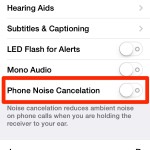
A feature called “Phone Noise Cancellation” is available on iPhone which aims to reduce background ambient noise when on a phone call, but for some users it can sound strange and make their phone calls sound weird, or worse. This may be due to the ambient audio stream created by the feature. Apple describes the … Read More
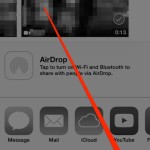
If you send a lot of photos and video from an iPhone or iPad to friends and family, you’ve probably noticed that sending a movie brings up a curious looking pixelated black and white “Compressing Video” screen where the video is being squeezed down to a smaller size. If the video you’re trying to email … Read More