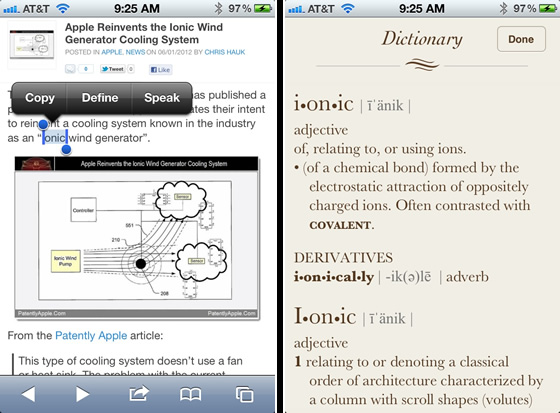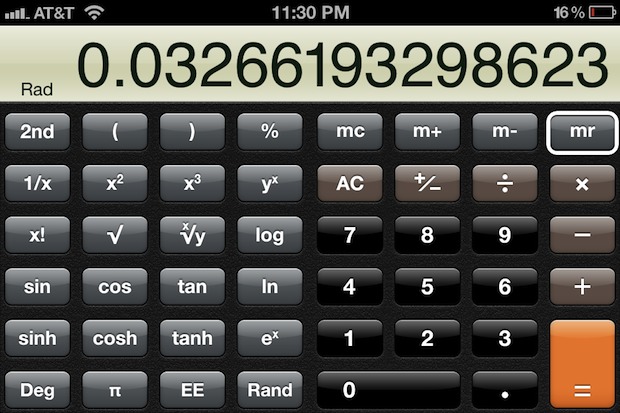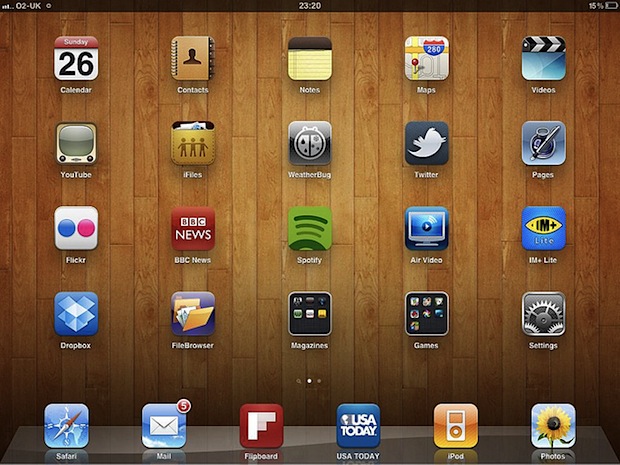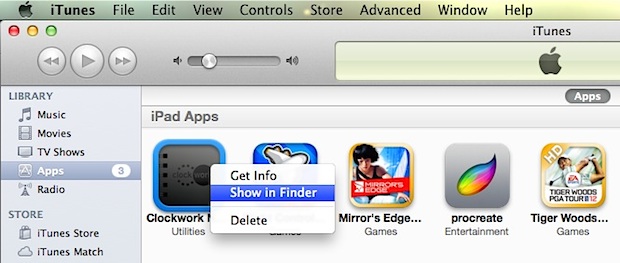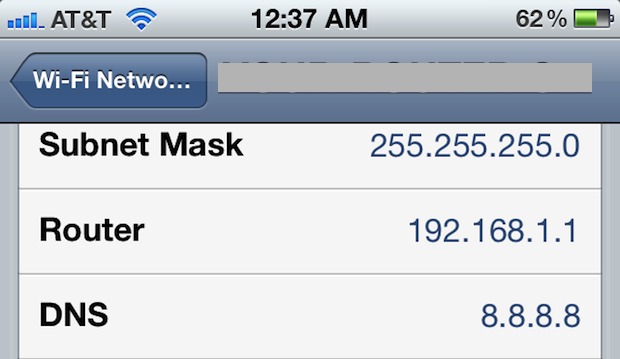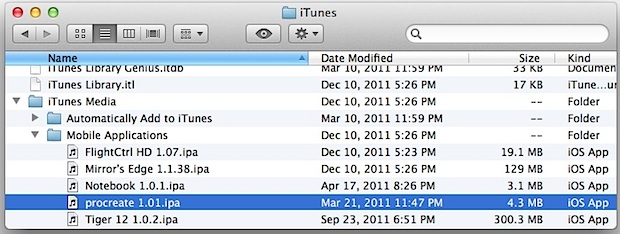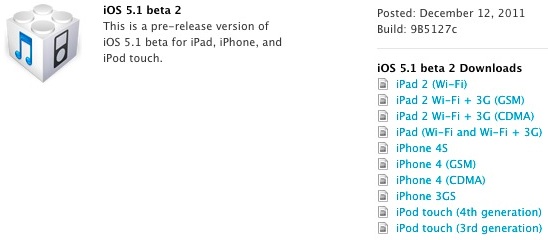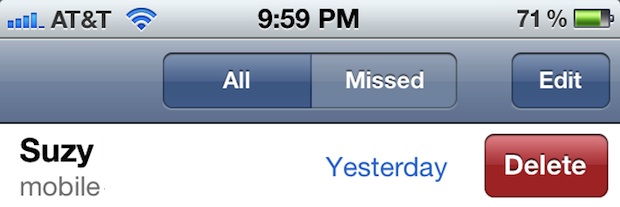Fix an iPhone Stuck on Apple Logo During Boot
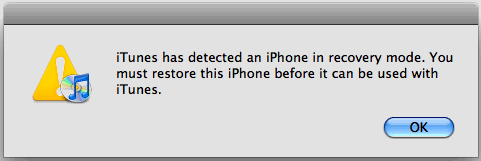
Occasionally through the standard iOS upgrade process, but most commonly when jailbreaking, the iPhone can reboot and get stuck on the Apple logo at boot. This basically looks like the “” against a white or black screen. Turning the phone on and off generally doesn’t help, as you’ll be continuously stopped at the white Apple … Read More