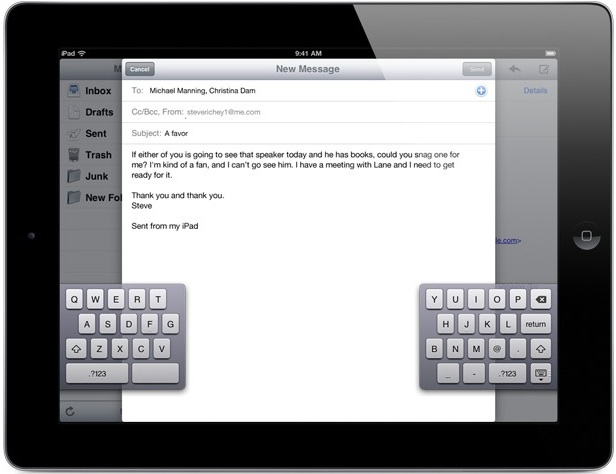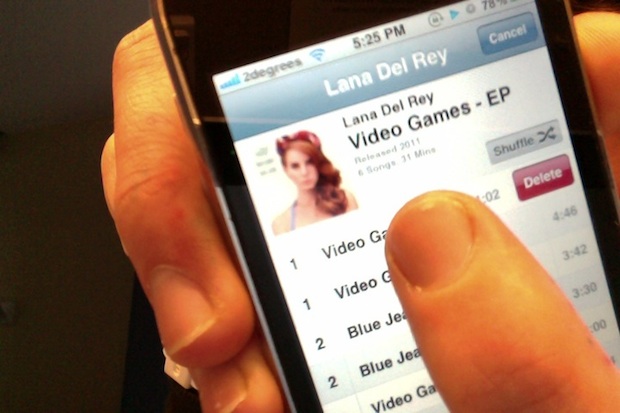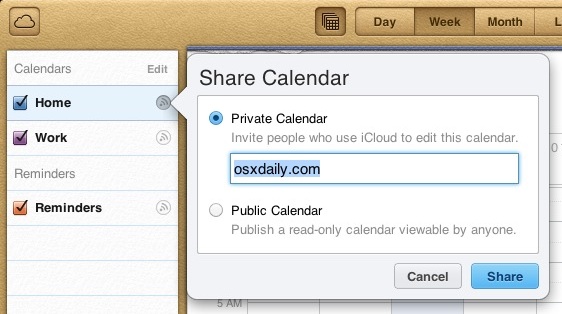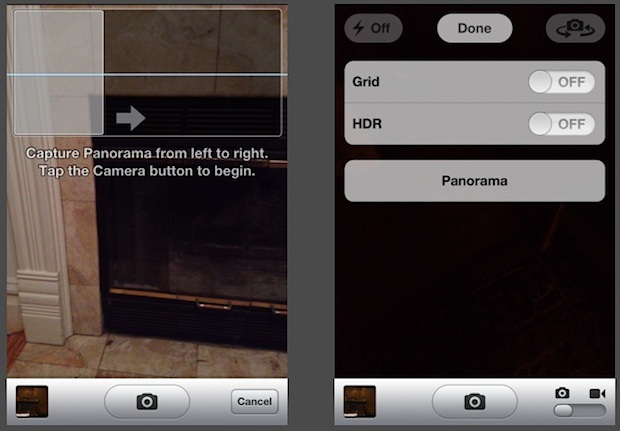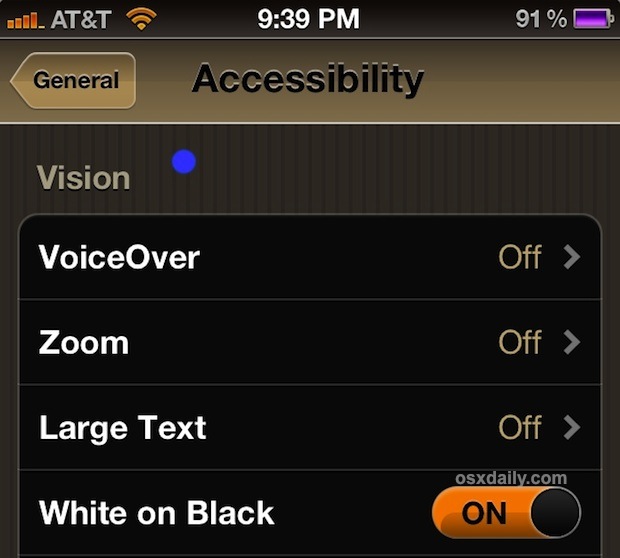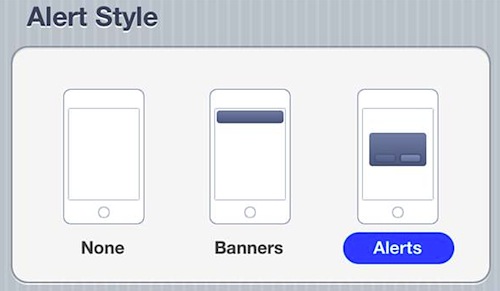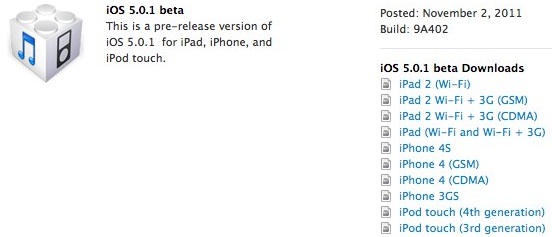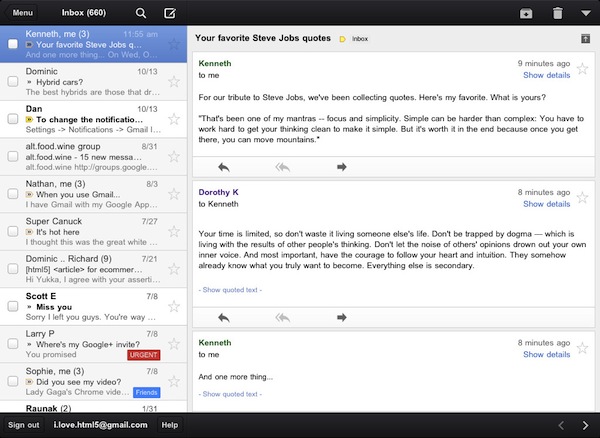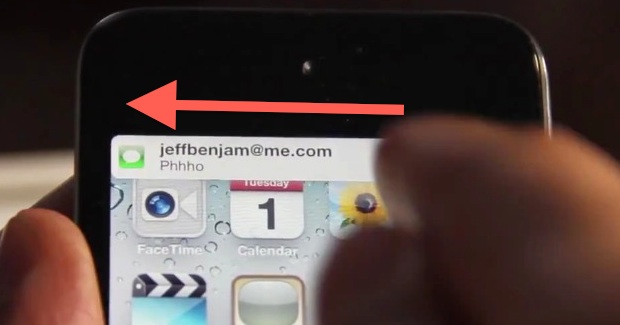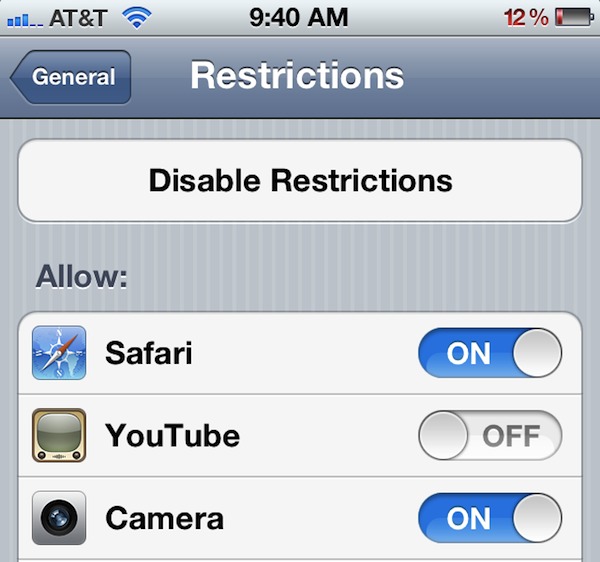Change Siri’s Voice Accent & Gender from Female to Male or Vice Versa

Siri’s gender and voice accent is different based on the region, with a female voice for USA and Australian users, and a male voice in the UK. Regardless of which location you’re in or where you bought the iPhone, you can change the gender and the accent of Siri yourself just by switching the language … Read More