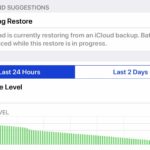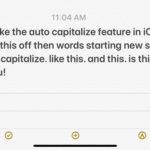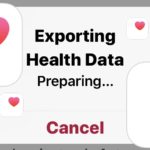iOS 13 Features & Screenshots

Apple has announced iOS 13 for iPhone and iPod touch, along with iPadOS 13 for iPad models. iOS 13 includes the snazzy new dark appearance options, performance improvements, and many new features and updates to the mobile operating system. Some of the most noteworthy iOS 13 features and improvements include the following, complete with screenshots … Read More