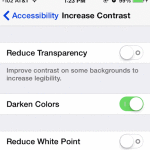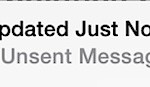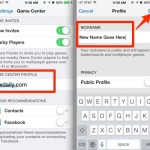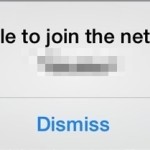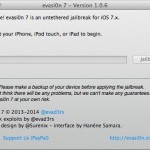Is iOS 7.1 Draining Your Battery Life Too Fast? Try This to Resolve It

Now that more users have updated to iOS 7.1, a continuing (yet fairly small) stream of complaints have surfaced about battery life for some iPhone, iPad, and iPod touch users that have moved to the latest version of iOS. Battery issues are reported with some degree of regularity with a subset of users with just … Read More