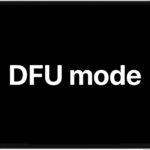Download Public Beta 3 of iOS 13, MacOS Catalina, iPadOS 13 Now

Enrolled in the public beta testing programs for iOS 13, iPadOS 13, or MacOS Catalina? Apple has released fresh updates to the public beta builds of their operating systems, with downloads for iOS 13 public beta 3, iPadOS 13 public beta 3, MacOS Catalina 10.15 public beta 3, and tvOS 13 public beta 3 immediately … Read More