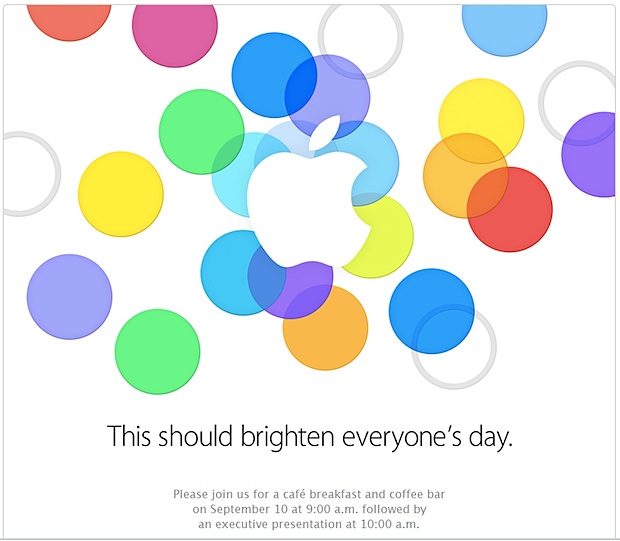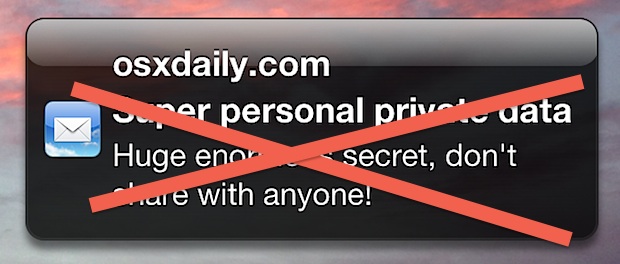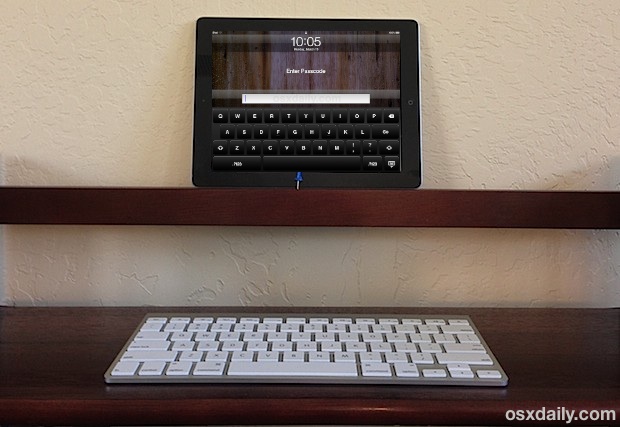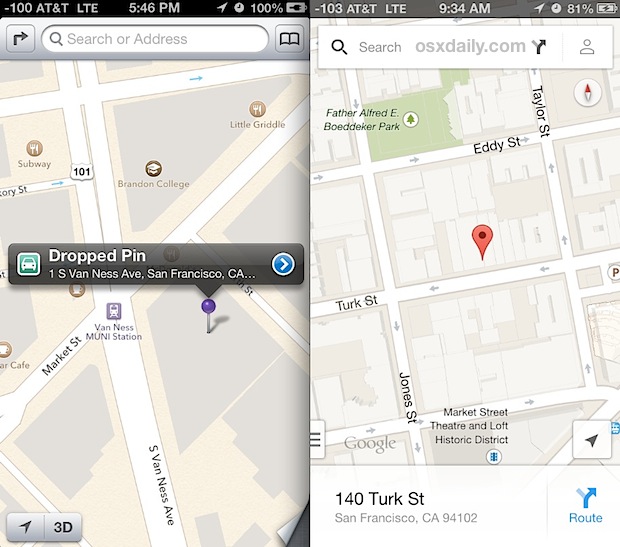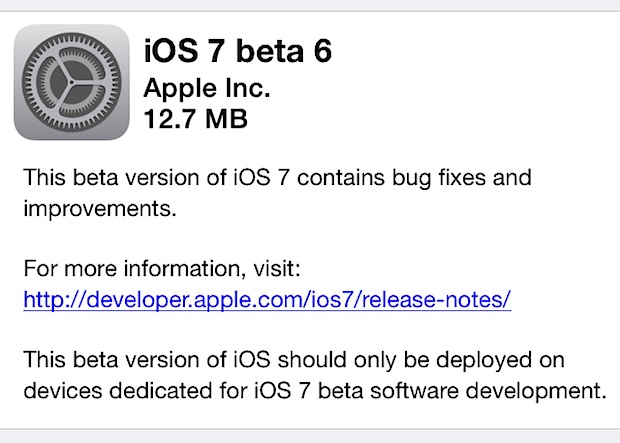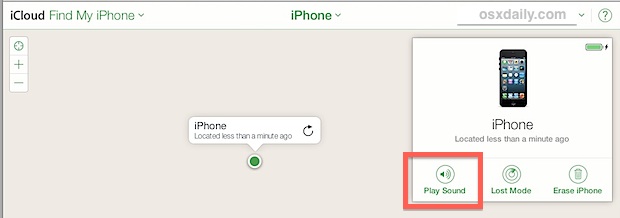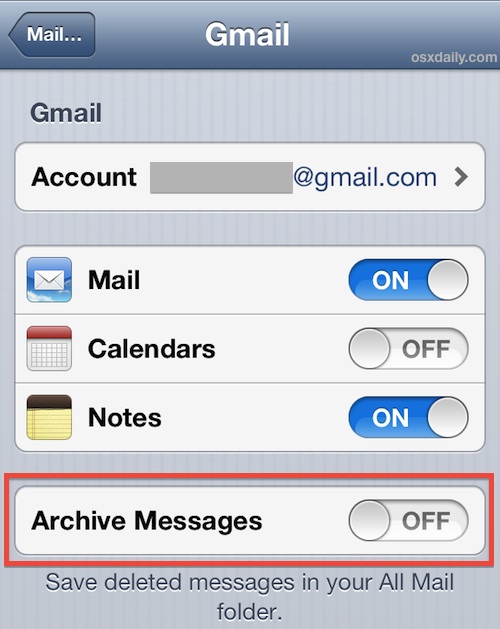Use Bookmarks in iBooks App for iOS to Quickly Access Saved Pages
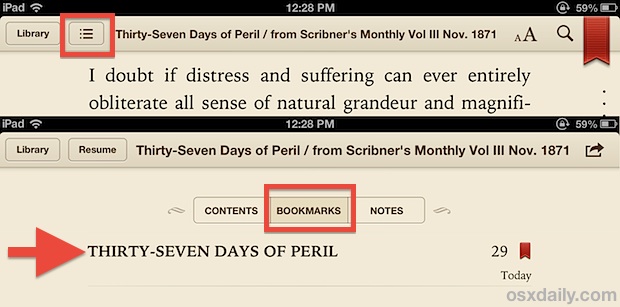
For those who read within the iBooks app of iOS, digital bookmarks are a very useful feature that work much like bookmarks do in a real paper book; you set a bookmark on a page, and you then have easy access for future reference, whether to find where you left off reading or to quickly … Read More