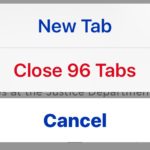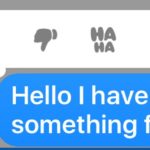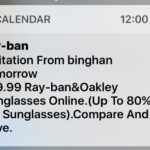How to Transfer Photos from iPhone to Windows 10 PC

If you have an iPhone and Windows 10 PC, you probably would like to know how to transfer photos from the iPhone to the computer. With Windows 10, there are several ways to quickly copy files to the PC, and we’ll show you two of the best approaches using the Windows 10 Photos app to … Read More