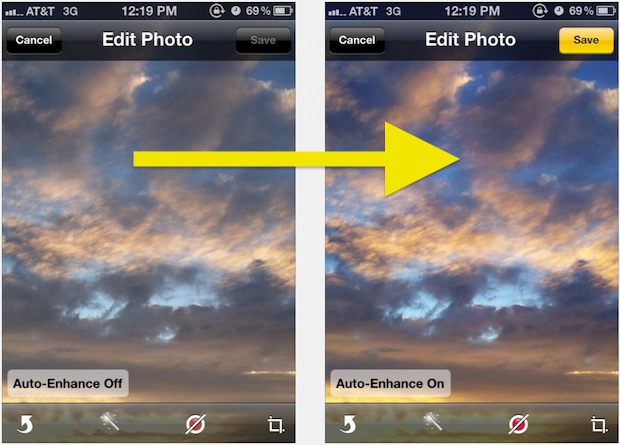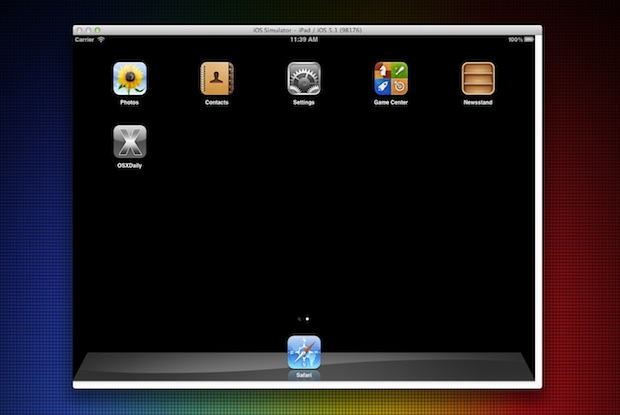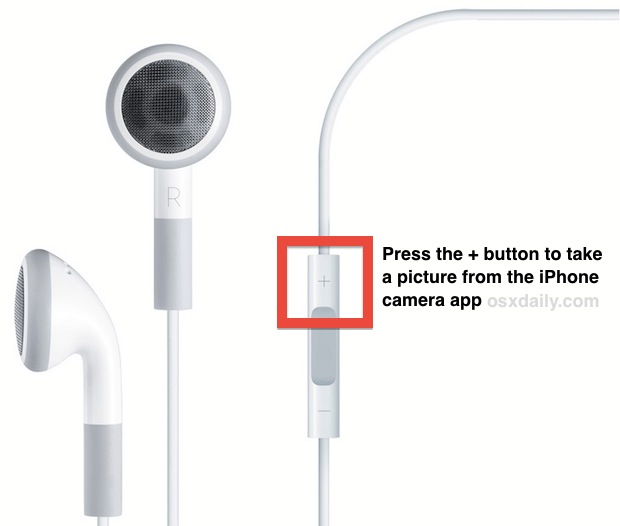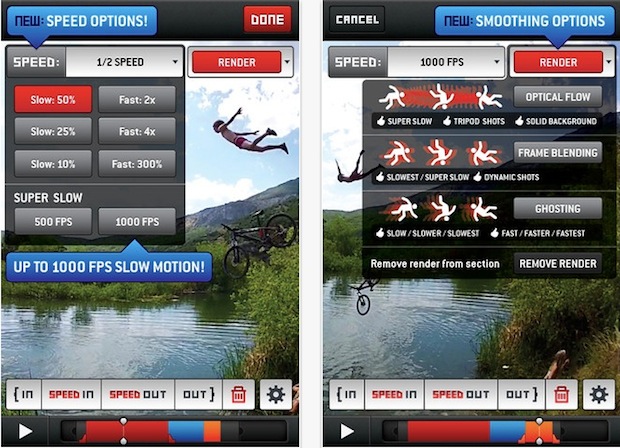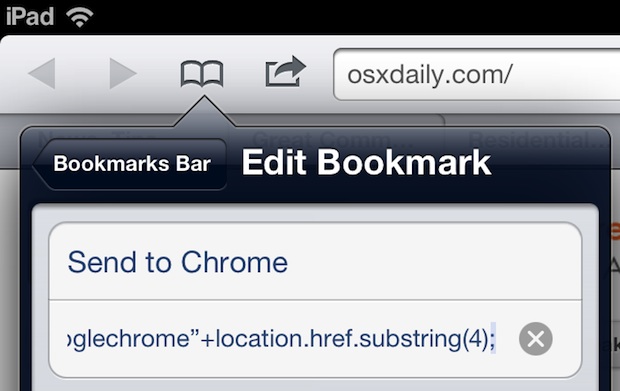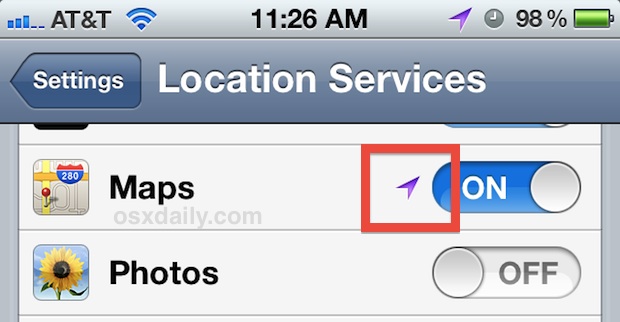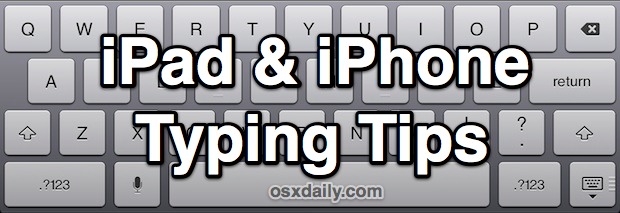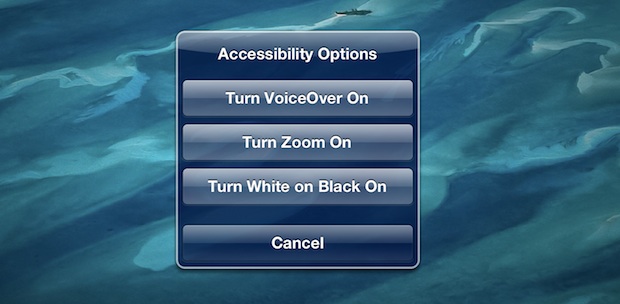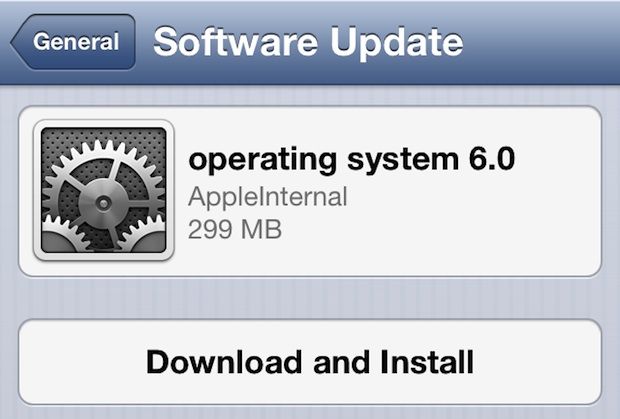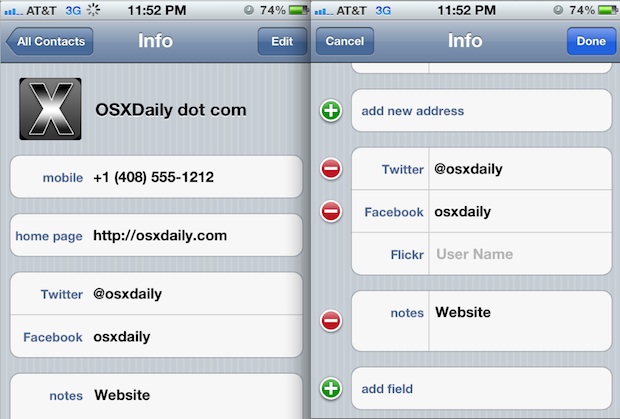Crop Images on iPhone & iPad Easily with Photos App

The Photos app in iOS includes a built-in crop tool that works very well for quick edits on the go with the iPhone, iPad, or iPod touch. The bundled function offers a free transform options, thereby providing the ability to crop an image down to any proportion you’d like.