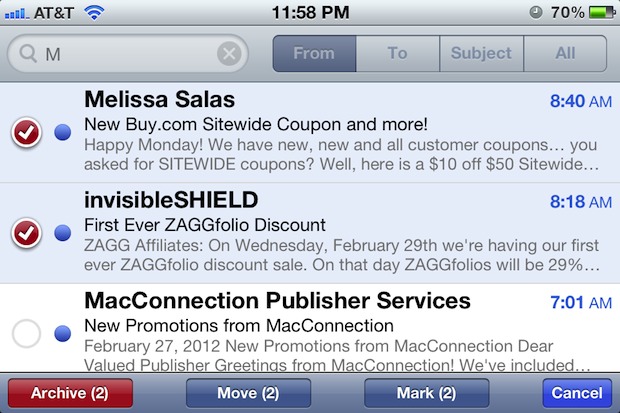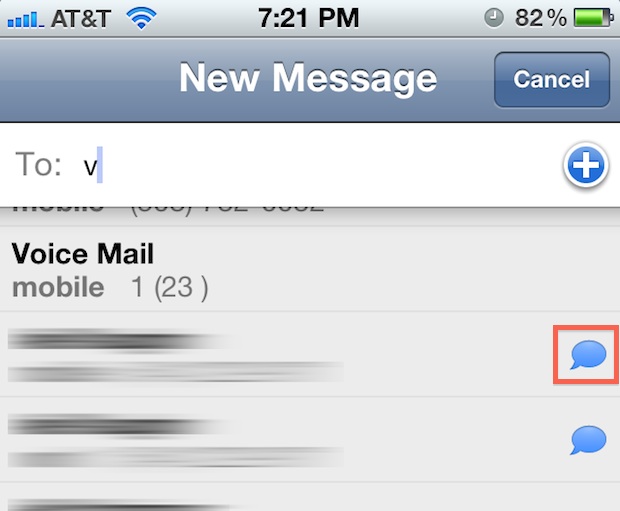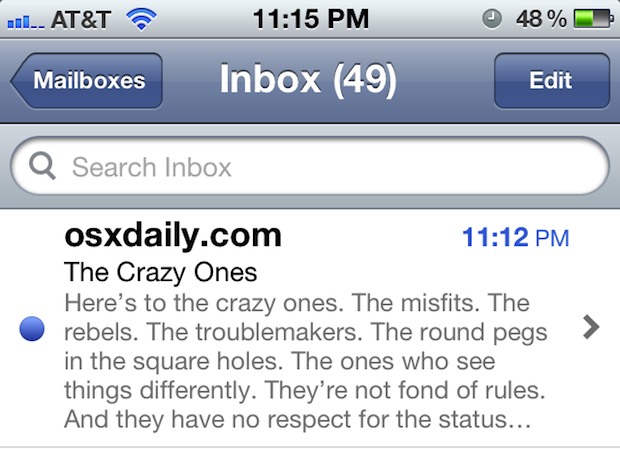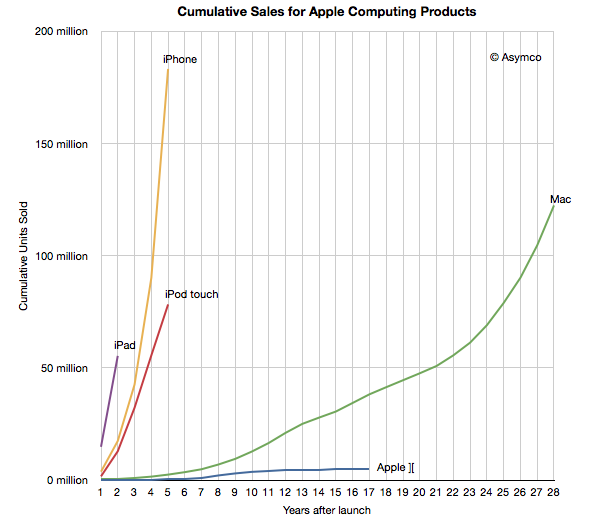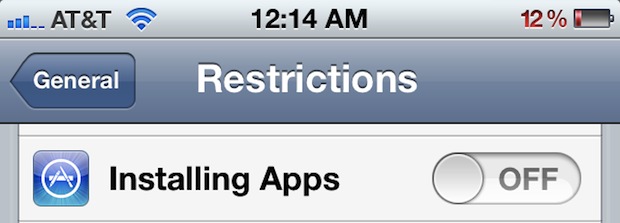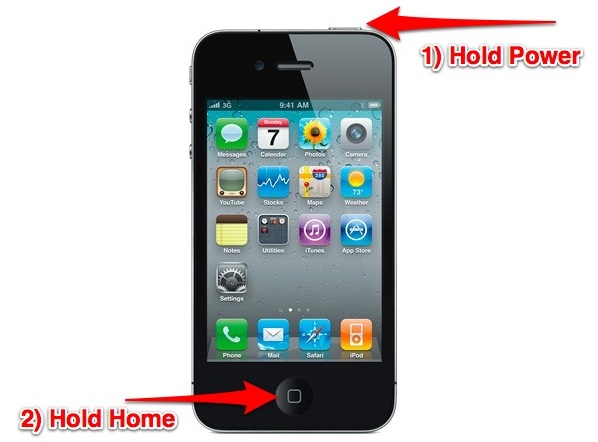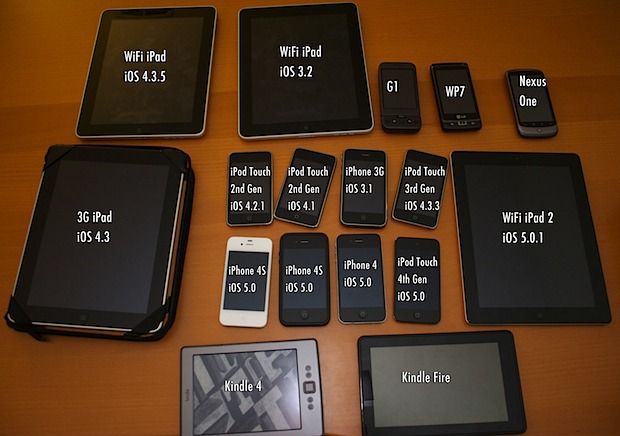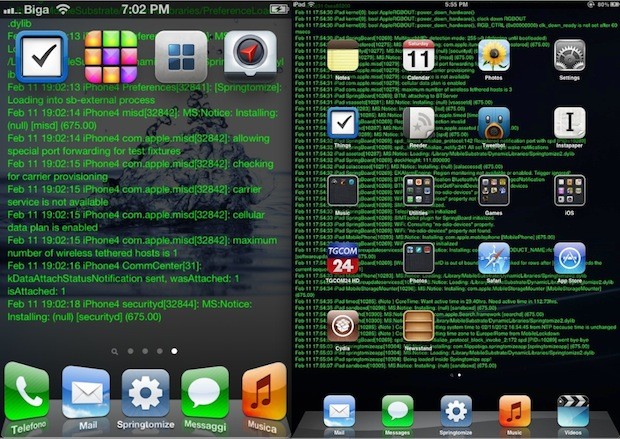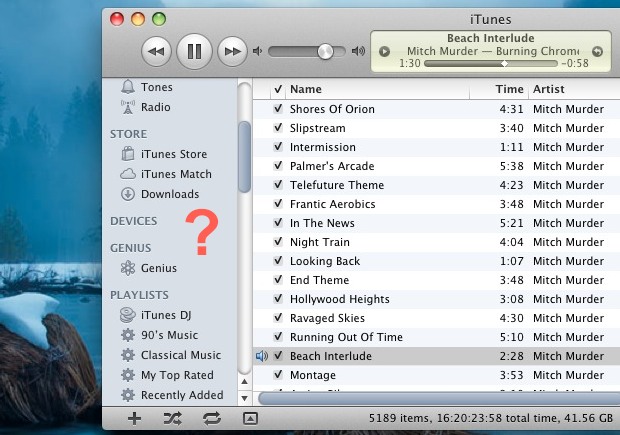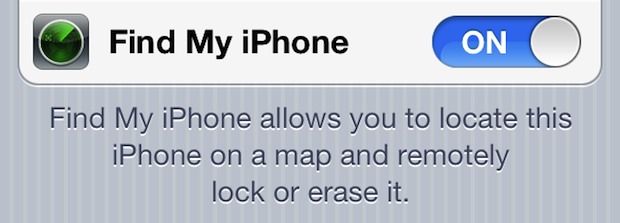How to Enable Caps Lock on iPhone, iPad, and iPod touch

CAPS LOCK is a either loved or hated, but regardless of the variety of opinions on capitalizing every single letter typed out, it can sometimes be just outright necessary. If you find yourself needing to use caps lock on an iPhone, iPad, or iPod touch, it’s really easy to turn on and turn off, and … Read More