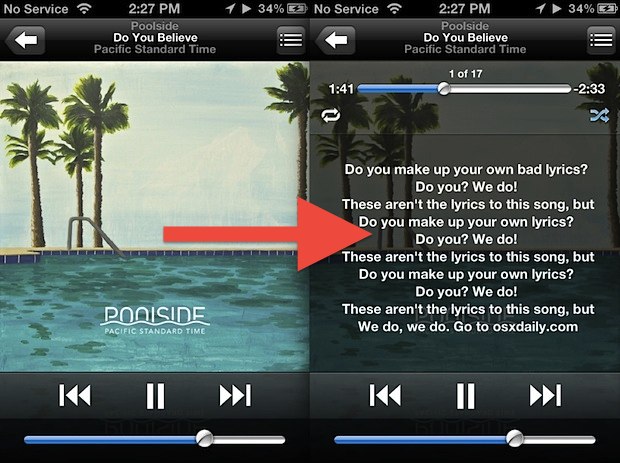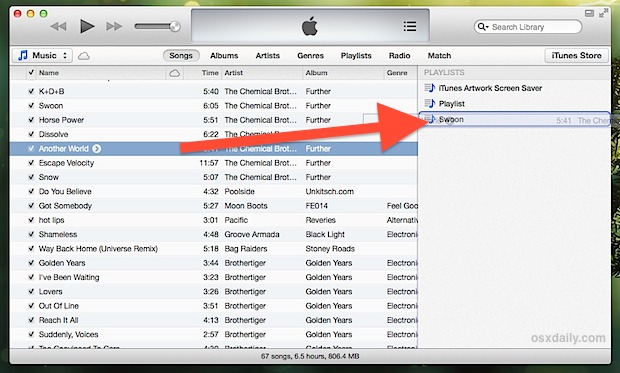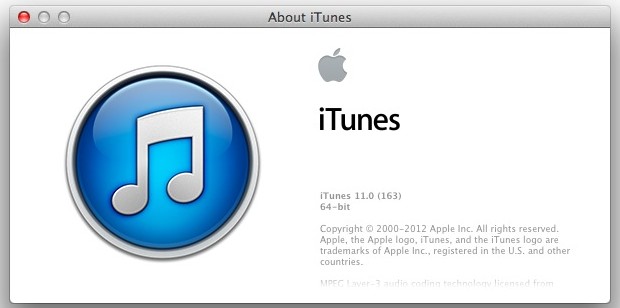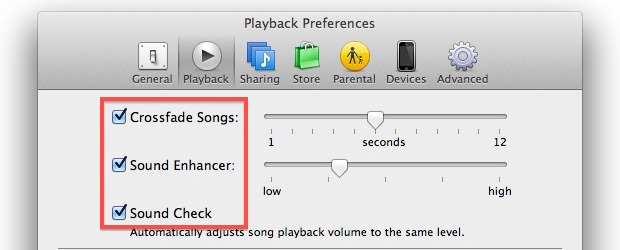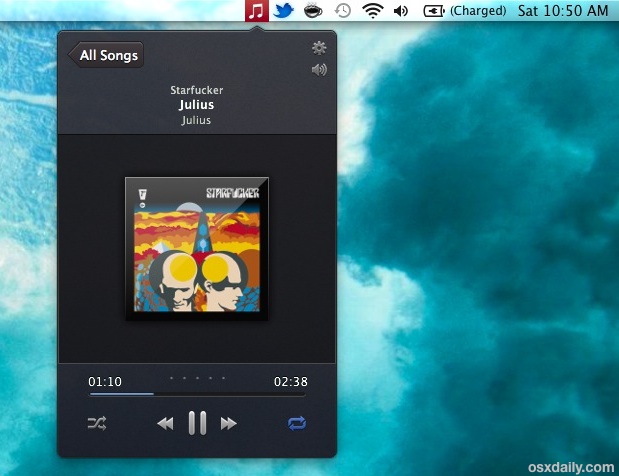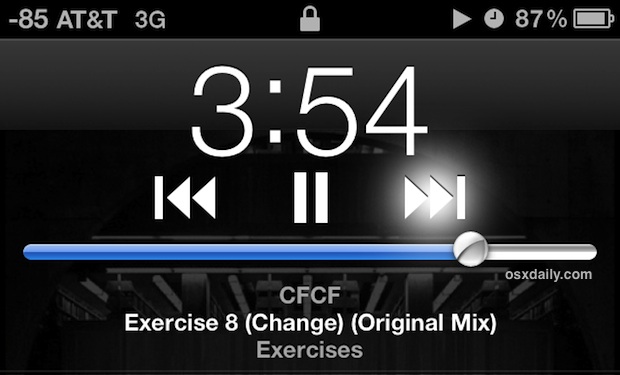Redeem App Store & iTunes Gift Cards Using a Computer Camera

One of the better little feature of iTunes 11 is the addition of a new ability that lets you redeem gift cards for the App Store and iTunes Store using nothing but the built-in camera of a computer. This is much better than typing in the random numbers which is fairly easy to mess up, … Read More